![Foursquare for iPhone now lets power users check in significantly faster [Updated]](https://img-cdn.tnwcdn.com/image?fit=1280%2C720&url=https%3A%2F%2Fcdn0.tnwcdn.com%2Fwp-content%2Fblogs.dir%2F1%2Ffiles%2F2013%2F03%2F135185734.jpg&signature=f1a33f81de35c831b3766387ab40c7ad)
Foursquare has just updated its iPhone app, allowing power users to check in significantly faster in the event they’re not interested in commenting on their check-in, adding a photo, or sharing across other social networks.
This has been a much-needed feature for die-hard Foursquare users, and third-party apps have since stepped in to serve users that just want to quickly check in; Checkie, for example, has grown to provide this “Foursquare light” experience.
Now, iPhone users looking to check in quickly simply need to tap the check in button, and then press and hold the place which they’re located. That’s it. At the moment, there’s no word as to when or if Android users will receive a similar feature.
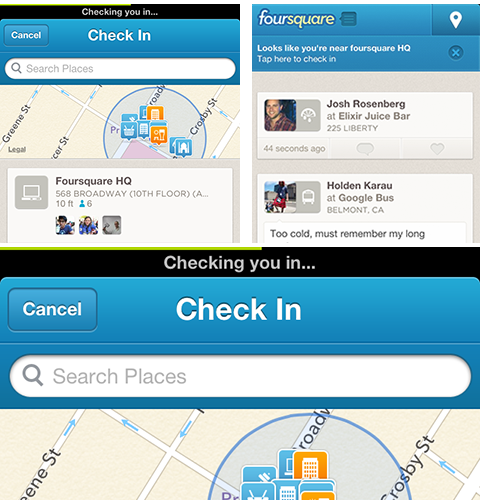
Lately, Foursquare has dedicated its efforts towards emphasizing its discovery engine, having recently added the ability to share venue pages and explore searches outside the service. This update is a return to serving the core users of Foursquare; the people that check in.
Update: Foursquare has shared that it will “take some time to evaluate how Foursquare for iOS users react and utilize long-press before we make any decisions to implement it on other operating systems.”
Image credit: AFP/Getty Images
Disclosure: This article contains an affiliate link. While we only ever write about products we think deserve to be on the pages of our site, The Next Web may earn a small commission if you click through and buy the product in question. For more information, please see our Terms of Service.
Get the TNW newsletter
Get the most important tech news in your inbox each week.





