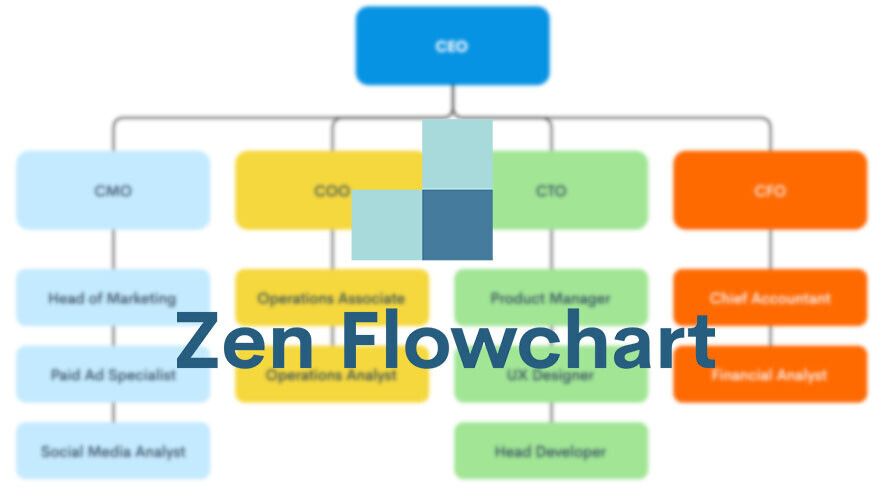
TLDR: Zen Flowchart Pro is a stripped-down flowchart creator that looks great without all the extra hassles you don’t need.
Creating a flowchart to walk through the steps of a project falls halfway between crafting a basic text document and an art project. You want to create a visual representation of your tasks that brings boring, stogy text to life. But once you’re digging into a hardcore graphics app to handle your flowchart, you’re already going deeper and burning more time than you likely wanted to spend.
Zen Flowchart is a decidedly happy medium between the two, capable of fleshing out a sequence of events with top-notch visual flair you can’t find in a Microsoft Word — all without getting dragged into the weeds of using an Adobe Illustrator. Right now, you can try out a three-year subscription to Zen Flowchart Pro for yourself at a big savings, only $39.99 from TNW Deals.
Simplicity is at the heart of Zen Flowchart Pro. A Product of the Week honoree with over 1,200 eye-catching upvotes on ProductHunt, this stripped-down interface makes creating a flowchart of any style or complexity amazingly intuitive.
With just a click, you’ve created a new node. Click a few more times to create more nodes, then use the easy smart connectors to link your nodes together. All the overly complicated clutter like sidebars, floating icons and other distractions like advertising have no place in Zen Flowchart, leaving you with just the tools you need to finish your project.
Of course, that doesn’t mean Zen Flowchart doesn’t have customization capabilities. In fact, the app has several style options to help make your flowchart more attractive and more accessible without burying you in extra menus, processes and complicated steps. Zen Flowchart even has pre-built templates and other flowchart examples that can help layout your entire work in just minutes.
Once you’re finished, you can then download your flow chart as a PNG file or publish it as a live document which automatically updates any time you make a change.
Three years of Zen Flowchart Pro’s flowcharting goodness would regularly cost $90 a year, but instead, you can get all three years for the one-time price of just $39.99.
Prices are subject to change.
Get the TNW newsletter
Get the most important tech news in your inbox each week.




