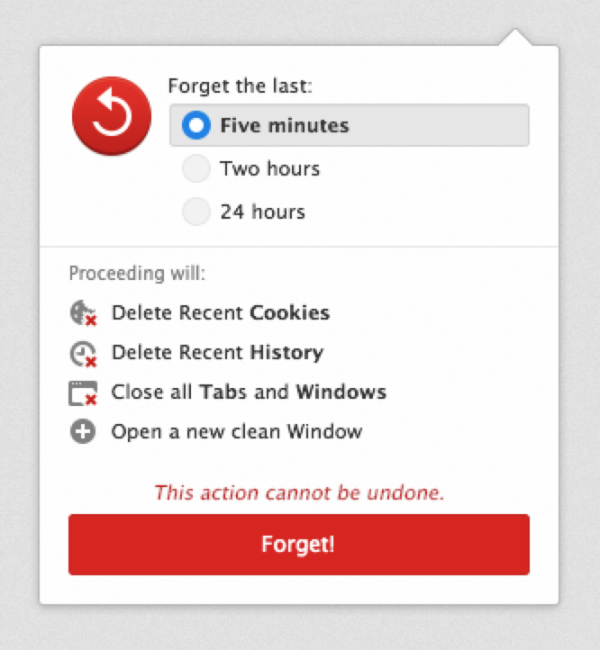Today, Mozilla’s Firefox turns 10 years old, and to celebrate the occasion, the company announced a handful of new features for its main consumer-focused browser – and shared more information about the Developer Edition browser, first revealed last week.
Of course, in 10 years the Web has changed significantly. In 2004, Firefox made its name by introducing smart pop-up blocking – and cemented it by popularizing tabbed browsing, even if it wasn’t the first to offer the option.
Now, according to Firefox VP Johnathan Nightingale, the killer feature for a Web browser is ubiquity and feature-parity across different platforms. With the number of devices-per-person rising globally, it’s not hard to see why this would be so important. But this isn’t without it’s challenges.
“Behind the scenes, one of our major engineering investments was to ensure that we maintained a position of encrypting all your information before it moved into the cloud,” explains Nightingale. “It was important to us that we safeguard that. But the experience for users has been transformative. When you talk to people who have ‘sync’ working between multiple devices, you talk about the physical way they interact with it. It’s so different to experience a connected and integrated Firefox… If we project forward, we should anticipate there will be so much more of that. That most people will have a Web expereince that isn’t mediated by a single device.”
For its most recent release, the company simplified the Mozilla sign-in process, and made it easier to find.
It has also included a new walkthrough to highlight some of the new privacy features for the exact same reason – there’s not much point introducing new tools for people if no one uses them. Android, too, is getting a privacy coach.
The consumer-facing browser is also getting an oft-requested ‘Forget Button’, which is essentially a retrospective ‘porn mode’ option. Using it allows you to clear between 5 minutes and 24 hours of browser data – history, cookies, log-ins, saved passwords etc. – but it leaves the rest of your stored data and auto-complete history in place. It also closes any browser windows you have open and presents you with a fresh, blank one.
Of course, switching to private browsing is still an option, but now you have an extra conduit to erase some of the recent past without having to mess about under-the-bonnet.
Among other changes to the browser, Nightingale said, is the addition of DuckDuckGo as a standard search option, alongside Google, Yahoo and the rest of the list of providers.
Developer browser
With a huge developer user base, Mozilla’s new Firefox Developer Edition browser looks to provide an all-in-one debugging toolset for professi
While it’s loosely based around the previous Firefox Aurora builds, it’s not a straight-forward rebrand – it’s closer to the nightly builds, but built for a developer user base with different needs. It also removes a lot of the safeguards that are vital in the consumer browser but that can frustrate developers.
The visual appearance of the Dev Edition is very sparse and has taken the previous dark-themed dev tools and applied it to the whole browser. Layout-wise, having a standalone developer browser allows Mozilla to promote tools front-and-center, rather than buried away in a series of sub-menus.
Firefox Dev Edition has a few particularly useful features for developers, like WebIDE integration for full in-browser editing and will allow developers to do things like remotely debug a page or Web app running in Chrome or Safari on a tablet. Clearly, this could save a lot of time and hassle – and removes the need to actually have a different set of developer tools for testing with each browser.
Why now?
With Firefox having existed for a decade, Nightingale said that part of its decision to launch the standalone developer browser now was driven by its competitors’ development tools. There’s definitely an element of ‘keeping up with the Joneses’, but it’s more than that.
“For a long time, Firefox didn’t ship any developer tools because the best developer tool out there was an add-on for Firefox called Firebug,” Nightingale said. “Obviously, over time other browser vendors started investing a great deal in developer tools and it became clear to me that this was an area we needed to be invested in, not just to be competitive in terms of the hearts and minds of those developers but also because we have opinions about some other stuff.”
By opinions, Nightingale means that the company has thoughts on Web standards and privacy that might not be priorities for other browser vendors whose futures currently look more heavily invested in native apps.
“We have excellent tools built into Firefox today around things like Web Audio – which is a standard we helped write – and if we wait for some other browser developer to build tools for it, it may or may not be a priority for them,” he explained. “If we don’t have a tool chain that supports that [potential of the Web], it’s not going to go anywhere and I don’t want to pin my hopes there on companies that happen to own smartphone platforms that are making a really strong argument to their developers about why you should stay native and not build for the Web.”
Native or Web apps is an argument that’s not likely to go away any time soon, but with a whole new developer browser and some crowd-pleasing consumer features, Firefox is doing the best it can to ensure that it stays relevant and popular for the next 10 years.
Get the TNW newsletter
Get the most important tech news in your inbox each week.