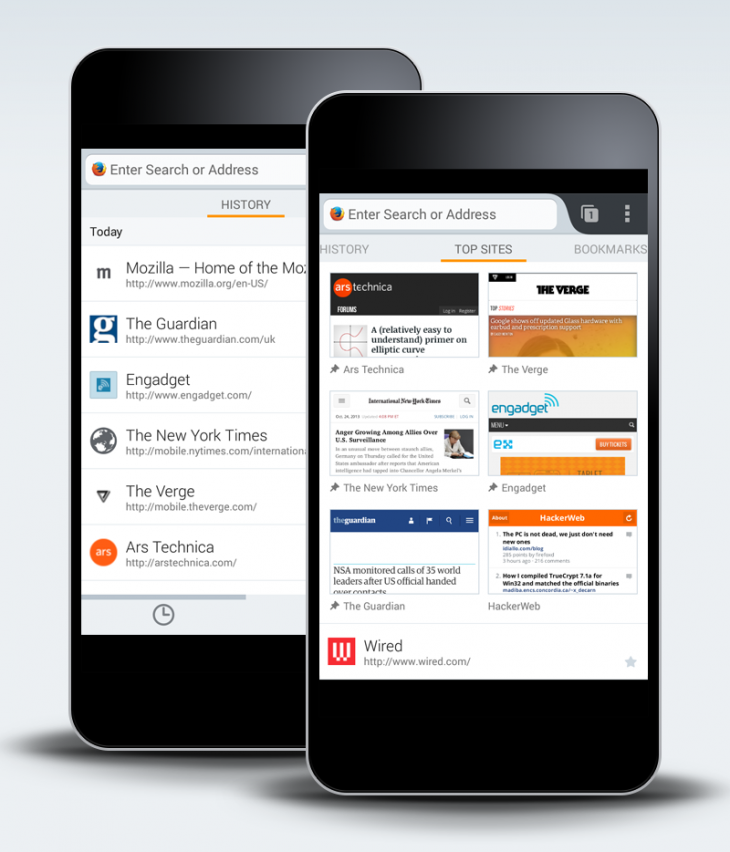Following the release of Firefox 25 just two days ago, Mozilla today announced updates to its Firefox Beta channel, which is now on version 26, on desktop as well as Android. The former has Click to Play plugins and the Firefox OS App Manager, while the latter has gained a new Home design.
Desktop
Let’s take a look at the new desktop beta first, available for Windows, Mac, and Linux. The biggest addition is undoubtedly the Click to Play revamp, which affects all versions of all plugins, except the latest release of Flash. The company won’t say why it is exempting Adobe’s plugin, but it’s most likely because users expect their videos to play automatically (and advertisers expect their ads to load automatically).
In short, it means Firefox beta only loads third-party plugins when users click to interact with the plugin. Currently, Firefox automatically loads any plugin requested by a website, unless Mozilla has blocked it for security reasons (which it has for old versions of Java, Silverlight, and Flash).
In the beta browser, when a site tries to use a plugin, the user will be able to choose whether to enable the plugin on that site. Firefox will only load it when you take the action of clicking to make it play. Alternatively, you can also configure Click to Play so that it always runs plugins on a particular website.
Firefox OS App Manager, meanwhile, is a new developer tool designed to help developers build Firefox OS apps, either in the Simulator or on a connected device. They can test, deploy, and debug HTML5 Web apps directly from Firefox.
For more details on what else is new in Firefox beta, here are the release notes:
- NEW: All plug-ins, with the exception of recent Flash plug-ins, are defaulted to ‘click to play’.
- NEW: Password manager now supports script-generated password fields.
- NEW: Updates can now be performed by Windows users without write permissions to Firefox install directory (requires Mozilla Maintenance Service).
- NEW: Support for H.264 on Linux if the appropriate gstreamer plug-ins are installed.
- CHANGED: Support for MP3 decoding on Windows XP, completing MP3 support across Windows OS versions.
- CHANGED: CSP implementation now supports multiple policies, including the case of both an enforced and Report-Only policy, per the spec.
- DEVELOPER: Social API now supports Social Bookmarking for multiple providers through its SocialMarks functionality (see MDN docs).
- DEVELOPER: There is no longer a prompt when websites use appcache.
- DEVELOPER: Support for the CSS image orientation property.
- DEVELOPER: New App Manager allows you to deploy and debug HTML5 webapps on Firefox OS phones and the Firefox OS Simulator.
- DEVELOPER: IndexedDB can now be used as a “optimistic” storage area so it doesn’t require any prompts and data is stored in a pool with LRU eviction policy, in short temporary storage.
- FIXED: When displaying a standalone image, Firefox matches the EXIF orientation information contained within the JPEG image
(298619). - FIXED: Improved page load times due to no longer decoding images that aren’t visible
(847223). - FIXED: AudioToolbox MP3 backend for OSX
(914479).
Android
The biggest change on Android is the redesigned startup screen. The new start page, called Home, gives users quick and easy access to their browsing data, including top sites, history, bookmarks, Reading List, and search.
Home is displayed in a simple set of swipeable panels which provide a much more fluid way to browse the Web. It’s the first thing a user sees when starting a new browsing session, opening a new tab, or tapping on the URL bar.
Firefox Beta for Android also includes new search engines: Bing and Yahoo in the United States, Canada, and France. You can change your search provider from the Menu under “search settings.”
Firefox beta for Android has the following release notes:
- NEW: Updated about:home interface with Top Sites thumbnails, and ability to pin tabs to home page.
- NEW: Password manager now supports script-generated password fields.
- CHANGED: Performance improvements on some Nvidia devices.
- CHANGED: CSP implementation now supports multiple policies, including the case of both an enforced and Report-Only policy, per the spec.
- DEVELOPER: There is no longer a prompt when websites use appcache.
- DEVELOPER: Support for the CSS image orientation property.
- DEVELOPER: IndexedDB can now be used as a “optimistic” storage area so it doesn’t require any prompts and data is stored in a pool with LRU eviction policy, in short temporary storage.
- FIXED: When displaying a standalone image, Firefox matches the EXIF orientation information contained within the JPEG image
(298619). - FIXED: Improved page load times due to no longer decoding images that aren’t visible
(847223). - FIXED: In some cases, the clip set on the page doesn’t update when the addressbar hides
(928977). - FIXED: Invalid position:fixed rendering
(923969).
Mozilla is planning to release Firefox 26 for Windows, Mac, Linux, and Android in early December. We’ll keep you posted.
Top Image Credit: T. Al Nakib
Get the TNW newsletter
Get the most important tech news in your inbox each week.