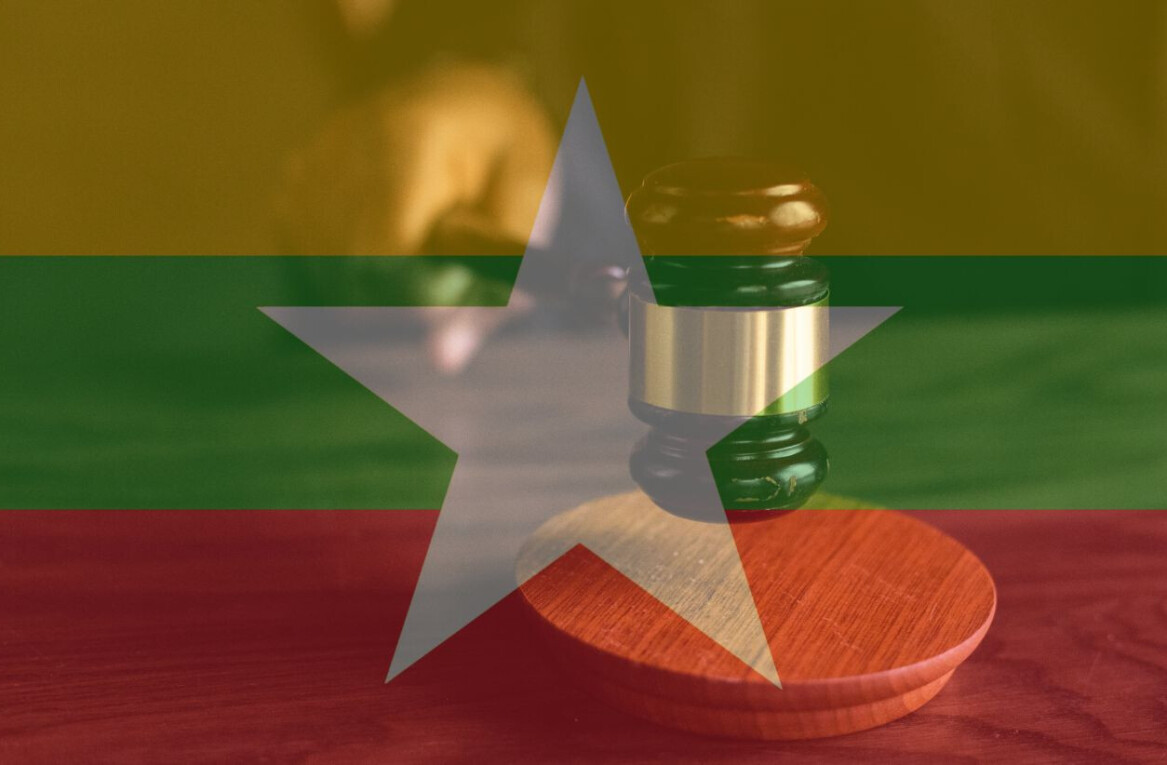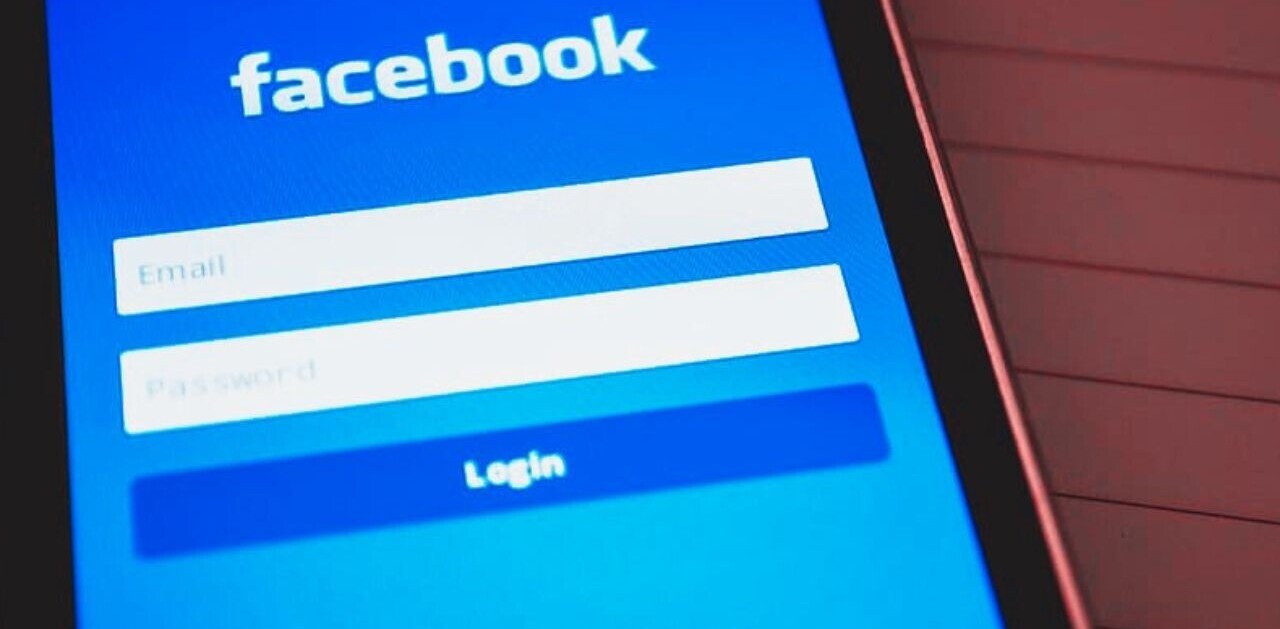Facebook is notoriously bad for reminding you of the things you’ve posted in the past.
If you’re like me, you probably have quite a few posts lurking in the dark history of your Timeline that you completely forgot about. It’s time to delete those from once and for all, and I’m going to show you how.
Timeline check-up
First and foremost, make sure you know what your Timeline looks like to public users (anyone who is not your Facebook friend). To do this, go to your Timeline, click on the three dots to the right of the Activity Log button, choose “View as…,” and you should see this:

Take a good look through, and anything you don’t like, click on the date under your name, click on the little globe icon, and change “Public” to “Friends,” “Only Me,” or “Custom.” Alternatively, you can delete the post completely by clicking on the ‘X’ button.
Hide old Public posts
If you have lots of Public posts that you want to hide, believe it or not, Facebook has a tool for that. This is the best way to fix the issue you’ve been experiencing today.
Click on the security lock in the top-right on Facebook, choose ‘See More Settings’, and click on Limit Past Posts. You should see the following message popup; click on the blue “Limit Old Posts” button to change the visibility of all your old posts to just “Friends”:

Fix your Timeline settings
Next up, let’s make sure your Timeline settings are what you want them to be. Once again, click on the security lock in the top-right on Facebook and click on Timeline and Tagging Settings in the left pane.
Make sure the first, fourth, fifth and seventh options are set to “Friends,” or whatever you personally prefer:

Deep Facebook cleaning
If these tips didn’t do the trick for your yet, there’s also the option to work with a Chrome extension like Facebook Post Manager. However, these tend to be a little bit aggressive — so watch out when you’re using them.
There you go — that’s it!
You’ve cleaned your Facebook Timeline from old, forgotten posts. You can now go on and live your life without having to worry someone runs into an embarrassing picture or status update from 2009.
Get the TNW newsletter
Get the most important tech news in your inbox each week.