
You no longer need to be on a smartphone or tablet to go live on Facebook, (or a complicated setup via the Live API). Starting today, Pages can go live right from the Web.
To be clear, this only applies to Pages, not everyday Facebook users. Still, it should benefit businesses and prominent Facebook users who don’t want to go to the trouble or have the capacity to go live through Facebook’s API on a desktop or laptop.
This should mean higher quality live videos, as more users and brands move away from filming on their phones and towards recording with professional equipment. The bulk of users will continue to use their smartphones, of course, but it helps Facebook live feel more like a legitimate video platform than a goofy thing you do in your free time.
The update is part of a push to make Live a more powerful tool for publishers. In the same vein, Facebook is also announcing it will allow you to set up Live ‘Contributors’ so that you pages easily assign team members to go Live without giving them the full control of an Admin.
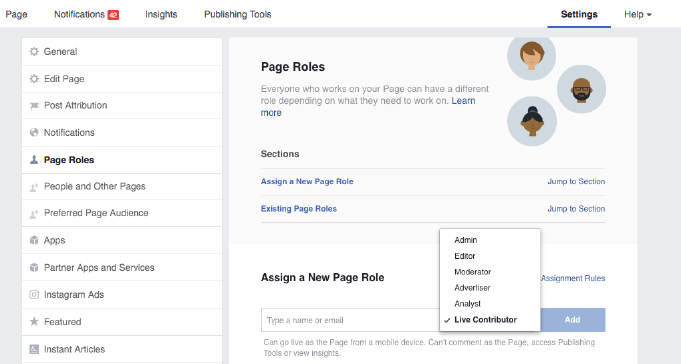
That will immediately be useful to journalists, who will be able to go live with breaking stories without setting up admin rights. To set it up, you simply need to open up your Page’s settings and set up a name or email as a Live contributor under the ‘Page Roles’ section. Contributors then simply need to click on the ‘Go Live’ button on the Page they work with. You can read more on the feature here.
A few more features in today’s update:
- Facebook is also providing more metrics for video performance – live or regular – including “total minutes viewed, total number of views, and total engagement (reactions, comments and shares).” You’ll also be able to see aggregated insights over 7, 30, or 60 days.
- Pages will now be able to pin live comments to the bottom of a broadcast, should someone say something particularly interesting. It could also be useful during Q&A sessions, to let viewers know which question is currently being answered.
- Pages finally have a permalink for their videos at ‘facebook.com/’pagename’/videos.’ Ongoing live videos will be pinned to the top, making it a quick and easy way to direct users towards you page during a broadcast, and to let recurring visitors know where to go.
You can read up more on today’s changes at Facebook’s blog, linked below. You might also want to check out the ‘Facebook Journalism Project,’ a series of new updates on its Journalistic standards and efforts to work more closely with newsrooms.
Get the TNW newsletter
Get the most important tech news in your inbox each week.




