
A new Dropbox build is toying with Chrome extensions for Mac users, and may add one without you even asking for it.
In experimental build 3.7.31, Dropbox accounts that use a Gmail address for logging in will have Dropbox’s Gmail extension loaded automatically.
On OS X, if you have Chrome installed we’ll automatically install the Dropbox Gmail extension if you use a Gmail email address with Dropbox. The installation will take effect the next time you launch Chrome.
The Dropbox Gmail extension makes it easy to share Dropbox files in an email composed in the Gmail Web client. In the Gmail compose window, a small Dropbox icon links to your Dropbox account, which lets you quickly add Dropbox files as attachments.
While the adding of an extension is an experimental feature, it’s problematic for those who don’t want their Dropbox account linked to Gmail or Chrome.
We’ve reached out to Dropbox about this feature, and will update this article when we hear back.
Get the TNW newsletter
Get the most important tech news in your inbox each week.
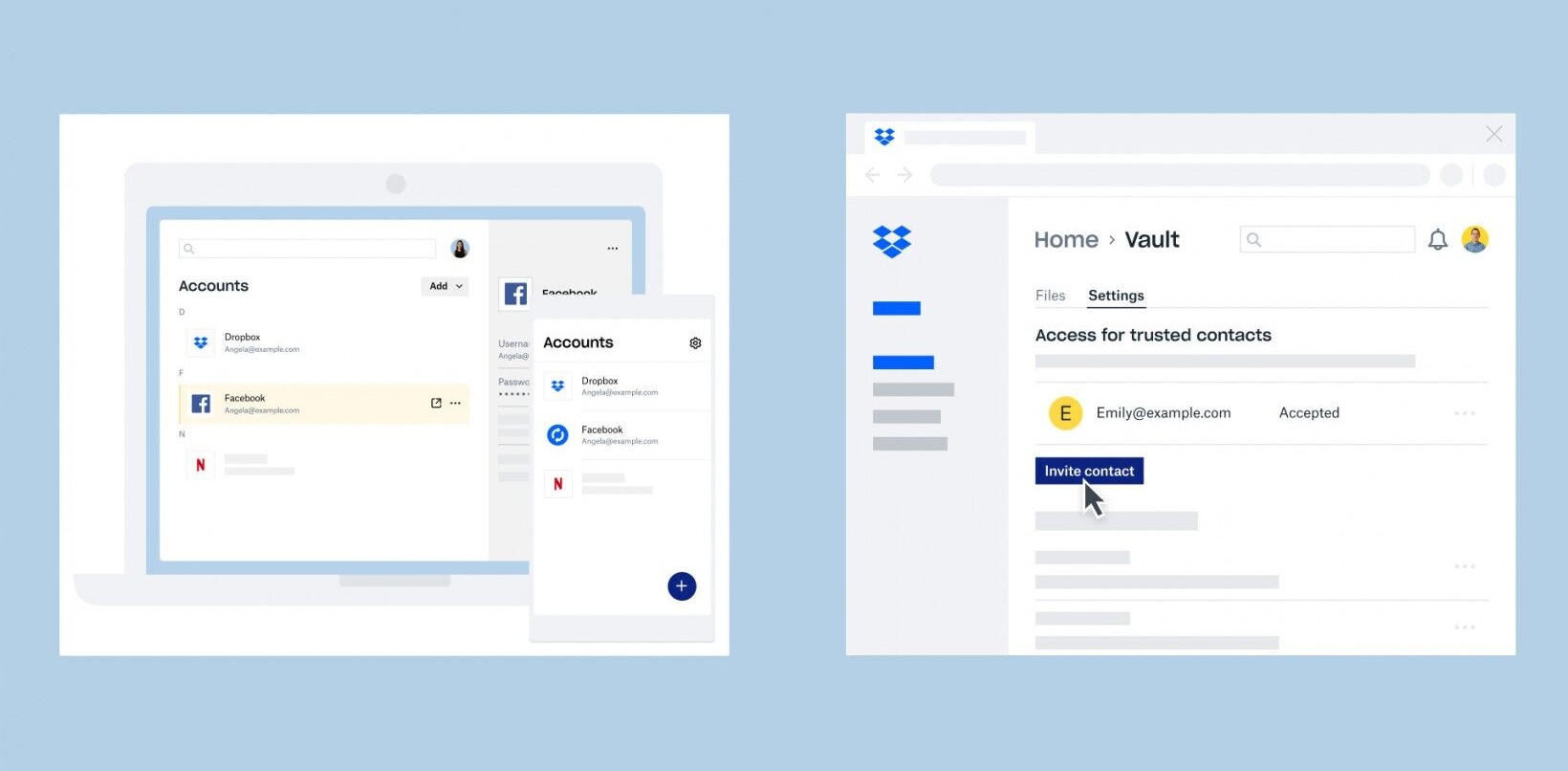
![Turkey blocks Google Drive, Dropbox, OneDrive and GitHub to stop email leaks [Updated]](https://img-cdn.tnwcdn.com/image?fit=1167%2C765&url=https%3A%2F%2Fcdn0.tnwcdn.com%2Fwp-content%2Fblogs.dir%2F1%2Ffiles%2F2016%2F10%2Fshutterstock_157942358.jpg&signature=87762d3ed2e868bf8c624f7c6d9b0c96)


