
Evernote has updated its Android app to version five today, introducing a new camera mode, support for the Evernote Smart Notebook by Moleskine and a shortcuts menu for quick access to frequently used tags, notes and notebooks.
The multi-shot feature, already available on the iOS app, means that users can snap a series of photographs using the built-in camera and import them all into a single note automatically.
That’s particularly useful for users who still like to write out notes by hand, but would like them archived in a digital format for future reference. If you’re in a class and jotting down notes on multiple pages, for instance, it’s suddenly much easier to keep them all together when you start taking pictures of them individually.
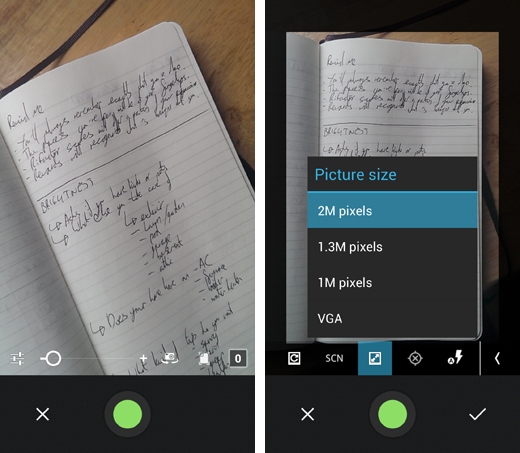
We reviewed the Evernote Notebook, created by Moleskine, back in October and were impressed by its high-end materials and simple tagging feature. Now that it’s supported by the Android app, users who are purchasing the arguably quite expensive physical notebooks have a greater variety of devices to capture it with.
Last but not least, a swipe from the right-hand side of the screen reveals a new section of the app called Shortcuts. Throughout the app, users can tap and hold on any note, notebook or tag and then select ‘Add to Shortcuts’ to make it available in this area.
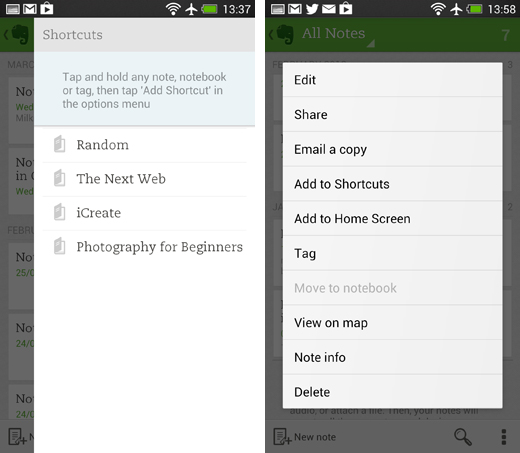
It works very well, and sits alongside the commonly used notebooks and notes that Evernote serves up automatically.
The timing might just be coincidental, but it’s hard not to compare this update with the rollout of Google Keep, the new note-taking app for Android devices which was launched last week.
Evernote has been busy elsewhere too though, teaming up with Deutsche Telekom to offer its nearly 60 million mobile, broadband and fixed-line customers in Germany one year of Evernote Premium, free of charge.
It follows the release of Skitch 2.0 for Windows, as well as an update for Evernote Food on iOS, which added in-app restaurant reservations via OpenTable, as well as review data from Foursquare.
➤ Evernote | Android
Image credit: Emma Weber
Get the TNW newsletter
Get the most important tech news in your inbox each week.





