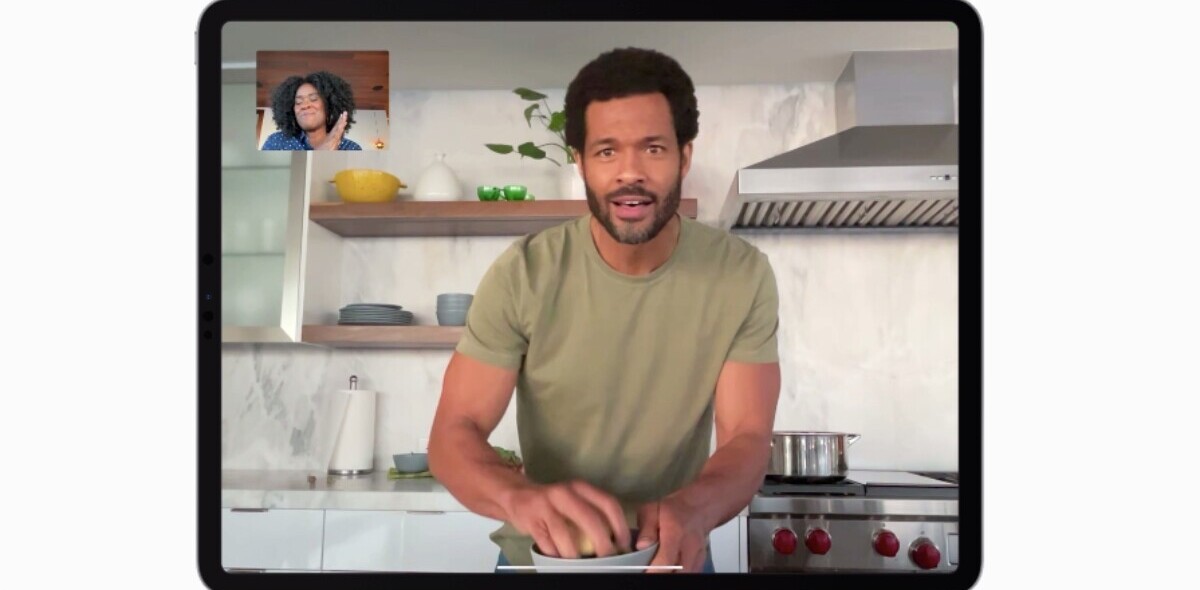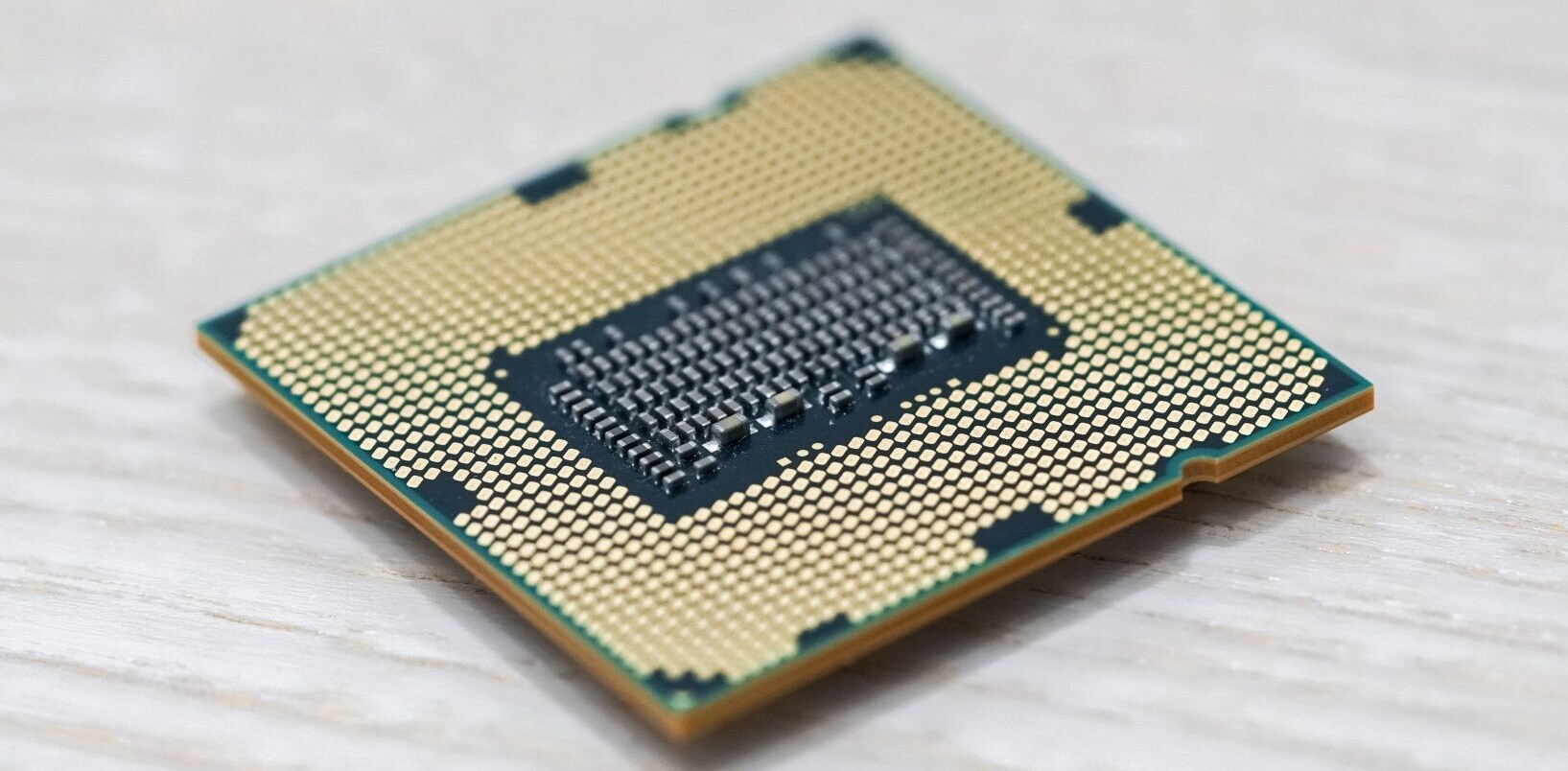Essay can assist writers in unleashing their creativity into the written word through an elegant, simple text editor that has the ability to sync documents with Dropbox.
Writers can tweak the appearance to adjust the font size or make words stand out; bold, underline, and strike-through. It additionally brings users a way to format the essay by breaking up the article by sections with subtitles and paragraph formatting. As we’d mentioned, Essay keeps it simple: it focuses on writing and isn’t weighed down with a myriad of features.

Another handy tool is a word and character counts that is conveniently displayed at the top of the document, changing as you type. By default, the option is disabled and needs to be activated within the iPad’s settings. Aside from word counts, Essay’s settings additionally offer keyboard shortcuts and a customizable footer that follows the documents you share.
While typing, the user interface can be viewed in full screen mode but it also can splits the screen display to both the active document and an overall of past articles. The design is clean and emphasizes on your writing, not an overly busy interface.
Exporting and Sharing
There are multiple ways to save and share within Essay. When an article is finished, using the email option, the app will export the document while keeping the formatting and subsections intact.
We liked the fact that Essay uses HTML formatting in emails. This means the folks that receive the document you share aren’t required to open an attachment. Importing documents is possible as well, however it does require the document to be converted to HTML in order to view in Essay.
Documents can also be printed using Airplay or saved within your Dropbox folders. By providing Essay with the Dropbox account credentials, documents can be linked to any Dropbox folder as it enables you to specify the destination.
The Bottom Line:
The only challenge with using the app is the iPad’s native keyboard, obviously the issue is no fault of Essay. Ideally, this app would be best served from using an external keyboard or fitting the iPad into a laptop-case. Assuming you do have a similar setup it seriously improves the experience. Overall, Essay is a solid choice for publishing and sharing articles. It’s available in the app store for $3.99.
If you know of a sweet text editor for the iPad, please share it with us in the comments.
Get the TNW newsletter
Get the most important tech news in your inbox each week.