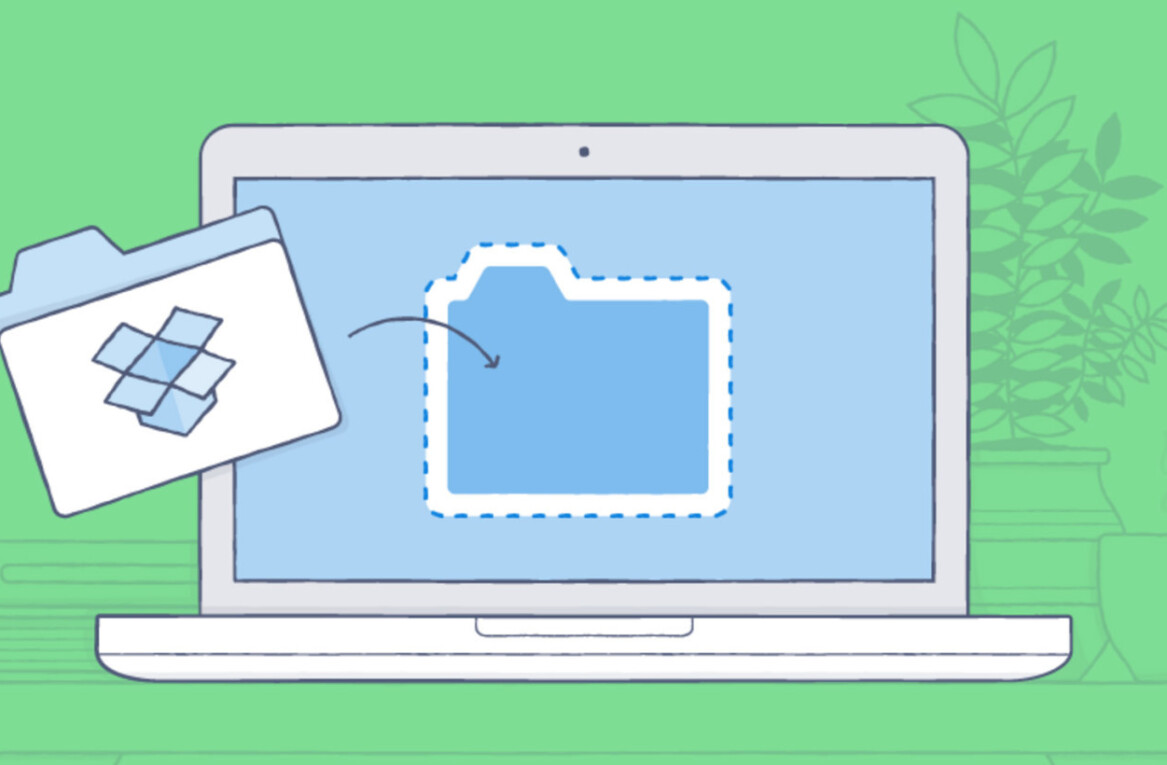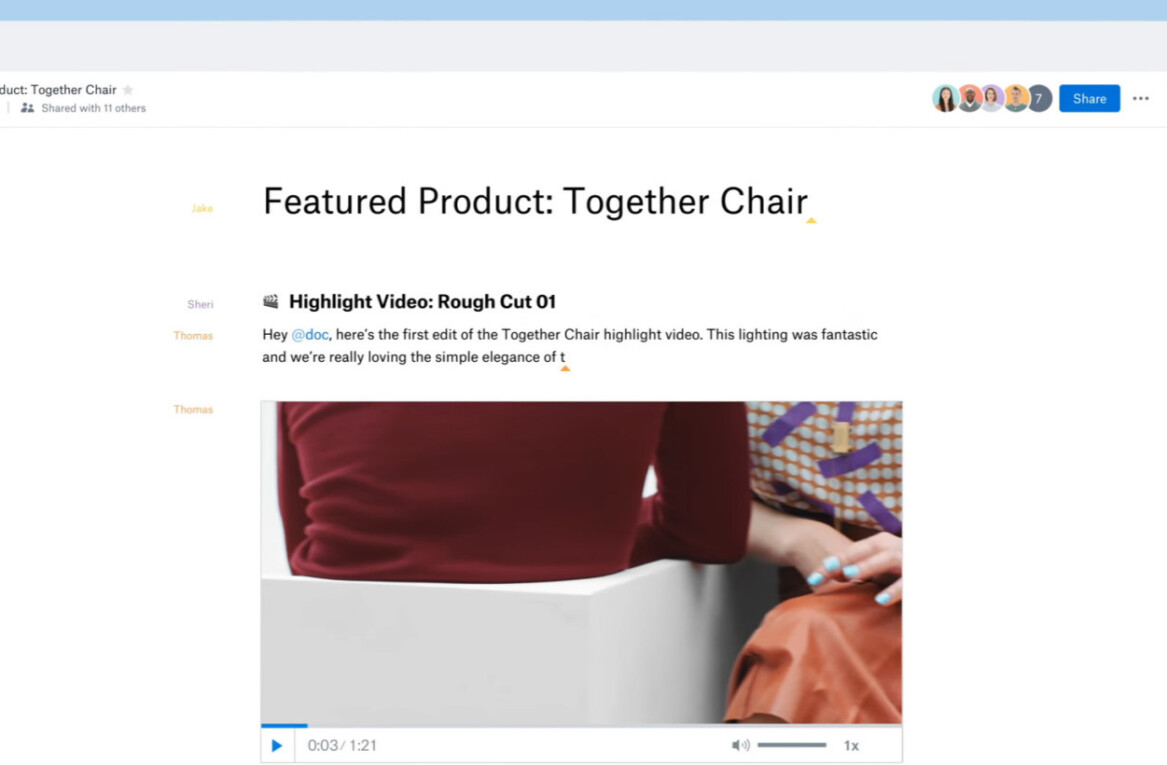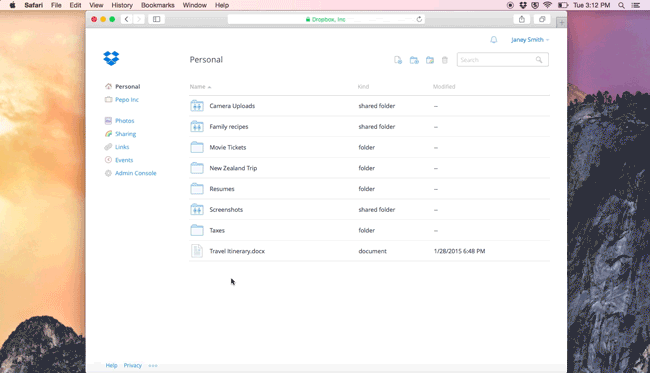
Saving your files in the cloud is convenient for accessing your files from anywhere, but having to upload files again for every revision can be cumbersome. To make your life easier, Dropbox is today introducing a new feature that allows you to open files directly in their native desktop apps.
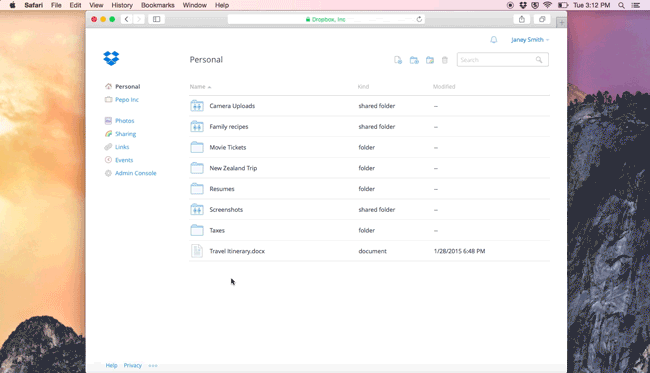
Basically, if someone links you to a document, you can preview it in your browser first, and then click a new “Open” button to edit the file in its native app. You won’t need to download an extra copy or create multiple versions. Once you make the edits, the file will automatically sync back up to the original.
Although the update will be rolling out to users automatically over the next few weeks, you can download the newest version of the Dropbox desktop app to enable the feature right now.
Google introduced a Chrome extension in November for Drive that provides similar functionality. Of course, anything that makes editing and uploading files to the cloud more seamless is welcome.
➤ From web to desktop: Introducing a new way to open Dropbox files [Dropbox]
Get the TNW newsletter
Get the most important tech news in your inbox each week.