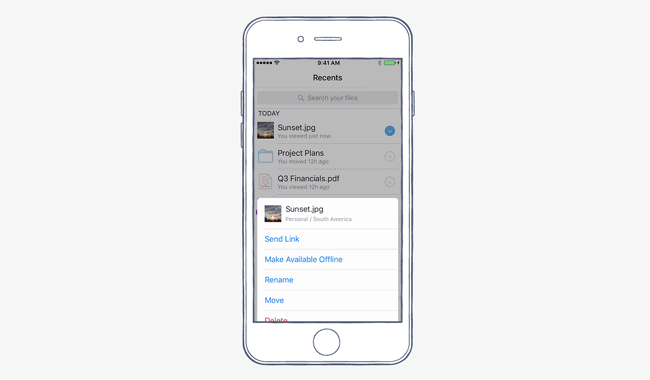
Dropbox has been updated for iOS 9, and it’s more than bug fixes and interface tweaks. Moving through the app and doing simpler tasks is now faster than ever.
Next to files and folders is a new downward arrow, which launches an actionable menu. Dropbox feels it’s a quicker method for renaming, moving or deleting files — some of our most common tasks.
Specifically for iOS 9, Dropbox is making itself available to Spotlight search. Perform a search for a file or folder stored in Dropbox, and it’ll show up in search. Files will open directly in Dropbox.
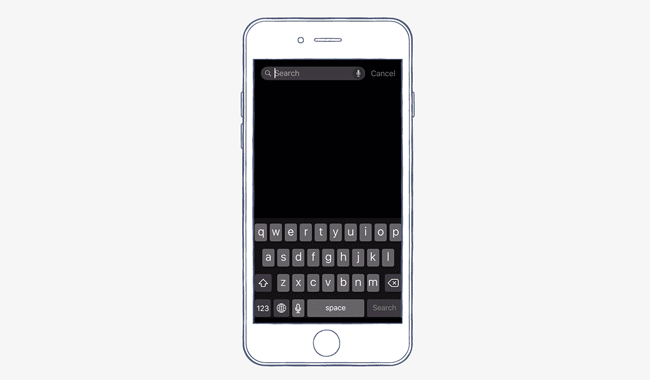
If you’re receiving a new iPhone 6s, Dropbox now supports 3D Touch. A harder press on the Dropbox icon will let you view your most recent file, see all of your offline files, upload a photo or search your Dropbox account.
When you’re in the Dropbox app, pressing on a file or folder lets you peek at it; a deeper press opens it up properly.
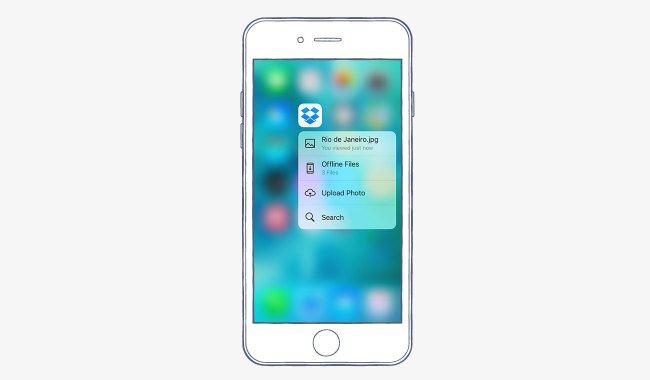
The Dropbox update is live in the App Store. Your iPhone 6s, though — that’s still being prepared for shipping.
➤ Find what you need faster on iOS 9 with iPhone 6s and iPhone 6s Plus [Dropbox]
Get the TNW newsletter
Get the most important tech news in your inbox each week.




