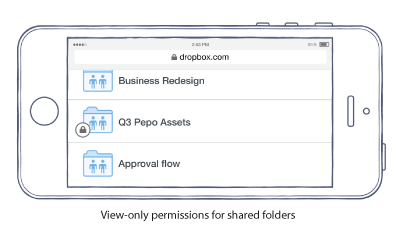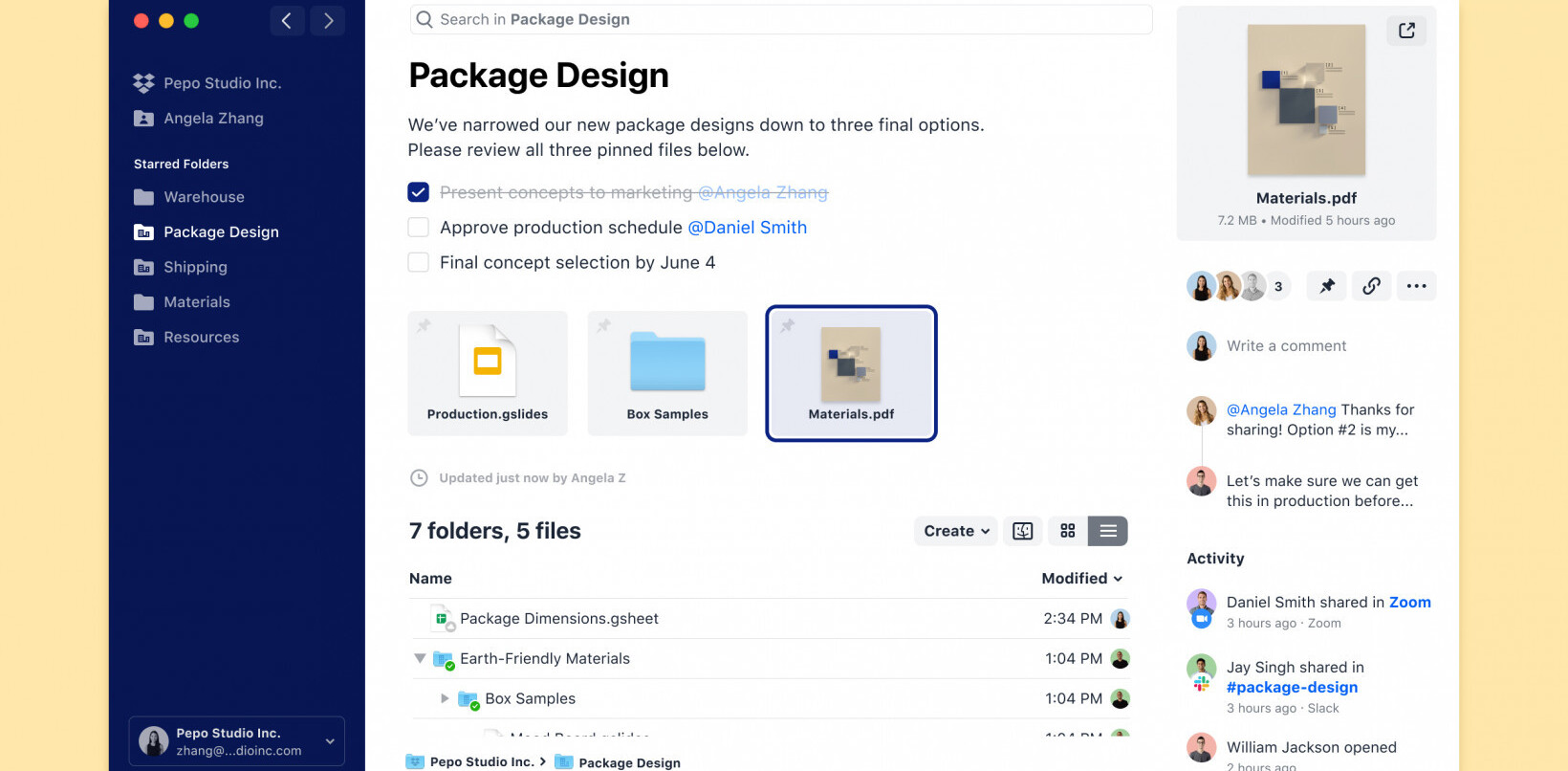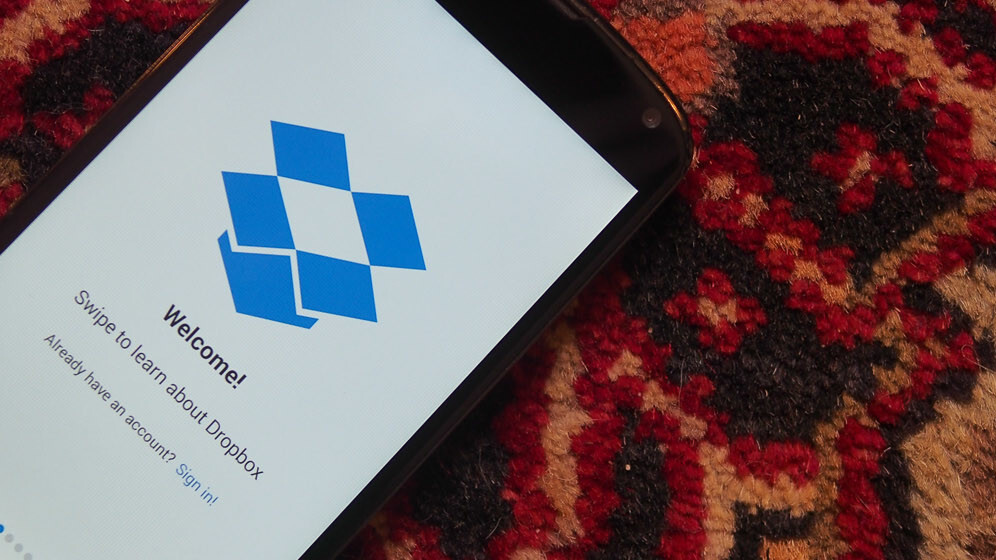
Dropbox today announced an update to Dropbox for Business that brings three new features into the fold: view-only permissions for shared folders, passwords for shared links and expirations for shared links. The company says all three are “highly requested features” and are available to all Business users today.
View-only permissions for shared folders let team members choose who can view or edit files within a shared folder they’ve created. Passwords and expirations for shared links create boundaries around who can access content through shared links and for how long. The trio of features was first made available in July 2014 as part of the Dropbox for Business early access program.
➤ Shared folder permissions | How can I set a password for a shared link? | How can I set an expiration for a shared link? (Dropbox Help Center)
Get the TNW newsletter
Get the most important tech news in your inbox each week.