
Update: InstaTake has now been forced offline by Instagram, which perhaps isn’t overly surprising. But you can still run the code on your own PC by downloading it from Github.
Original post
If you’re looking for a simple way to download all your Instagram photos in a few seconds, InstaTake is worth your time.
Simply plug in your username, hit ‘Take’, and you’re good to go, though there is a 300 photo limit on things for now, which is a shame.
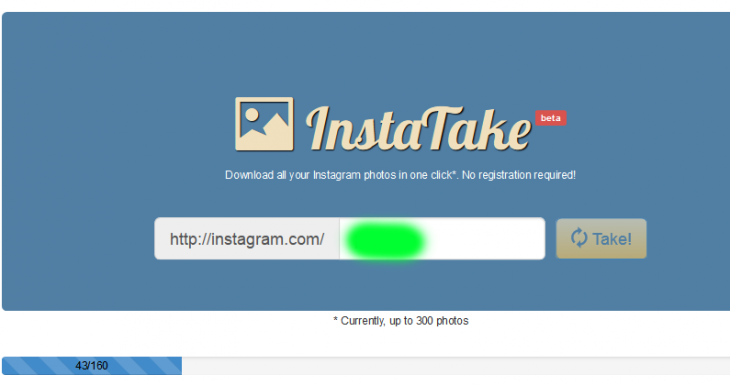
While this seems similar to something like Instaport on the surface, InstaTake goes a step further and lets you download anyone’s photos by doing nothing more than entering their username.
It won’t, of course, work on users who have their accounts set to private, as only those who have permission can see their photos. But for everyone else, this has to be one of the simplest ways of downloading all your photos from Instagram in one fell-swoop, without registering or anything. All the snaps will be saved to a zipped folder on your machine.
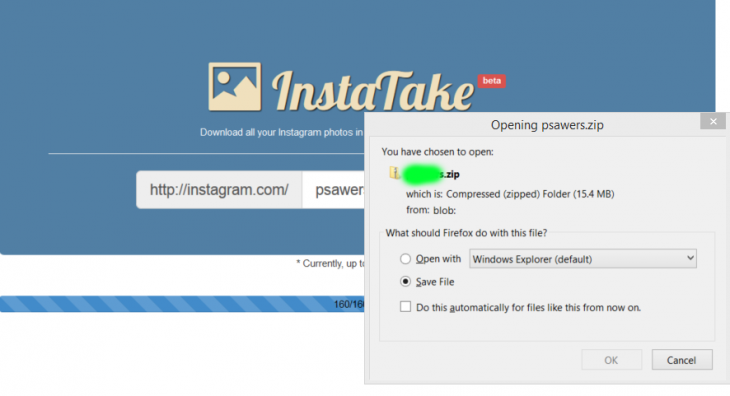
Granted, there is a 300 photo limit in place for now, but we’re told that this will soon be opened to unlimited photos. If you have more than 300 snaps for now, then Instaport will probably still be your best bet to archive your own images.
InstaTake was apparently a 2-hour experiment by @duplikey, and he says that a feature will be added in the future to allow for downloads by hashtag.
Meanwhile, if you’re looking to download all your images frm the soon-to-close Twitpic, Mobypicture has just today launched a handy tool for you.
Get the TNW newsletter
Get the most important tech news in your inbox each week.




