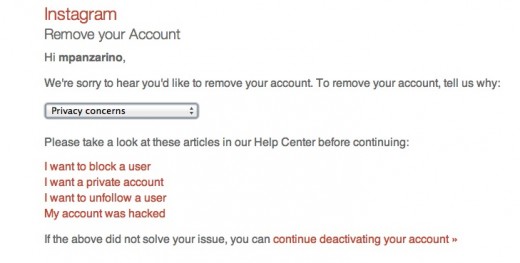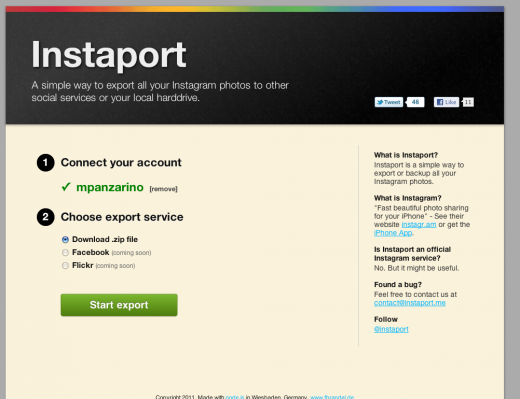Enormous social network Facebook just acquired super-popular photo sharing app Instagram. If you’re an Instagram user, you may know that it contains information about image locations, check-ins and users that you may not want passed along to another social network.
There is no guarantee that Facebook will be using the data gathered by Instagram but we wouldn’t bet against it in a million years.
So, if you’d like to delete your Instagram account before your data is harvested and used by Facebook to sell you to advertisers, just head to the account deletion link here.
We would, of course, advise that you back up your images first. To do so, you can use the excellent Instaport to grab your entire archive of images for your personal use. There is a setting in Instagram which allows you to save your photos to your device’s camera roll as well, so if you’ve done that you probably already have those images there and in Apple’s iCloud, but if you didn’t have that on, then Instaport is a great option.
That should give you a full archive of your images that you can use for whatever purpose you’d like. The GPS data should also still be present, giving you the ability to see where you shot them in an app like Apple’s iPhoto.
Update: If you’re having trouble using Instaport, try out developer David Smith’s InstaBackup Mac app. We just gave it a go and it worked great.
Get the TNW newsletter
Get the most important tech news in your inbox each week.