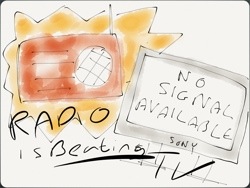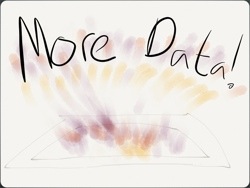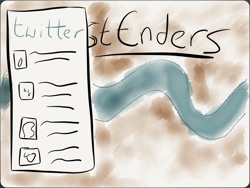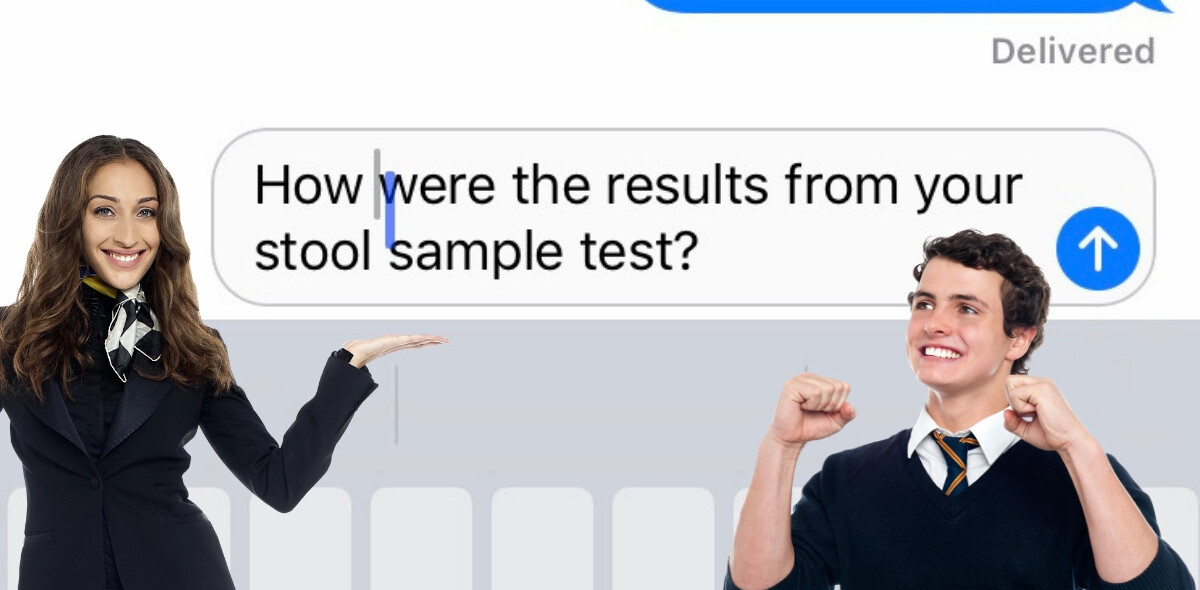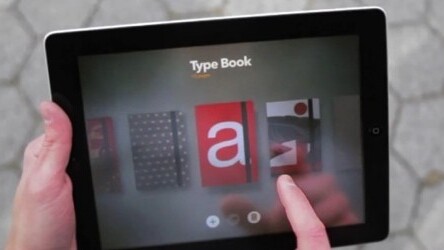
iPad drawing and painting app Paper isn’t short on praise. It’s received a great response since it launched a few short weeks ago, having been downloaded over 1.5 million times in its first two weeks. Its success is with good reason – somehow, even if you’re not exactly the world’s best artist, it almost always manages to make your scribblings look beautiful.
Earlier this month, I was watching a presentation at the SMC_MCR event I co-organise in Manchester, UK. Garry Byrne, Managing Director of digital agency Reading Room Manchester, did something inspired – he drew all his slides with Paper, and they looked great.
So impressed was I that I copied the idea for a presentation I gave about the future of TV a few days ago. Sure, hand-drawn presentation slides are nothing new – but Paper makes it easy for anyone, no matter how little natural ability they have, to create pictures that look good on a big screen. It really is simple – draw something that illustrates what you’re talking about, take a screenshot with your iPad, and add it as a full-size slide in your presentation.
Now, I’m sure other people around the world have done this in the past few weeks too, but it’s far from commonplace at this point. It reminds me of the novelty factor when Prezi came along and rethought the way presentations are displayed. These days, there’s no real surprise when someone turns up at an event with a Prezi presentation – but there’s bound to be a few weeks or months ahead where the idea of hand-drawing slides created with Paper is something new that raises eyebrows and impresses people.
So, give it a try – and quickly before too many other people get the same idea.
➤ Paper
Get the TNW newsletter
Get the most important tech news in your inbox each week.