
Dell’s XPS 13 has been the darling of the Windows laptop world for a while now, thanks to sleek design, commendable performance and top-notch battery life – at a premium, of course. This year, Dell has updated the machine with several modern touches that will delight fans of the series – and perhaps annoy a few of them too.
The latest iteration is faster, sexier, and more portable, and it’s easily one of the most desirable laptops you can buy for work and staying connected on the move right now. It’s also pretty pricey. I took it for a spin over the past couple of weeks to see if it’s worth your money.
Design
Dell says the new XPS is 30 percent thinner than the previous model, and so it retains the crown for the world’s smallest 13-inch laptop. This time around, the screen’s bezels are slimmer than before, save for the chin which houses the webcam as before.
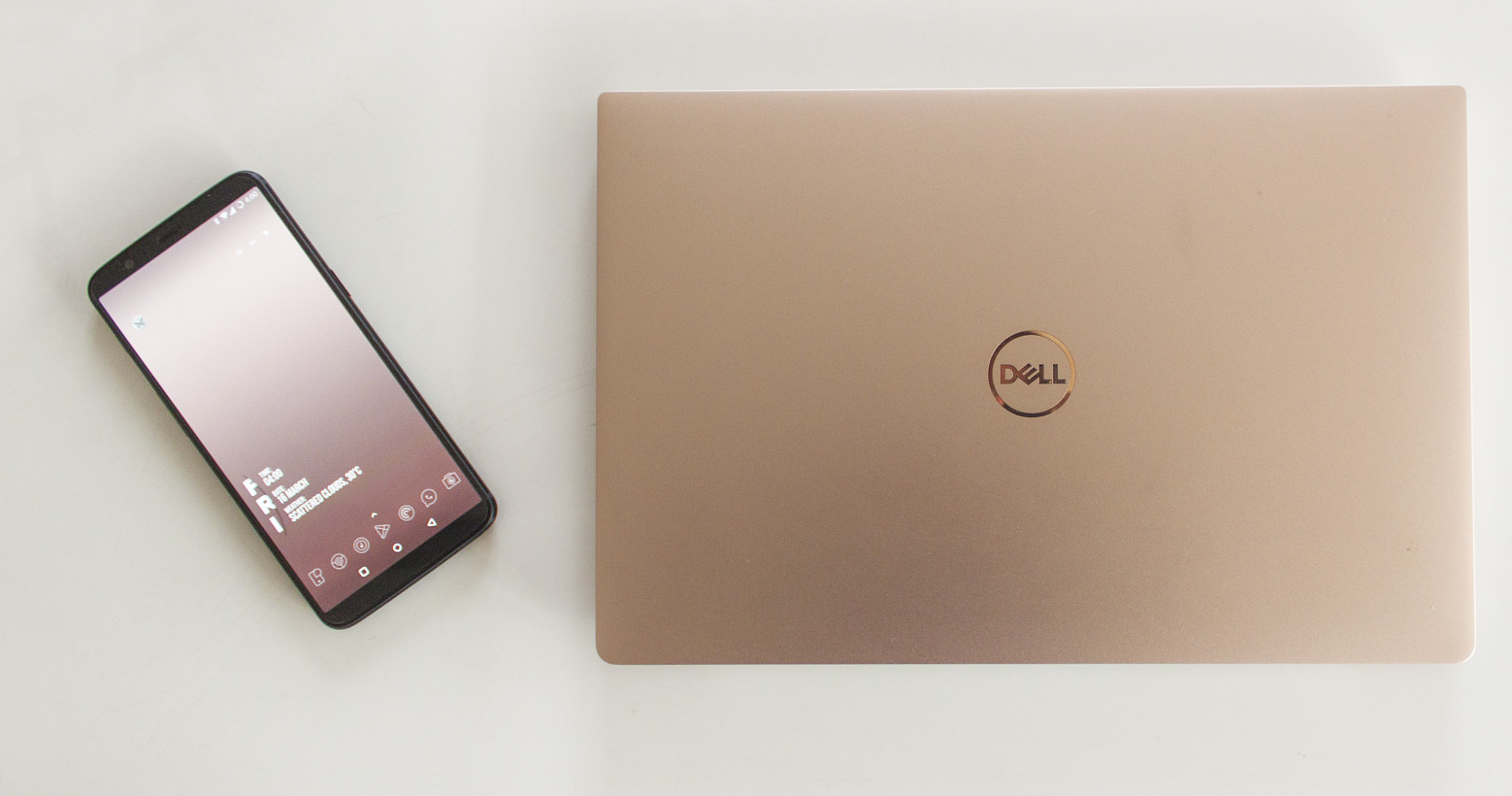
The body is beautifully machined from a block of aluminum, and the palm rest on the top-of-the-line rose gold variant that I tested is made from a new material that Dell had developed, called woven glass. It’s kind of like carbon fiber, except it comes in alpine white, and it’s engineered to resist stains and damage from UV rays, so it won’t yellow over time. The silver colorway features the more traditional black carbon fiber; both surfaces have a nice texture to them.
There are several neat little design details to appreciate all over the XPS, like the sleek speaker grilles, the slim profile (it measures 11.6mm at its thickest), and the beautiful finish on the lid (though, as I’ve written before, I’m not really a fan of every device being made available in rose gold). This is quite possibly one of the best built laptops you could own.
Features
The 2018 XPS comes with your choice of a Full HD or 4K touchscreen Cinema display; the latter has been engineered for vibrance, and supports HDR to boot. My test unit came with the 4K screen, and it was quite a treat: text, photos, and video looked bright and crisp even from a distance.
This being a premium device, Dell remembered to throw in a couple of interesting features, like a power button that doubles as a fingerprint sensor to quickly log you in, and four mics to pick up voice commands so you can talk to Cortana from across the room. There’s also Dell Mobile Connect, which lets you connect to your Android phone and use many of its functions, straight from your laptop.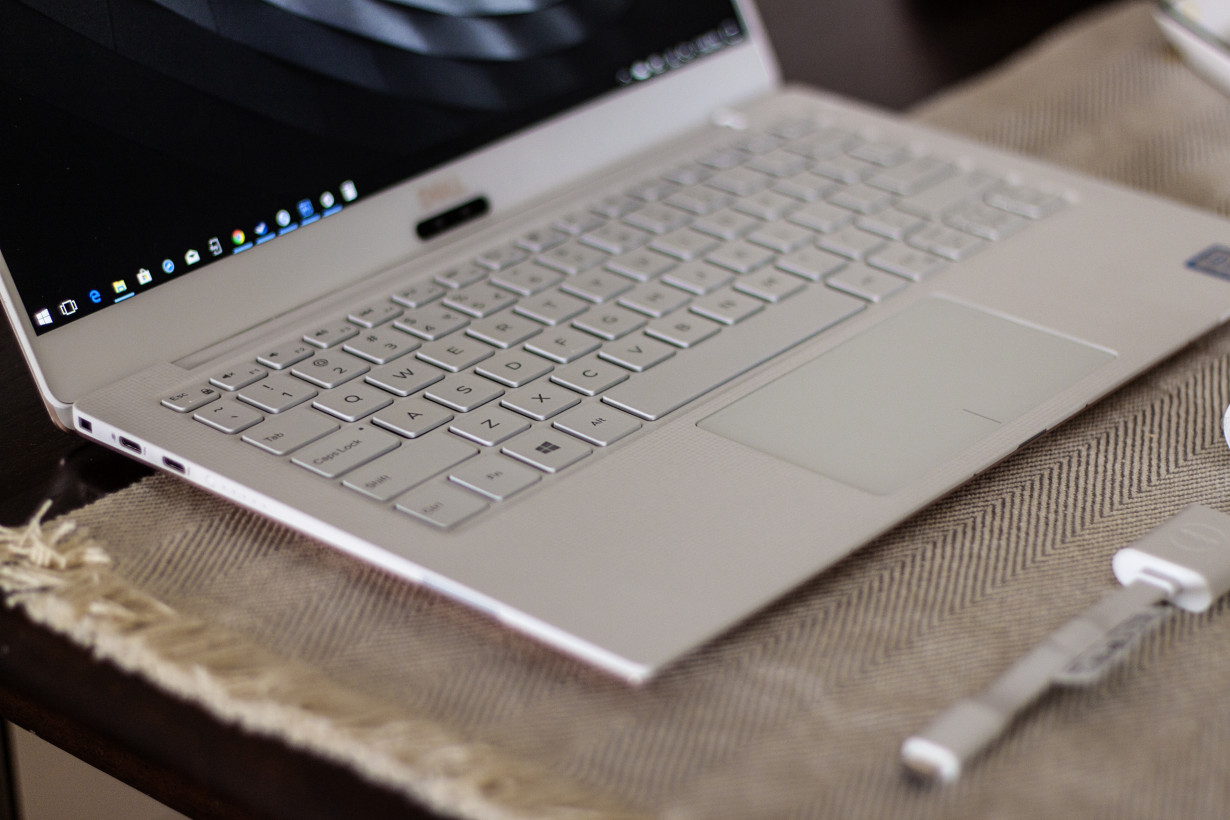
Next, the XPS offers plenty of ports – you just may not find a lot of use for them right now. THere are three USB-C ports, two of them Thunderbolt 3 ports, and one USB 3.1. A single USB-C to USB-A converter is included, but you’ll most likely need a dock for plugging in peripherals and hard drives from as recently as a year ago.
The same goes for displays: you won’t find an HDMI out on this, so you’ll have to bring your own. Now, Dell makes a $100 dock that adds a bunch of ports for video, ethernet and USB, and I don’t see why the company couldn’t simply include this in the bundle, in lieu of the lone converter, at this price. Naturally, that’d hurt Dell’s bottom line a bit, but I imagine it’d do wonders for the ownership experience, and that’s a small price to pay for having your customers enjoy your products.

The only saving grace is that those Thunderbolt 3 ports come with four PCI-E lanes, so you should be able to add an external graphics card if you’ve still got money left over.
The backlit keyboard and the accompanying trackpad function as expected and are pleasant to work with through an entire day, but they don’t go above and beyond what you’d expect from laptop input devices – especially on a slim model like this XPS. Its diminutive profile also doesn’t have room for a standard SD card slot, which made it hard to get the photos off my trusty old Canon EOS 500D DSLR from 2009. There’s a microSD slot that I didn’t find any use for, though.

As for the webcam, its position below the screen presents the same problems as its predecessor in that it’s pointing up towards your nose. It’s certainly not an ideal design choice, but it didn’t bother me much simply because I don’t video chat at my desk a whole lot, and because I don’t mind trying these simple workarounds that involve positioning the laptop or yourself differently. That could certainly be a deal-breaker for some, and it’s not like there isn’t a better way to tackle this.
Performance
Speaking of graphics, the XPS handles photo editing and graphics tools, like Adobe’s offerings, without breaking a sweat. I had no issues flipping through hundreds of RAW files at a time, and editing hi-res photographs.
It also managed to run the new 4K remaster of the beloved strategy game Age of Empires smoothly. However, it did stutter when I threw more graphics-intensive titles at it, so this clearly isn’t its strong suit. That said, the XPS chugged along just fine with up to 40 Chrome tabs and Slack’s resource-hungry desktop app, along with several others for streaming music, editing graphics, and more. If you’ve got work to do, the XPS is up to the task.

Dell claims that you can eke out more than 19 hours of use with the power settings configured for extended battery life: that involves turning the resolution down to Full HD. I don’t doubt that the XPS will at least come close to that: I got roughly nine hours out of a single charge with the screen at 4K resolution, and a wide range of apps in use over a couple of days.
It’s also great at holding charge, so you don’t have to worry about it running out of juice if you leave it in your bag over the weekend. Plus, the laptop’s design helps keep things cool even under pressure, so it doesn’t slow to a crawl when it’s bogged down with apps like my old Dell Inspiron 7548.
Who’s it for?
Whether you’re already a fan of the XPS line or you’re in the market for a sleek little laptop for business, Dell’s latest 13-incher is a great way. It’s as portable as can get, it’s beautifully built and styled, and it can power through a long work day like a champ. And it doesn’t hurt that its display is absolutely gorgeous.
That being said, I didn’t enjoy having to contend with its lack of standard ports for video and USB-A peripherals. I appreciate that Dell is trying to drag us into a USB-C-only future, but we’re not quite there yet, and it’d have been nice to see the company acknowledge that.
All this comes at a high price: you’re looking at a spend of $1,000 for the starter model, which comes with an 8th-gen Intel Core i5 chip running at 3.4GHz, 4GB RAM, a 128GB SSD, and a Full HD display, and it only comes in Platinum Silver. The top-of-the-line I tested, with an 8th-gen Core i7 processor at 4GHz, with 16GB RAM, a 512GB SSD and the 4K screen with rose gold as an option, will set you back by $2,050.
Of course, it’s not the only compact 13-inch option on the market for the Windows crowd: you can also consider Asus’ $1,000 ZenBook 13 UX331UN, which offers comparable performance to the basic XPS 13 variant, a similar form factor, more ports, and discrete graphics for some light gaming and video editing.
Huawei’s also knocked it out of the park with its Matebook X Pro, which cleverly hides a webcam beneath a keyboard keycap, and offers similar hardware to the high-end XPS 13; we don’t yet know how much it’ll cost, but if you don’t mind waiting a bit, it certainly seems like a strong contender.
Find Dell’s XPS 13 over on the company’s site, or on Amazon in the US.
This post is not sponsored, but it includes affiliate links to products that you can buy online. If you purchase them through our links, we get a small cut of the revenue.
Get the TNW newsletter
Get the most important tech news in your inbox each week.




