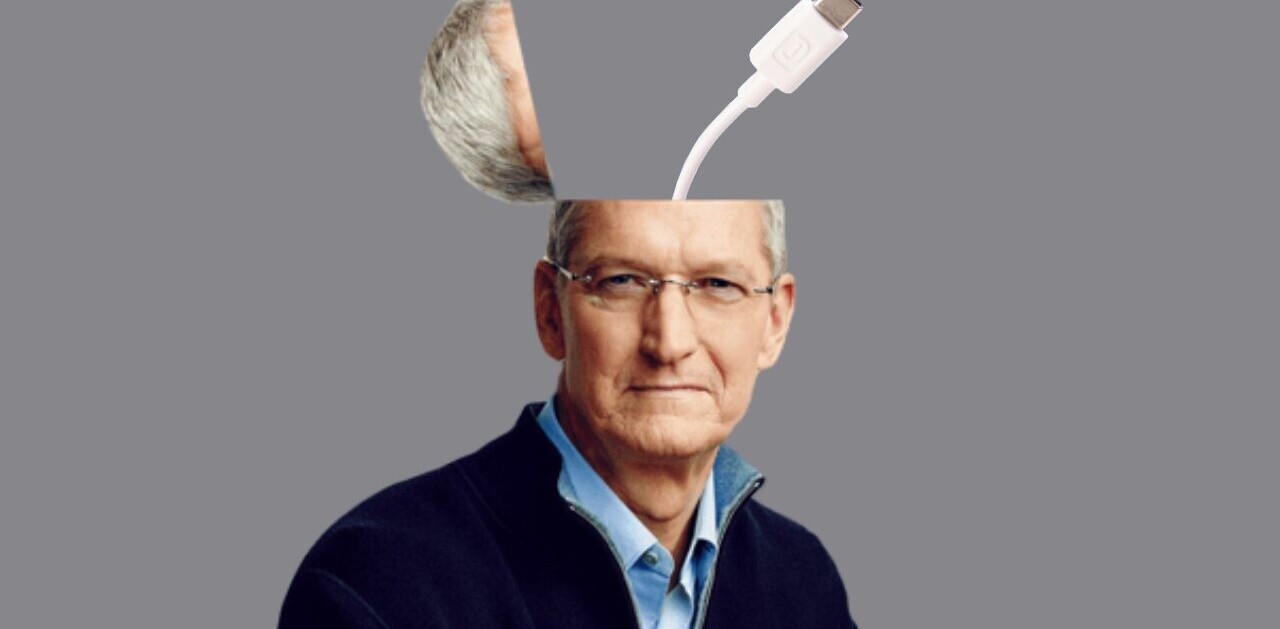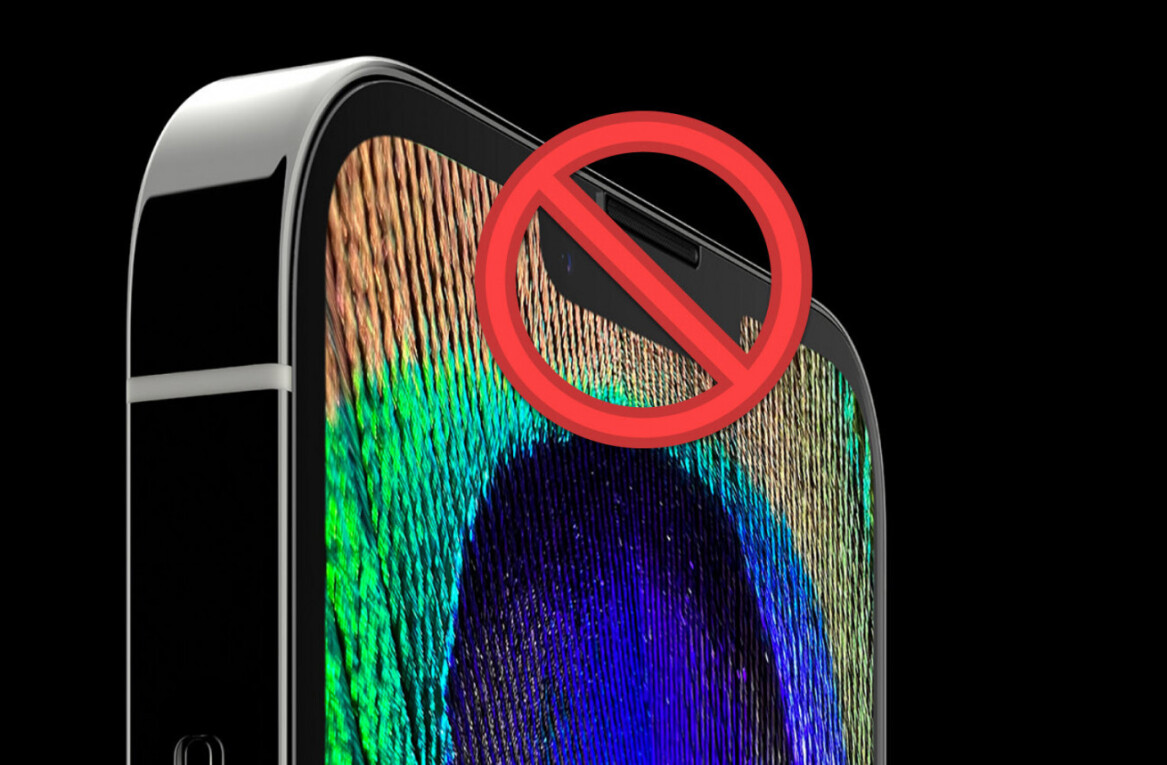Wander, a rather secretive startup which graduated from TechStars NY’s third class last year, is launching something you’ll want to use every day — or, that’s the gamble CEO Jeremy Fisher is taking.
Built as a tool for chronicling your life, Days is a free, just-launched iPhone app with a mission to become your visual diary. The app fits somewhere in-between Instagram’s role as a spontaneous sharing utility and Backspaces‘ niche as a storytelling network. The idea is that, in many ways, our lives are more interesting than we think, and there should be a way to tell our daily stories with as little friction (and filters) as possible.
Just to be clear, Days isn’t a blogging platform — at least, not in the traditional sense. On Days, you use your camera to share what you’re doing, like walking to work, going out for drinks and meeting up with friends. You’re supposed to add photos throughout the day as you experience your life, but here’s the catch: you only get one post a day.
This limitation makes sense, but it certainly threw me off at first. Still, it’s one of the reasons why Days doesn’t fall into the dreaded “photo sharing service” category. A day, says Fisher, is one of the most natural units of time, and by constraining your posts, your result is a nicely packaged story recorded from 5AM to 5AM the following day. Plus, the capturing process is much less stressful when you’re not uploading constantly.
Using Days
After you’ve gone through the signup process, you’ll quickly see the app’s well-designed, but unusual interface. You’ll be dropped into the “everybody” feed, which highlights past days from you and your friends. To the top-right you’ll see a tab which says “my days,” followed by a gear settings icon.
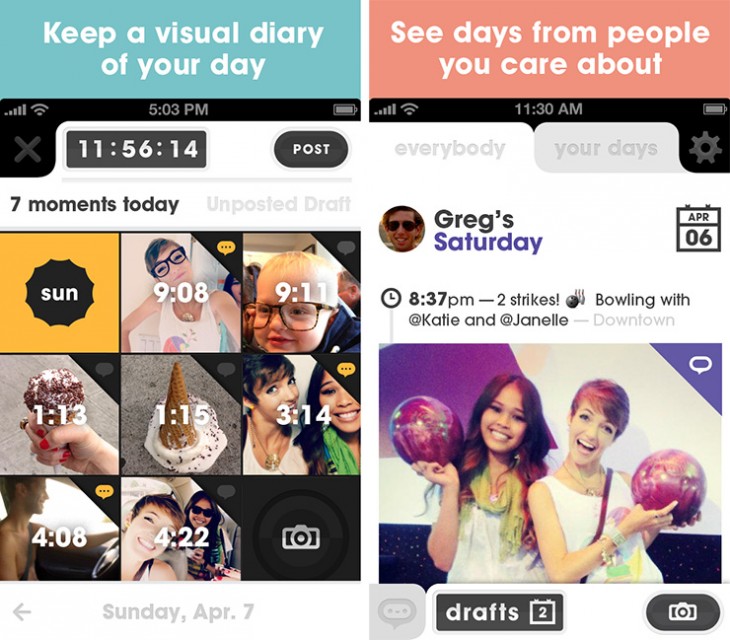
Down below from left to right, there’s the notifications tab, a drafts tab and a camera button. The camera’s there for you to jump right in and post a photo.
Since there’s no photo importing, you’ll have to try using this app as your default camera (your photos will save to your camera roll). That’s one of the toughest habits Days will have to try to break — the impulse to open your phone’s built-in camera — but it also ensures that users stay tightly within the app’s time constraints.
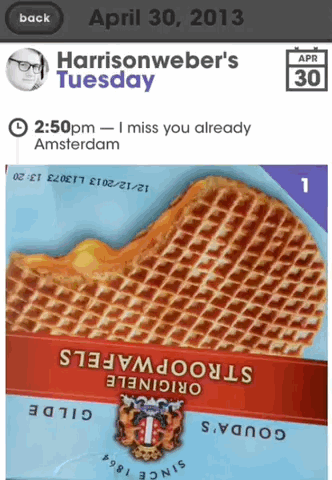
Days packs a number of interesting features, like if you’re taking a series of photos within a ten second time span, the app will turn those photos into an animated Gif (shown above).
For social features, you can leave comments on your friend’s days, including badges which have randomly generated text attached to them. Clicking, for example, the “rock on” button (shown below) may pre-populate your comment field with “Awesome” or “Rad.”
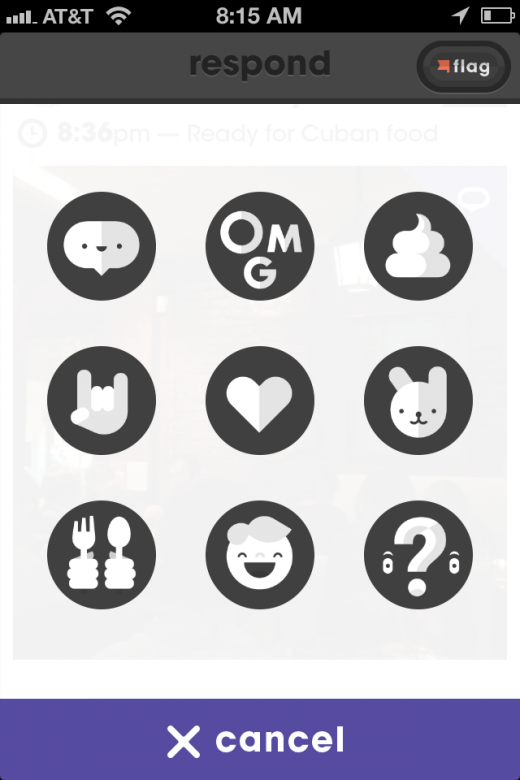
Fisher claims that the top-right icon in the image above, which auto-generates comments like “fail,” is chocolate ice cream, because he hates chocolate ice cream. We’re not so sure.
The Quirks
The app itself is nicely designed, but I also have my gripes: navigating back from viewing comments and changing settings requires me to tap a bold “X” instead of a back button, making me constantly feel like I’m about to delete something.
Additionally, I became so focused on posting my day that I found myself not spending enough time viewing my friend’s days. That may change if and when more of my friends join the app now that it’s live.
Asking users to take tons of pictures a day is an intense request, especially when most of them are likely already glued to services like Instagram. After a brief debate with Fisher on the matter, however, I looked up the total number of pictures i’ve taken with my phone, versus the number I’ve uploaded to Instagram. Only 440 pics out of 2,835 had been uploaded — less than 16 percent.
“What’s going to happen to those photos?,” asked Fisher. The obvious answer is “that’s where Days comes in.”
➤ Days (free, iPhone-only)
Get the TNW newsletter
Get the most important tech news in your inbox each week.