
Darkroom, a new photo app for iOS which was released today, hopes to bring some pro-level tools to the iPhone and absolutely delivers.
Photo apps are my jam. I love photo apps. I’ve been testing Darkroom for a few months and have finally found the perfect photo editing app.
Darkroom is just like Apple’s official Photos app for iPhone; it allows you to edit photos, but not take them. It also doesn’t require you to manually add photos to the library every time you take them.
While Darkroom offers a bunch of filters, just like VSCO Cam or even Apple’s own app, the granular controls are where the power lies. With the simple drag of a slider for brightness, contrast, saturation and other settings, you can tweak photos without destroying the original image.
The app also features more advanced photo editing features, like direct editing of RGB curves. This feature requires a in-app purchase, but delivers the kind of power that pro photographers expect to be able to use in desktop apps. I absolutely love being able to manipulate this directly; it’s worth the price.
Once you’ve messed around with a photo, a ‘create new filter’ button appears so you can save your own custom filters rather than using just the default ones.
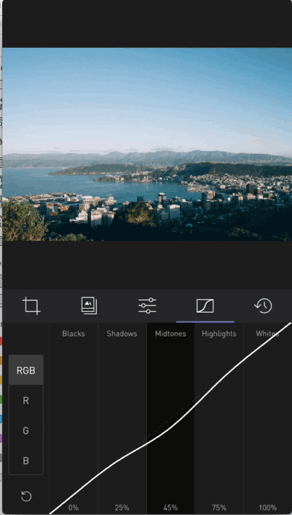 Darkroom also features a powerful history mode that tracks every change you make to photos so you can undo them at any point. That’s a nice upgrade over other apps that can often make the change permanently.
Darkroom also features a powerful history mode that tracks every change you make to photos so you can undo them at any point. That’s a nice upgrade over other apps that can often make the change permanently.
What I love most over VSCO Cam is just how intuitive Darkroom is to use. Rather than hiding controls behind vague icons, Darkroom puts them front and center. You can swipe between photos or swipe down to get back to the gallery. It just makes sense.
I’m a big fan of VSCO Cam (and will still use it alongside this app), but Darkroom finally takes photo editing on the iPhone to the next level and delivers fine-grained controls that feel close to what Adobe Lightroom could deliver, on a mobile phone.
Darkroom is free, but offers in-app purchases to unlock additional features. There’s only one feature that costs money right now — the RGB curves editor.
➤ Darkroom [iOS]
Get the TNW newsletter
Get the most important tech news in your inbox each week.




