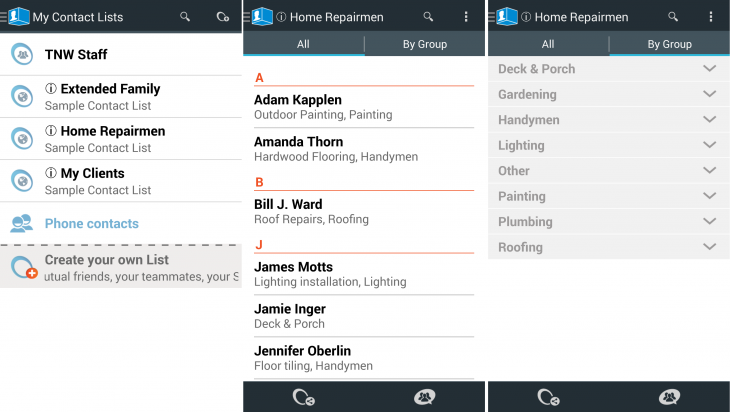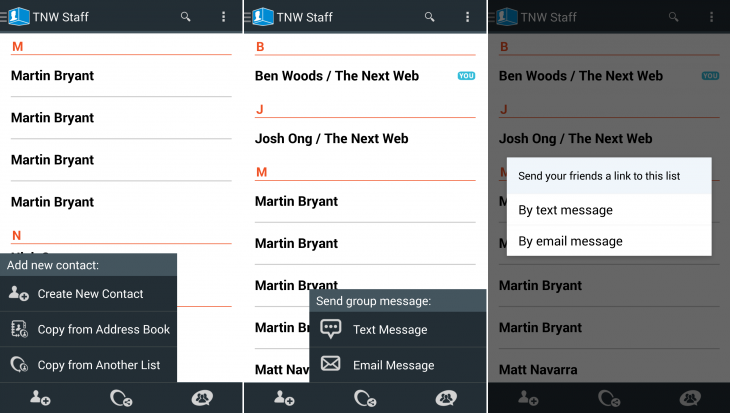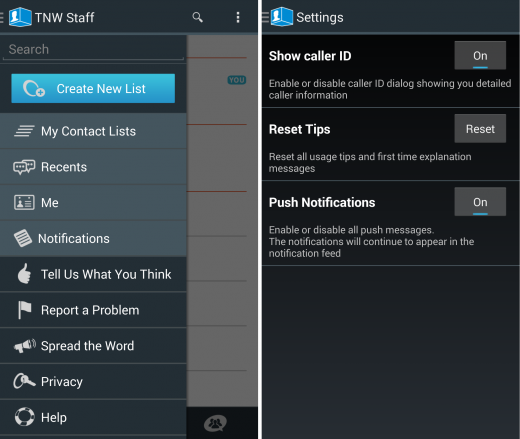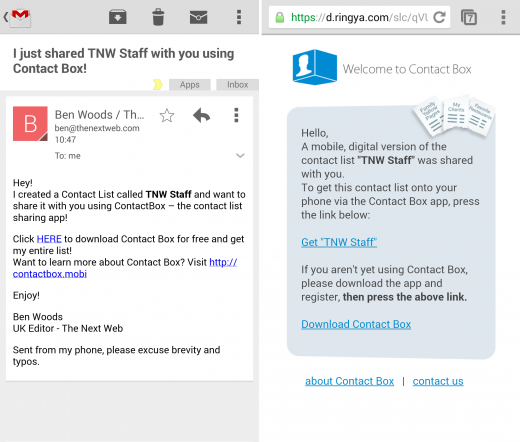If you work as part of a remote team like we do at The Next Web, it’s important to always have the most recent and direct contact details for your colleagues in case you need to get in touch urgently.
Or perhaps you want a way to share a list of home repairmen with your family, or the contact details of the best restaurants in town with your foodie pals.
Whatever the reason, being able to quickly share multiple contact details with a group or single individual can be very handy indeed – and this is exactly what Contact Box from Ringya focuses on providing.
Available for iOS and Android devices, it allows users to create and organize contacts into easily shareable lists – which can be sent via email or SMS message.
List happy
Given that its raison d’etre is sharing lists of contacts, it’s nice to see that the process of both adding people to lists and sharing the lists with specific people is simple and quick. Of course, if someone isn’t in your address book, you can still add them directly to a list or share a list directly with them.
You’re also started off with a few dummy lists to get you going. As you can see in the ‘Home Repairmen’ list above, the app not only allows you to share details, but contacts will be automatically sorted into groups based on information entered in the group, team, company department etc. fields.
Creating your own list is easy enough, just tap the button in the top-right hand corner on the My Contact Lists screen, name your list and start adding contacts.
Once you’re done, you can share the list (using the middle button), or you can message everyone (or selected individuals) in the group by tapping the button the bottom-right corner.
As the creator of a list you also get a few controls; you can allow or block people from editing it, or revoke certain individual’s access, should you wish.
The settings option found in the main menu (tap the Contact Box icon in the top-left) provides a few more general options, such as switching push notifications on or off and controlling the contextual caller ID feature. The sidebar menu also provides quick access to all your lists, recent contacts and any notifications you have.
As well as just providing nicely organized lists of contacts, you can email, text or call anyone directly from the app.
The Caller ID feature is an interesting one. As the app automatically syncs updates to the list, if another user sharing has someone in a shared list but that person isn’t in your contacts, then you’ll get contextual information about them if they call, providing they aren’t already in your own native address book, Ringya’s founder Gal Nachum explained to TNW.
“If your wife were to add an Electrician called Joe to the Home Repairmen list she is sharing with you when Joe calls you will get a contextual caller ID. You will see Joe (his name), Electrician (the job title field) and Home Repairmen (the name of the shared list). You will see that information although you do not have Joe in your contacts,” Nachum said.
Neat.
However, there is one drawback with Contact Box which is hard for me to get around – everyone that you want to share lists with will need a smartphone, and they better have iOS or Android. When you share a list via email or text, this is what the other person sees:
Personally, when I receive a message from someone that requires me to install an app I don’t already have just to view it, I won’t bother – and this is by far the weakest point about Contact Box. If you want your team or family to use it, every single one of them will need to install the app – lists aren’t accessible from the Web at all. To a lesser degree, it could also do a better job of merging duplicate entries in lists.
Despite this, it’s hard to hold it against Contact Box too much – the service is being provided for free to all users right now, with Nachum saying he plans to monetize the service in the future by adding premium features. Perhaps non-app user access to lists will be among them.
➤ Contact Box | Google Play | App Store
Featured Image Credit – Shutterstock
Get the TNW newsletter
Get the most important tech news in your inbox each week.