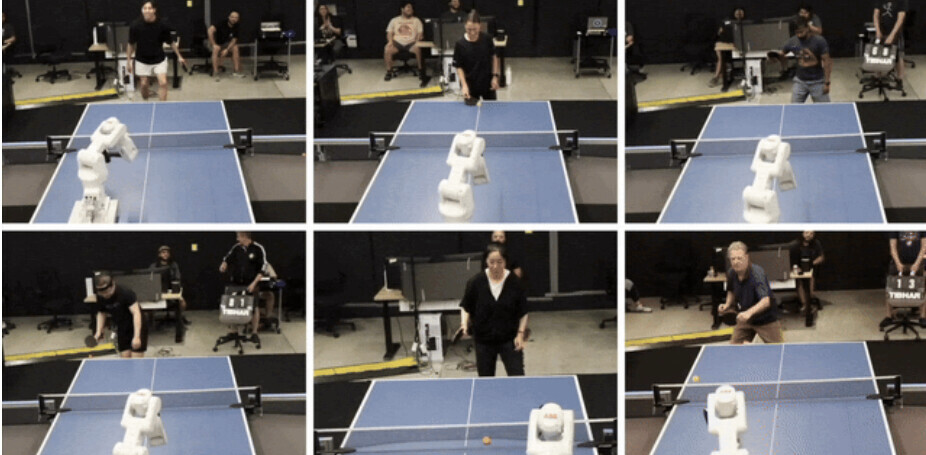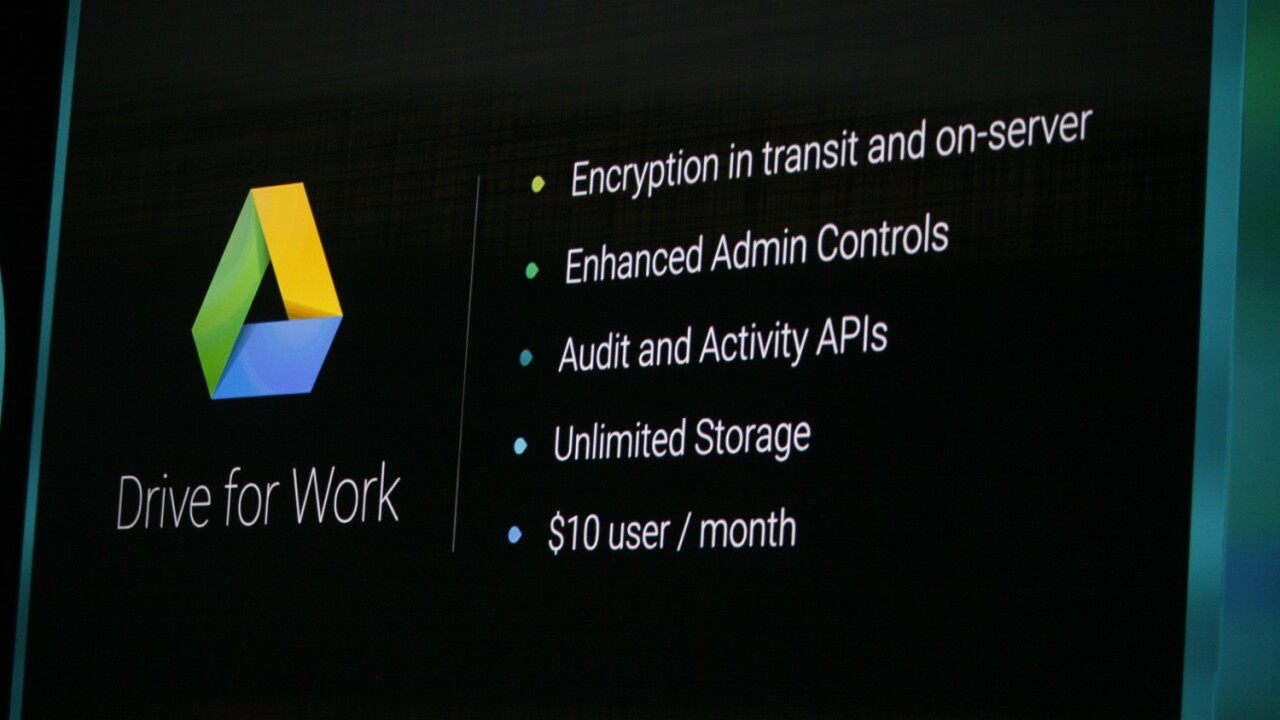
In a post on Google for Work’s Google+ page, the company announced a new feature for Hangouts video calls – you can now share Drive files without having to leave your conversation window.
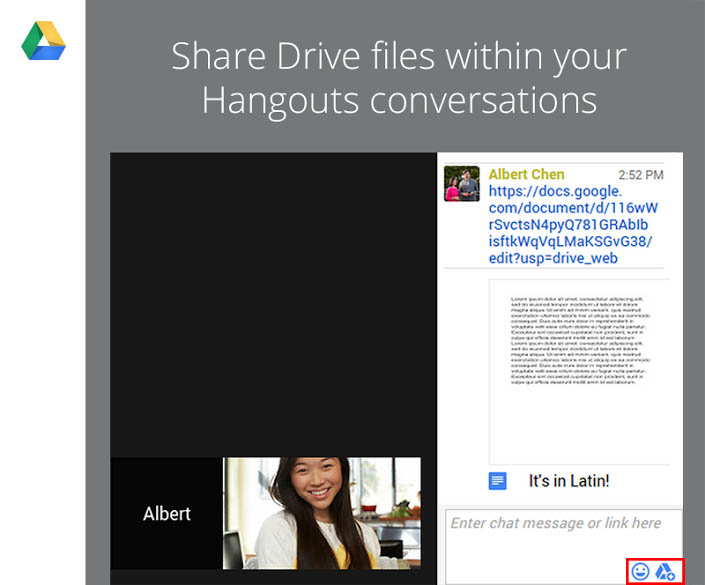
All you need to do is simply press the Drive icon on the bottom right corner of the conversation and select the file you want to share. You’ll also get a preview of the file contents in the chat window.
It’s a small touch that should make things a little easier for people collaborating on a project through video. Google says the update will be rolling out to everyone within the next few hours.
➤ Share Drive files within your Hangouts conversations [Google for Work via Business Insider]
Get the TNW newsletter
Get the most important tech news in your inbox each week.