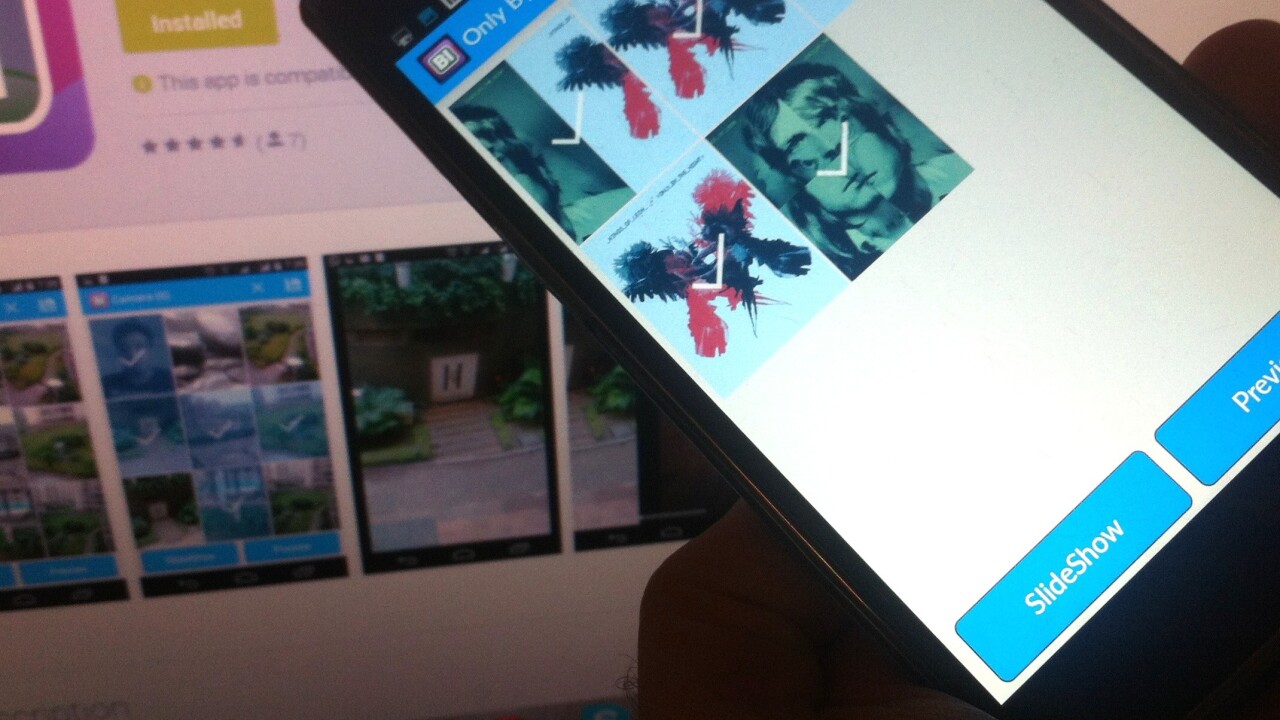
If you have a penchant for handing your phone to others to show them photographs you’ve snapped, you might like Bound It for Android.
One of the issues of handing your device over, with your main gallery app active, is that anyone can swipe far beyond those cute photos you took of your kid, and onto those not-so-cute ones of your stag party. Bound It lets you select which specific images you wish to show by creating an impromptu slideshow consisting only of the images you wish them to see. You can also save a ‘Bound It’ list of photos to create a permanent playlist of ‘safe’ images for showing.
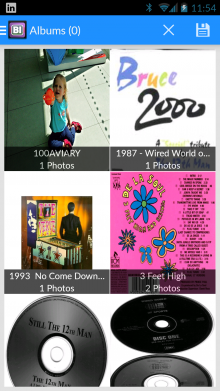
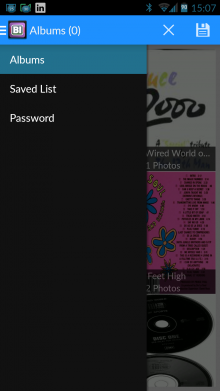
You simply tick the photos you wish to show, and hit ‘Slideshow’. This can be password protected too, so when the slideshow ends, nobody can go back in and look at any other images in there.
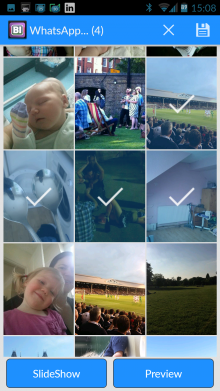
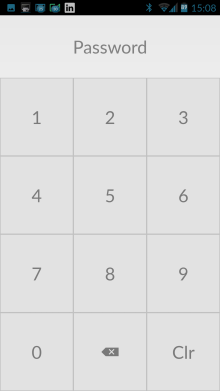
Of course, it’s not completely foolproof. Anyone determined enough to see your camera roll will just minimize Bound It, and open the main gallery app on your device – but this at least prevents one level of opportunistic ‘album peepers’ from swiping one or two images too far and seeing more than you intended. Alternatively, you can use third-party apps such as AppLock to prevent others from gaining access to your camera roll too.
It’s not a game-changer, but we’ve seen similar efforts on iOS before, so it’s good to have the option on Android too.
Get the TNW newsletter
Get the most important tech news in your inbox each week.





