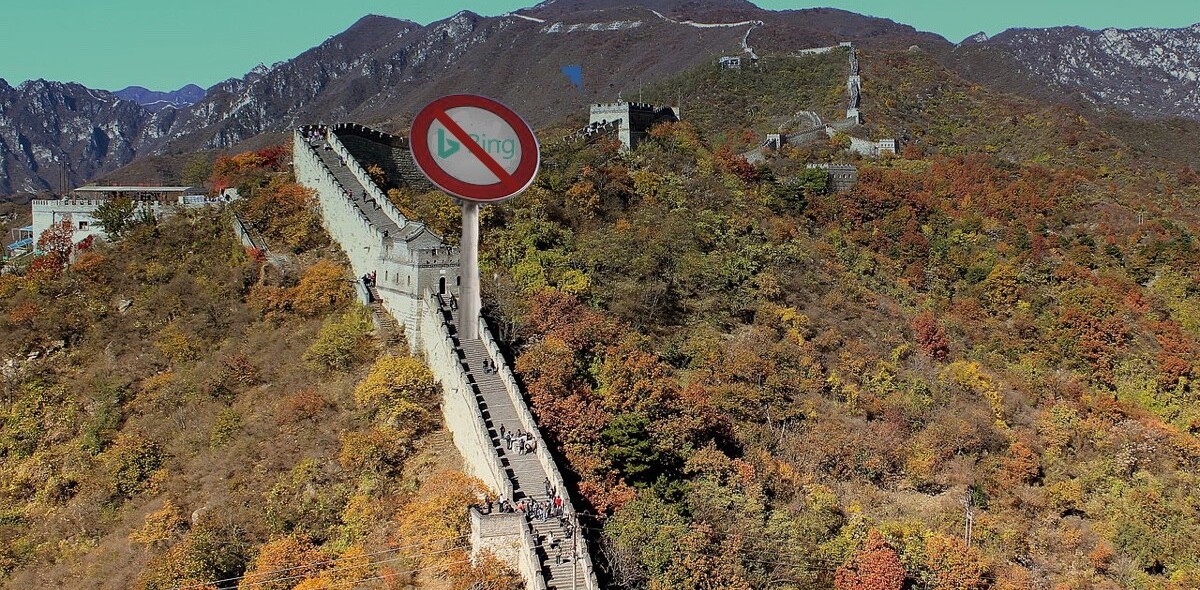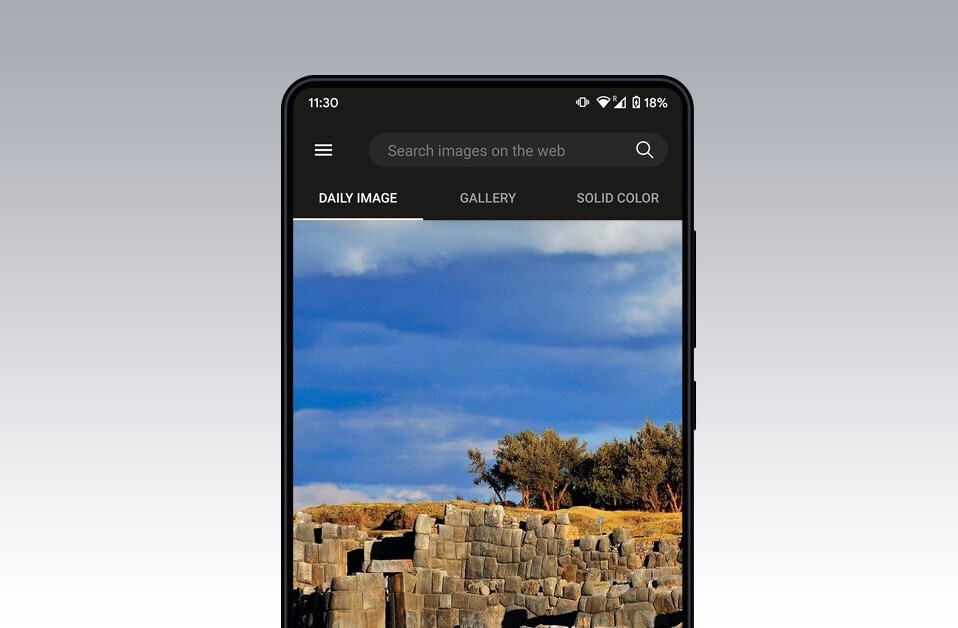Today Bing released the ‘Phoenix’ update to its Webmaster Tools, adding a great number of new features, and updating others, some of which are still in beta. Essentially, Webmaster Tools are just that, a number of apps, collected together, to help folks who run websites keep their pages running as smoothly as possible.
Due to the amount of new stuff in the update, I’m going to break down each new feature or update into a bullet point for easy reading. We’ll start with what is fresh:
- Webmaster Tools has a new look, which is clean, Metro, and generally pleasing to the eye. Navigation has been improved, along with profile management. I think that this will be well received, unlike other recent Microsoft design decisions.
- A new tool called ‘Link Explorer’ has been added. Link Explorer allows you to enter a URL, and will then tell you what points to that specific destination. This would be useful for digging into competing sites, I presume.
- SEO Reports: Bing will prepare a bi-monthly SEO report for your ‘verified’ domains. It then applies “15 SEO best practices,” generating a report to help you keep all aspects of your site in keeping with what search engines prefer.
- Next up is SEO Analyzer: a tool that will apply the same sort of report that SEO Reports will, but for a single URL, allowing a webmaster to drill down into specific areas of their site. I think that this would be useful for testing new design elements and content strategies, to see how well they perform.
- Also new is ‘Fetch as Bingbot,’ which allows a webmaster to see a page from the perspective of Bing’s crawling tool, Bingbot.
- The last new tool is Canonical Alerts which will flag incorrect usage of canonical tags.
And now, the updates:
- The URL Removal Tool
- The Keyword Research Tool
- The URL Normalization tool
All told, it’s a big, and in my estimation, impressive list. I can imagine with some ease that even webmasters not too concerned with how Bing sees their site using the tools to check out how Google and other search engines might; my point is that these tools, often, have use that doesn’t directly involve Bing.
And finally, here’s a shot, via Microsoft, of what the new dashboard looks like. Enjoy:

Get the TNW newsletter
Get the most important tech news in your inbox each week.