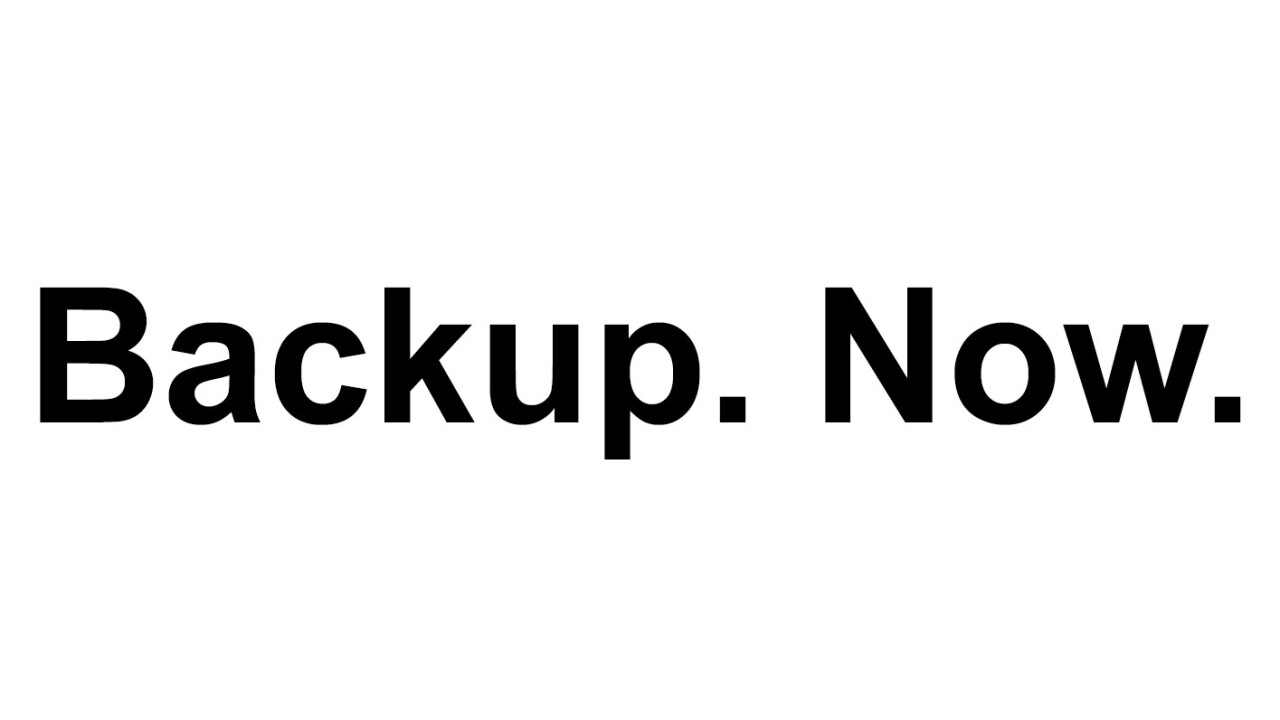
Face it — you’re probably not backing up your computer. You know you really should, you’ve read about people losing all their data after a hard drive failure or ransomware attack, but still your last backup was nine months ago. Or maybe you’ve never even considered backing up. Let me help.
First of all, you need to recognize the importance of backing up. Nobody’s perfect, and when you lose, break or otherwise mess up your computer you’re losing years of precious data in a flash. That’s why initiatives like World Backup Day exist, as a reminder that you. Should. Really. Backup.
But yeah, backing up sucks. I’ve used Time Machine on macOS with an external hard disk, and I hated it. Having to connect my hard drive every few days quickly got annoying, and the recurring alert that I didn’t do it for a couple of days didn’t help either. When I did plug it in, it would easily take a few hours to sync up.
Not to mention the fact that if I lost the hard drive, my data would still be gone. And even though I was obviously keeping it safe, that might still happen when, for example, moving into a new house. It’s also not life-proof, so accidentally dropping it or spilling water over it would mess it up. Or on the off chance that disaster strikes and your house catches fire or a burglar gets a hold of your belongings, it would all have been for nothing.
Luckily, thanks to faster internet and the rise of services like Backblaze and Crash Plan, we don’t have to be dependent on the fragility of our local disks anymore. They pretty much do the same — both offer a small plugin that uploads the contents of your entire computer to its servers, where it stays safe until the day comes that you need it.
So let’s say disaster strikes, and your data is forever lost in oblivion. You simply log on to one of the cloud-based backup services and pick one of the options to recover your data — download a .zip file or get a USB drive with the data on it shipped over, and you’re done. It’s ridiculously easy.
Of course, you’ll need to be comfortable with handing over your data to someone else’s server, but it’s all encrypted when stored. And to me, the risk is easily worth the peace of mind.
Get the TNW newsletter
Get the most important tech news in your inbox each week.




