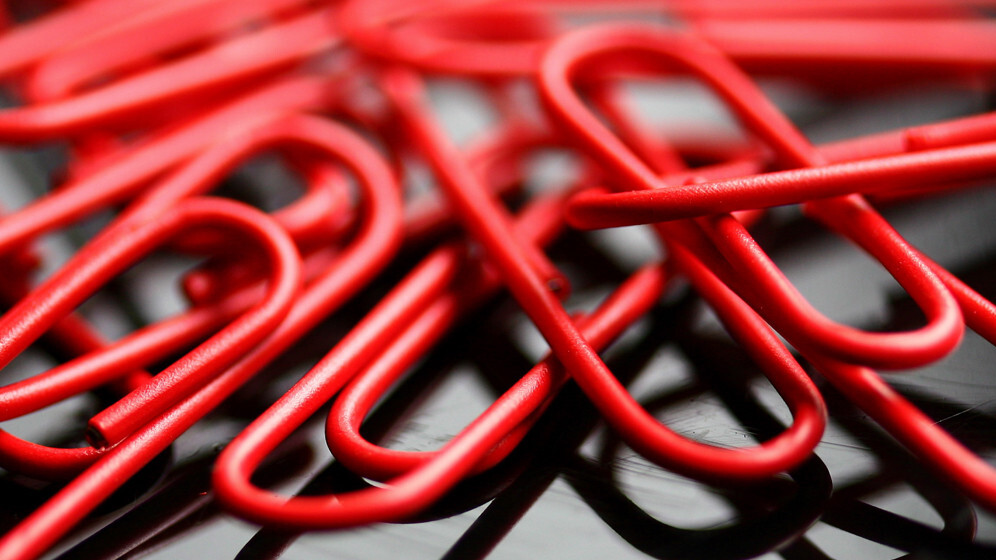
Attachments.me, a service that helps you find and save Gmail attachments to your Dropbox, Google Drive, SkyDrive and Box accounts, has announced a new feature today called Attachments Everywhere, which adds the ability to share, manage and track files stored in the cloud.
The update has been rolled out on the Attachments.me website and iPhone app, giving users an entirely new way of controlling what files they share with other people.
So for starters, users can now add a new file to their account directly from their iPhone or chosen cloud-based storage provider, before sharing it securely in an email, over a social network, or as a direct web link.
If you’ve ever shared a file over Dropbox before, you’ll recognize this functionality almost immediately. The difference is that the service works with almost every cloud-based storage provider on the market, operating acting as a sort of central hub for all of your file hosting and sharing.
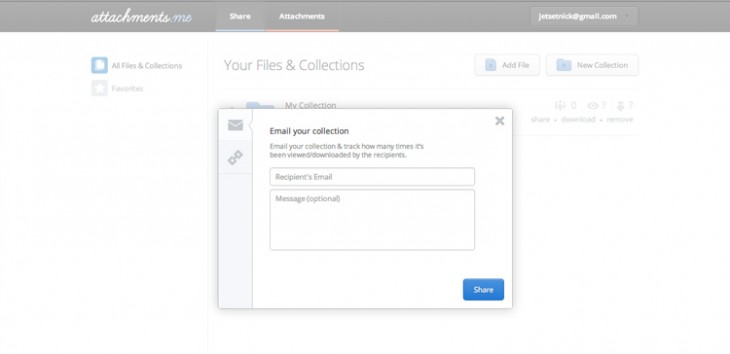
In keeping with its original premise, you can still find and sort through all of your Gmail attachments, before sending them over to be processed with any of your connected cloud storage services.
Rules have been improved, however, to automatically sort incoming email attachments into different cloud storage services. So if you frequently use Google Drive for work, or like to keep all of your personal photos together in Dropbox, you can have Attachments.me do this on its own.
Files and ‘collections’ are instantly viewable on the Attachments.me website, where they can be shared securely using custom passwords. A pop-up box then appears allowing you to type in the recipient’s email address, along with a personal message – just like Dropbox.
As a recipient, once you’ve clicked on an email invite you will be taken to a page which shows the contents of the folder and various thumbnail images where you can preview the files before downloading.
As the sender, a unique graph available from the Attachments.me dashboard shows how many times you’ve shared it, along with the total number of views and downloads. The graph is pretty clear, but there’s also a detailed breakdown on the right-hand side in case you want to keep track of when specific files were accessed.
You can watch an overview of the new features in the video below:
The new functionality, described as “phase two” on the Attachments.me blog, is a significant step forward for a company which, until now, has been focused only on saving Gmail attachments – rather than sending them.
➤ Attachments.me | iOS | Chrome
Disclosure: This article contains an affiliate link. While we only ever write about products we think deserve to be on the pages of our site, The Next Web may earn a small commission if you click through and buy the product in question. For more information, please see our Terms of Service.
Image Credit: Muffet/Flickr
Get the TNW newsletter
Get the most important tech news in your inbox each week.





