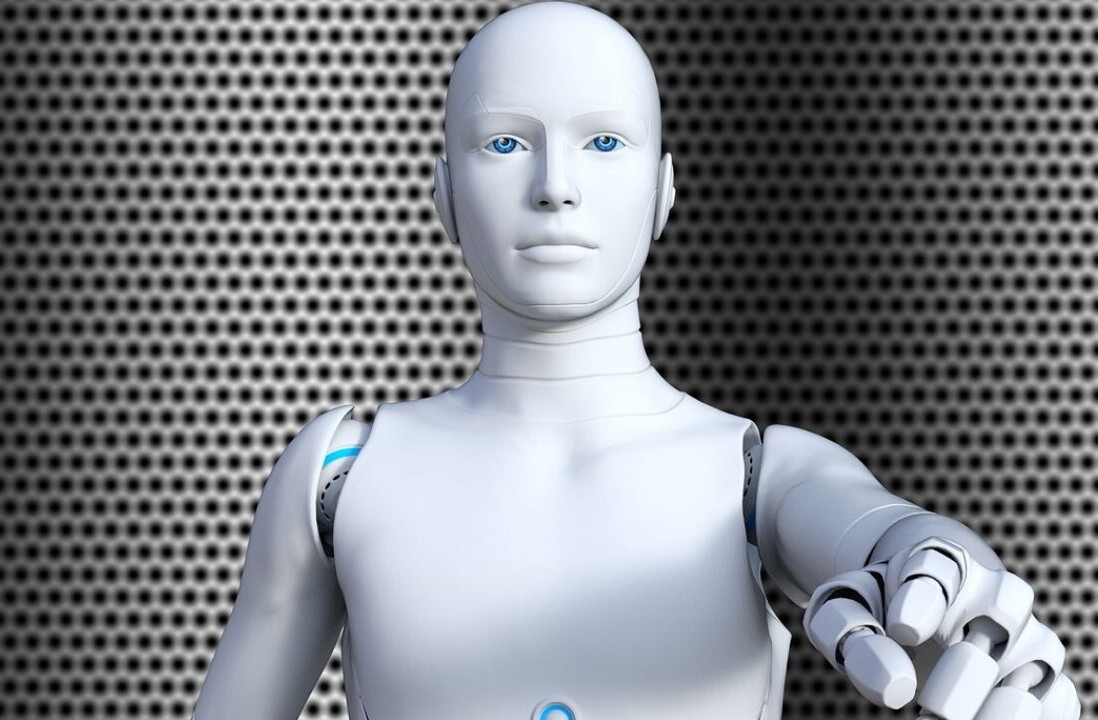When I moved from a Pixel 3 to 4, I found myself missing the fingerprint sensor much more than expected. Not because of the fingerprint reader itself – Google’s Face ID works surprisingly well – but because I used the fingerprint reader to pull down the notification shade all the time. It turns out Google is working on an alternative in Android 11.
As spotted by XDA Developers, Android 11 includes a hidden double-tap-on-the-back-of-your-phone gesture for Pixel devices. Codenamed ‘columbus’ in an inside joke for Zombieland fans, you can assign this double-tap to a number of different actions, including:
- Dismissing a timer
- Launch the camera
- Launching the Google Assistant
- Playing/pausing media
- Collapsing the status bar
- Silencing incoming phone calls
- Snoozing alarms
- Unpinning notifications
- Performing a “user selected action”
9to5Google recorded a clip of the gesture in action:
It’s a simple but clever addition. While you could simply implement gestures on the screen of the device, that would make them clumsy to use while performing other activities. As 9to5Google also points out, this could be a way to make it easy to invoke features like the Google Assistant when the device is in your pocket. There’s no need to awkwardly squeeze the device – the current method of invoking the Google Assistant via the Pixel’s hardware – and it should be more reliable than ‘Okay Google’ in a noisy venue. Now that I think of it, I’m actually surprised more mobile games don’t use a similar gesture as a virtual ‘button.’
The feature seems to trigger accidentally too often at the moment, but as with other gestures on Pixel devices, I assume Google would let you adjust the sensitivity down the road. I also imagine Google would refine its detection algorithm in later builds.
Get the TNW newsletter
Get the most important tech news in your inbox each week.