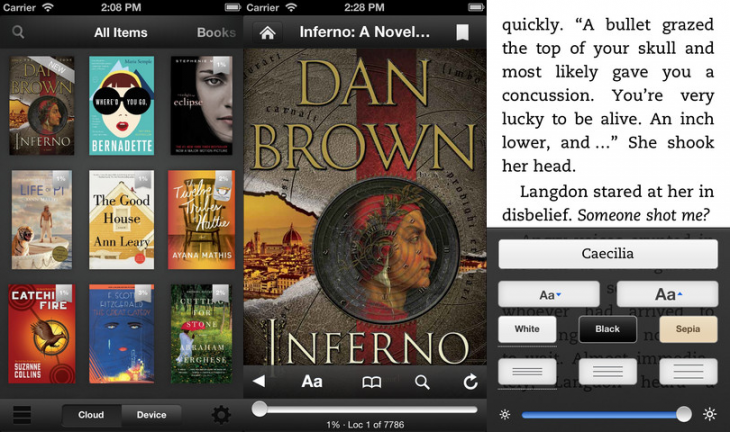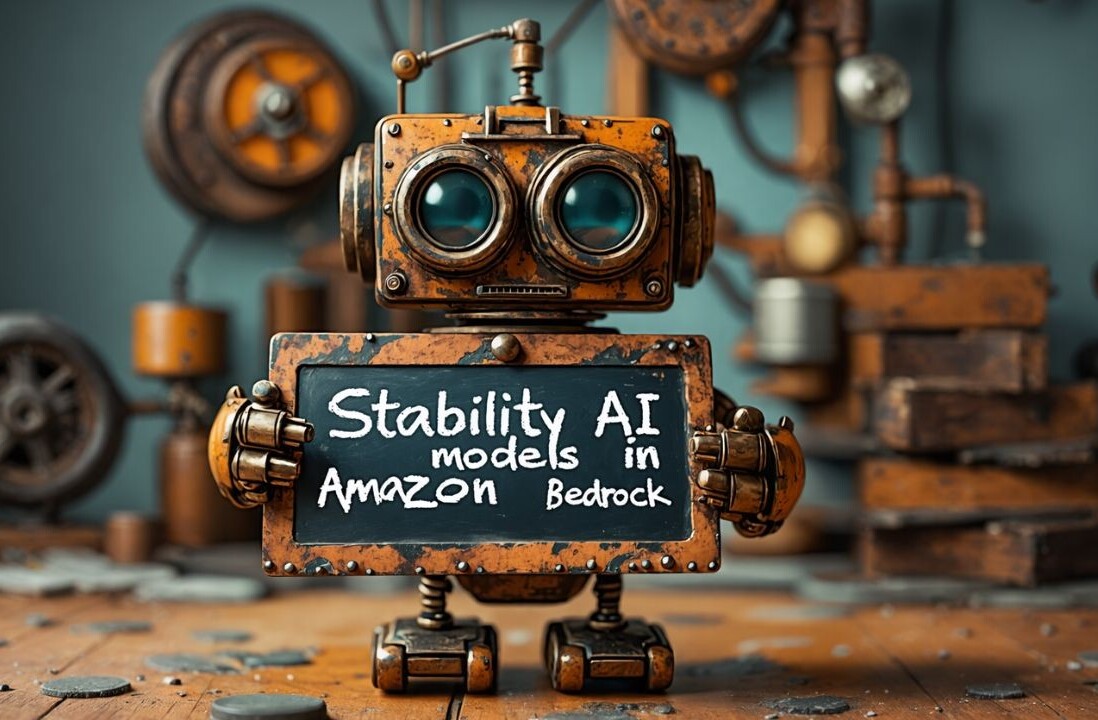Amazon today released an update for its native Kindle app for iOS, adding new features such as line spacing options and multipage highlights. You can download the latest version now directly from Apple’s App Store.
Given that this app is all about reading, the biggest addition is the new line spacing options. You can now adjust the page layout to show text in three different settings: loose, normal, and tight (which, as a complete sidenote, reminds us of the soon-to-be-defunct Google Reader).
Next up are multipage highlights that let you underline text that spans more than one page. This should be particularly useful for teachers and students working with books as well as textbooks.
Speaking of textbooks, notes have gained a new feature in the form of filters. You can now break them down by type (notes, bookmarks, and highlights) as well as sync starred notes between the various devices Kindle runs on.
Here’s the full Kindle 3.8 for iOS changelog:
- Line Spacing – loose, normal, and tight line spacing options change the page layout to suit your reading preference.
- Multipage Highlights – highlight long passages that span multiple pages for added convenience.
- Print Replica Textbooks notebook improvements – filter by type: notes, bookmarks, and highlights by color; Sync starred notes between devices.
- Accessibility Improvements – select a higher maximum font size, bug fixes.
- Bug Fixes/Stability Improvements.
This update may not be as big as the most recent one for Google’s mobile platform, but it still brings some welcome improvements. We’ll continue to keep you posted on all the coming Kindle app updates.
Top Image Credit: Mateusz Stachowski
Disclosure: This article contains an affiliate link. While we only ever write about products we think deserve to be on the pages of our site, The Next Web may earn a small commission if you click through and buy the product in question. For more information, please see our Terms of Service.
Get the TNW newsletter
Get the most important tech news in your inbox each week.