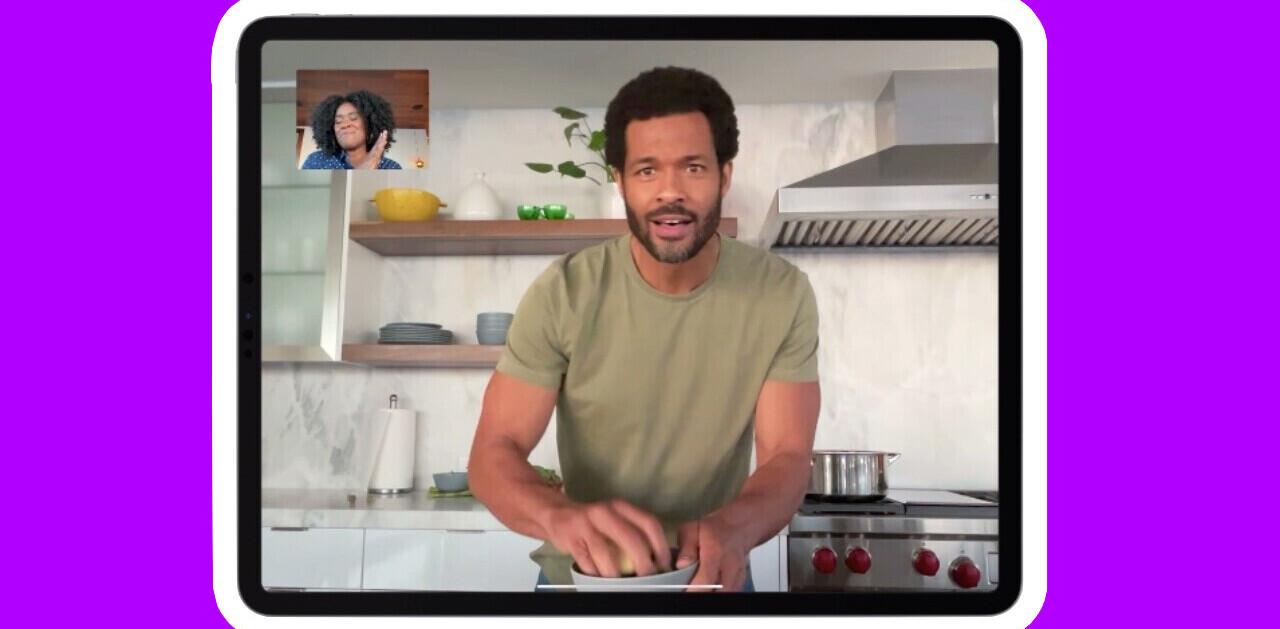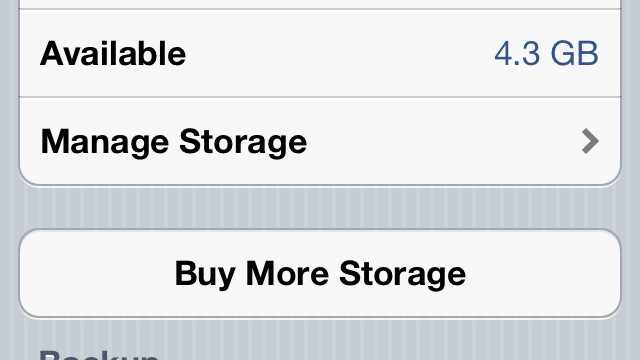
 TNW Quick Hit
TNW Quick Hit
All Stuck Up is an iPad app to assist one with both task and idea management.
Loved: Easy to use interface, interesting use of iPad’s multi-touch capabilities to organize thoughts, ideas, to do lists, and more.
Hated: Only import method is through the web, as a XML plist, and only export method is through email, again as an XML plist.
Overall: 2.5/5
The Details:
Using the iPad as my primary mobile computing tool, having a task and idea manager is a must. With so many items in need of completion, and so many ideas in need of management, I have tried no fewer than 10 different apps for keeping up with daily to-dos and tracking of thoughts that pop into my head throughout the day.
All Stuck Up ($.99, a lite version is also available for free), from Deja Vu Software, Inc. is an iPad app designed to assist with both task and idea management, “specifically designed to aid with Agile Development methodologies (such as Scrum and Kanban).”
For those familiar with Scrum and Kanban methodologies, as wells as other forms of Agile Development, All Stuck Up may be music to your ears. Unfortunately, I had to do a little research to find what all three were and my head is still spinning from trying to determine exactly what they are.
According to Wikipedia’s definition of Agile Developement:
“Is a group of software development methodologies based on iterative and incremental development, where requirements and solutions evolve through collaboration between self-organizing, cross-functional teams. “
Still confused? Likewise.
Deja Vu Software explains the app’s relationship to Agile Development as follows:
“In the spirit of Agile development, this version supports the basic features that we believe are required – the ability to organize thoughts and details and their relationships (via sticking notes together, piling them up, and putting them on different pages); the ability to import from a remote source (via the web, as XML plists); and the ability to export what you’ve changed (via email, again as XML plists).”
Interesting, but not for me. What I look for in a task management tool is ease of use, and the ability to collaborate with others if need be. The former, All Stuck Up does pretty well. The latter, All Stuck Up does not do very well at all.
Upon launching the app, one gets a smattering of stickies on a sample cork board with information about what the app does. A nice little feature.
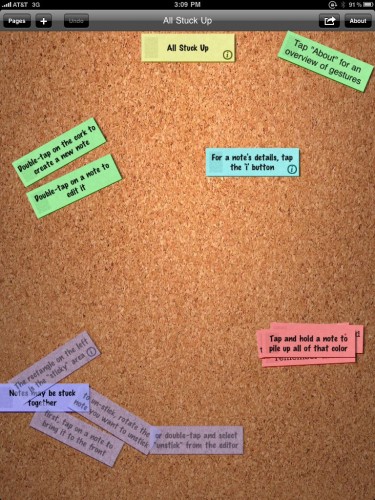
The app also has an easy to use “About” feature which explains the app’s basic functions:
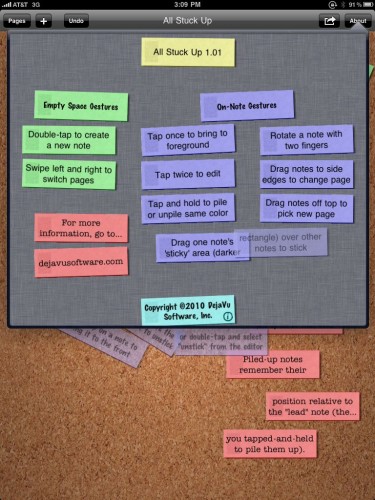
After toying with the app, reading about the functions and thinking of a few of the things I had to do this upcoming week, I created the following:
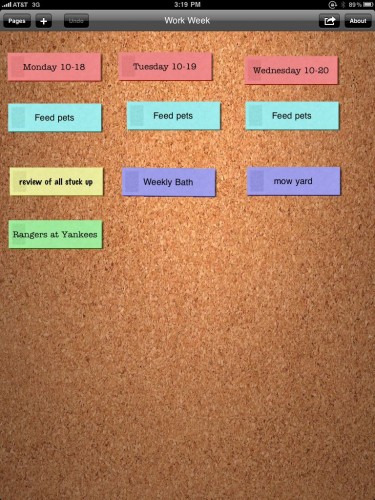
When one creates a simple list of tasks All Stuck Up performs well. Sharing with colleagues or others is difficult and not something easily done when using the app in its present state.
Further, syncing with iCal, Google Calendar, or other organization methods is non-existent in All Stuck Up. Personally, I love Evernote (free) for notes and more, and ToDo ($4.99) for task management and more. Both sync across multiple devices, and the latter can be synced with one’s calendar of choice.
Other options include Gmail’s task feature (free), or the highly popular Toodledoo.
Regardless of the task management or note taking method you prefer, at this point All Stuck Up, while a nice app, lacks the functionality I need and I suspect many of you need as well, in order to manage tasks, and effectively collaborate with others.
Get the TNW newsletter
Get the most important tech news in your inbox each week.
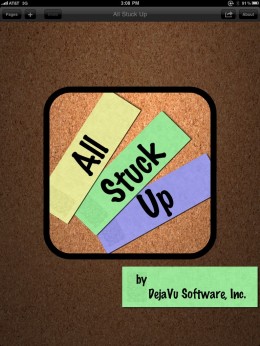 TNW Quick Hit
TNW Quick Hit