
Yesterday, Adobe released Adobe Shadow, a brand new tool for web developers to test out their work instantly on multiple devices. Simply download the app on your devices and install the Chrome browser plugin on your main computer.
After connecting each device via your WiFi network with a passcode, your every action in chrome will sync real-time with your mobile devices.
Mobile web developers are often stuck tediously testing out their work on multiple devices, and Adobe Shadow shows potential to alleviate all the time and stress traditionally involved in the process.
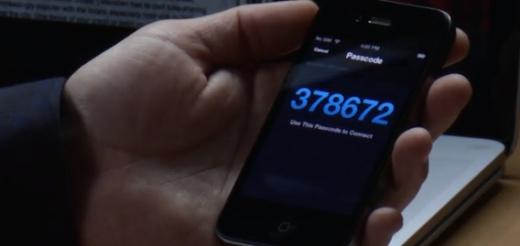
As Adobe explains in the announcement:
The common [development] process we heard was to manually key in the URLs on each device to check the layout and performance of each page of a site design – nothing short of tedious. Adobe Shadow’s synchronized browsing nearly eliminates the need to touch the device, but still provides a real, on-device experience.
 You can see Adobe Shadow in action via this demo video. According to the release, the app “can be used in conjunction with any integrated development environment (IDE) or text editor to fit into every mobile Web development workflow. Shadow provides remote inspection and debugging so developers can inspect the DOM, as rendered on the device, make changes to markup and styles, and see changes instantly on any paired device.”
You can see Adobe Shadow in action via this demo video. According to the release, the app “can be used in conjunction with any integrated development environment (IDE) or text editor to fit into every mobile Web development workflow. Shadow provides remote inspection and debugging so developers can inspect the DOM, as rendered on the device, make changes to markup and styles, and see changes instantly on any paired device.”
The inspection tool is available now on Adobe Labs for front-end web designers and developers working on mobile web projects. As usual, the app will expire eventually but is free while in testing.
This is only version 1, but it already has the potential to leave a big impact on the industry. We’ll keep an eye out for updates as it’s developed.
➤ Adobe Shadow: download, demo video

Get the TNW newsletter
Get the most important tech news in your inbox each week.




