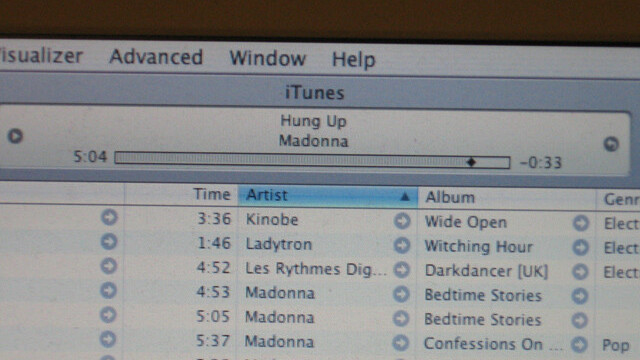
The best part about music on the internet is that it’s available in quite a few formats. If you’ve spent the last few years buying up a lot of music on Apple’s iTunes, then you might feel a little left out when it comes to streaming services like Spotify and Rdio.
Developer Jacob Budin decided that you should be able to easily port any playlist you’ve created on iTunes over to Rdio.
And I do mean easily, as in two simple steps that almost anyone can figure out. He calls the service “Trnsmit“.
Export and Upload
When you land on Trnsmit, you’re asked to log in with your Rdio account to authorize the app. Once you’ve done that, all you have to do is export any playlist that you created in iTunes.
To export a playlist, just click on it in iTunes, then click File > Library > Export Playlist. Be sure to choose the XML format and then save the file.
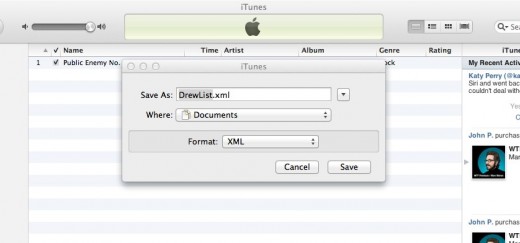
Once you’ve exported the file, click browse on Trnsmit and choose the file. The larger the file you upload, the longer it will take to process. Once it’s complete, you’re given a link to your new Rdio playlist.

It’s almost like magic. Here’s what the translated version of your iTunes playlist will look like on Rdio. I only used one song for demo purposes, but all of the songs that are available on Rdio will show up.
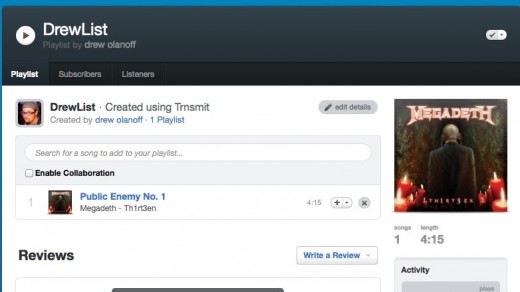
A simple service like Trnsmit helps you get more out of your music, and more importantly makes sure that you don’t have to replicate all of the work that you’ve put into making your killer party and workout playlists.
➤ Trnsmit
Get the TNW newsletter
Get the most important tech news in your inbox each week.




