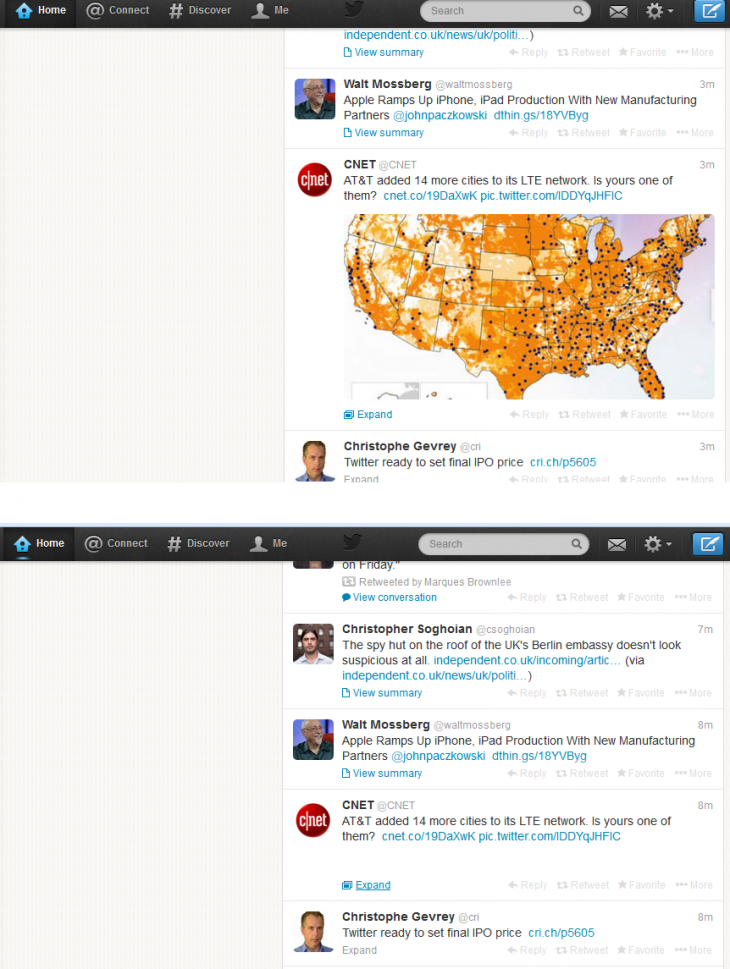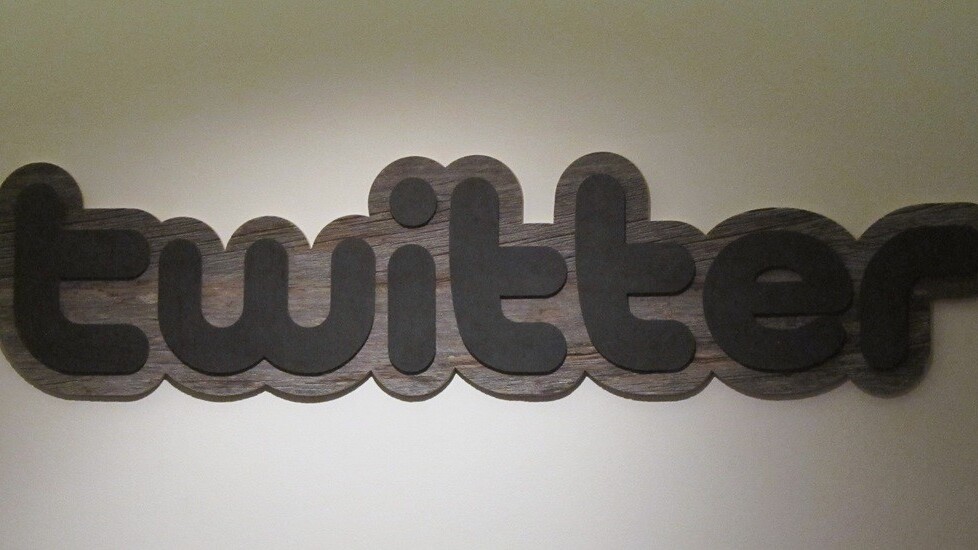
Having blocked various Facebook annoyances in addition to ads Adblock Plus is now moving on to Twitter. The company has added a new filter that removes the social network’s new in-stream previews for photos and Vines.
The Twitter mobile client for Android and iOS lets you can disable this feature by unchecking the “photo preview” box. The Web client doesn’t have such an option, however, so Adblock Plus has chosen to step in.
Here’s a before (top) and after (bottom) comparison:
Each browser has a slightly different way to turn this feature on. Below are instructions for each one that Adblock Plus supports.
- Firefox: right-click the ABP logo (most likely in the left corner on the bottom), hit “Filter preferences…” then “Custom filters” on the top. Click “Add a filter group”, give it a name, right-click it, choose “Show/hide filters”, and go to “Add filter” on the right.
- Chrome: right-click the ABP logo in the address bar on the right, choose Options, and click “Add your own filters.”
- Opera: go to the extensions option in the menu, select “Adblock Plus options”, and then hit “add your own filters.”
In all three cases, the filters you have to add are the same:
For pictures: twitter.com ##.tweet .media > .media-thumbnail.is-preview > img
For videos: twitter.com##.js-stream-tweet > .content > .expanded-content > .tweet-details-fixer > .js-media-container[data-card2-name=”player”]
While this is certainly a great addition, we’re a little disappointed Adblock Plus didn’t add an option that makes all of the above as simple as flipping a switch. Nevertheless, we expect it will eventually add more and more Twitter options as the social network continues making changes to its core service’s function and design.
See also: Adblock Plus pens open letter asking Twitter to join its Acceptable Ads initiative, promises happier users and Reddit is whitelisted by Adblock Plus for only using ‘acceptable ads’
Top Image Credit: Scott Beale / Laughing Squid
Get the TNW newsletter
Get the most important tech news in your inbox each week.