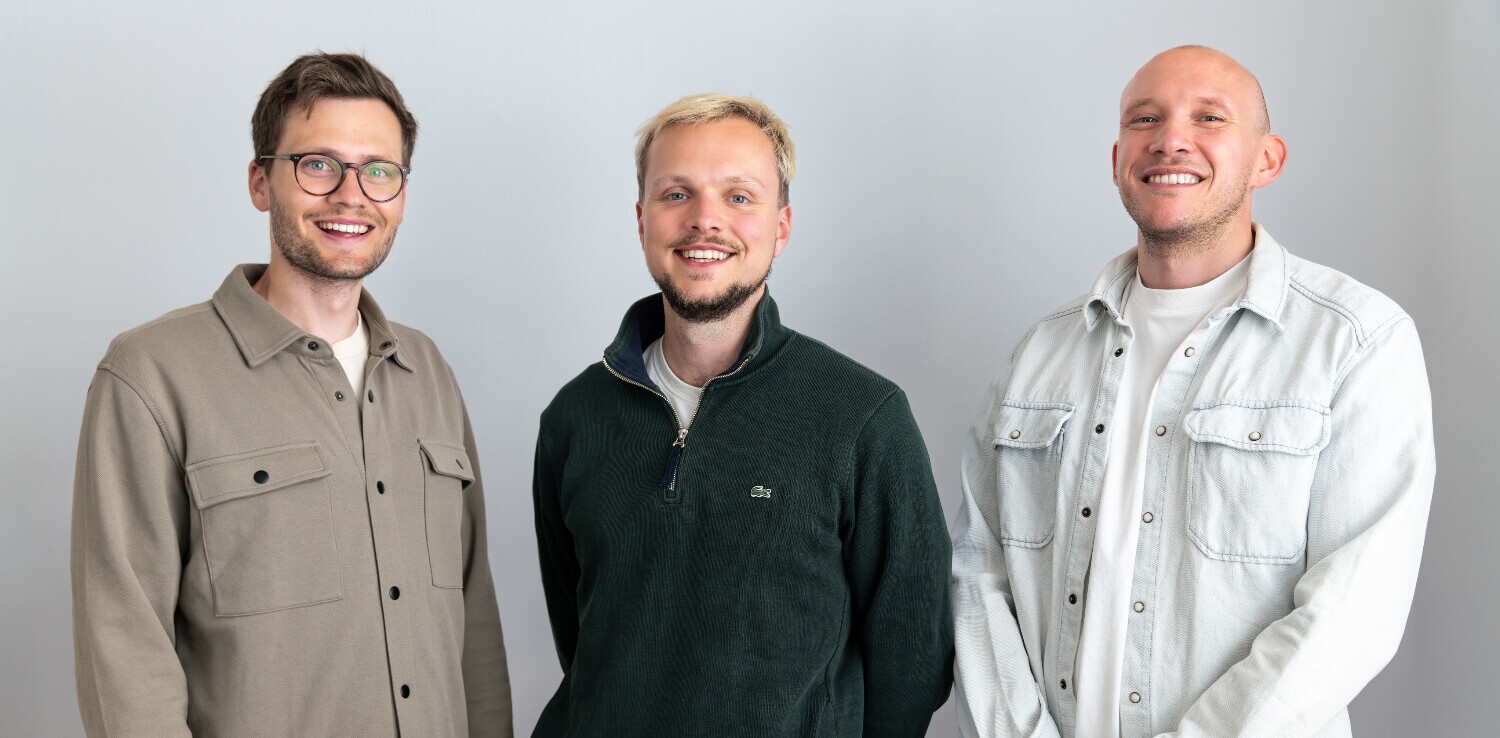From hackers to advertisers, our digital privacy and security is under constant attack.
Various entities are eager to get their hands on your information and exploit any and all loopholes in your device. It’s increasingly necessary to do everything possible to keep your privacy protected on the Web. But not everyone does.
Sure, you can put your head in the sand and pretend it can never happen to you, or believe that if you’re not doing anything wrong, what do you have to hide? Well, your bank account number for one.
There are a plethora of ways to keep prying eyes at bay, but here are the most common tell-tale signs you don’t give a crap about your online security.
No password on your smartphone

How much of your life resides on your phone? From emails to texts, finance apps to social media – losing your phone could be detrimental. And while it’s not 100 percent foolproof, a password is one more hoop a thief doesn’t want to jump through. Ain’t nobody got time to crack your password.
Without it, however, forgetting your phone at a bar or getting it swiped from your bag, a thief has everything they need to steal your identity and money. If you’re not using this simple security feature, security obviously isn’t a priority.
Using the same password for every account

Simply put, if a hacker obtains your password, the first thing they’re going to do is check whether or not that password works for every other account.
So sure – keep on keepin’ on. Use that same password and don’t bother yourself by having to remember more than one thing. But don’t come crying to me when all your accounts get hacked. For one, I’ll be too busy trying to fix my own stupid mistake when it happens to me.
Haphazardly opening links without checking their validity

I like to think I’m not naive enough to fall for something as silly as a fake link, but hackers are more sophisticated than we sometimes give them credit for. And some of us, well, we just like to click on things. If we didn’t, ‘clickbait’ wouldn’t still be around.
If the two seconds it takes to make sure that link looks right, or the https is correct is just too damn difficult, then maybe you deserve that malware.
Not using a VPN on public Wi-Fi

While you’re innocently checking your bank account, a user ten feet away could be poaching your password. So if you’re not using a VPN to connect to public Wi-Fi, you’re allowing cybercriminals an all-access-pass to your data.
Sharing too much on social

Think it’s cute to check into your “casa” or super excited about that upcoming vacation you can’t help but brag about? If your profile is public, then any peeping Tom, Dick, and Harry can figure out where you live. Even worse, they can make themselves at home while you’re away.
So when in doubt, remember the old saying – less is more.
Leaving Bluetooth on

I escape with my go-to headphones and it’s all thanks to Bluetooth technology. But that tech also brings about a type of hacking that exploits open Bluetooth connections.
Bluejacking, bluesnarfing, bluebugging – whatever you want to call it, these hackers can extract sensitive info from your phone from mere yards away.
So just shut it off. Besides keeping your phone secure, it also helps maintain battery life so you can listen to tunes longer.
Staying logged-in on financial accounts

When you’re done banking or shopping, logout. And resist the urge to save your ID and password. Yes, it’s a pain in the ass to login every time, but if a thief gets a hold of a phone that’s already logged into sensitive accounts, you could be spending time trying to get your financial life back in order.
Not wiping info before you toss old gadgets

Don’t just delete apps and photos – hackers can easily recover deleted information. Instead, take the two minutes to wipe your device’s internal memory so no trace of personal information is left behind. Crimes of opportunity are almost as much your fault as it is the perp’s.
So there you have it – eight simple yet secure ways to protect yourself online. They’re also eight easy ways to tell if you or your someone you know could care less about security. Because friends don’t let friends do stupid shit.
Get the TNW newsletter
Get the most important tech news in your inbox each week.