
The Windows platform has had a plethora of music players compared to Mac OS X, where iTunes has pretty much been the leading player in the field. I still remember the days when ‘iTunes’ was just that — an app to play, control and manage your music tunes. Today, the app has been stuffed up to its brim with features ranging from the ability to manage your iOS device to having a library of Movies and TV Shows.
I am often overwhelmed by what iTunes has to offer. Sure, you can use the player in the mini window and not be inundated by everything else it does, but it stills feels clumsy. Luckily, there are plenty of iTunes controllers or iTunes extenders available today that leverage the abilities of iTunes in a much nicer package. Here’s a rundown of some of the most popular iTunes controller apps available today for the Mac.
1. CoverSutra
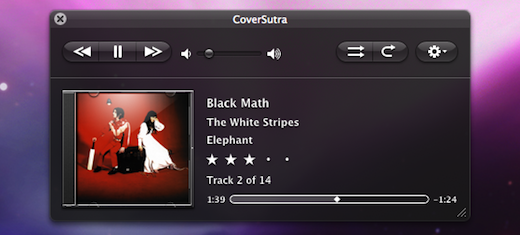
CoverSutra has been one of the most popular and better options for iTunes controllers in the market. From developer Sophia Teutschler, CoverSutra is a brilliant little app that packs most of the power of iTunes when playing music into a tiny package. It is so powerful, that you won’t even have to leave your current app to control the music.
The app sits in the menubar and features global keyboard shortcuts for almost all actions. You can control your music or search for any song/album/artist. CoverSutra places the album art on your desktop and also has an optional HUD overlay to display player controls and song information. I have been a user for about 3 years now and CoverSutra has been a great companion app. It’s available on the Mac app store for $4.99.
2. Bowtie
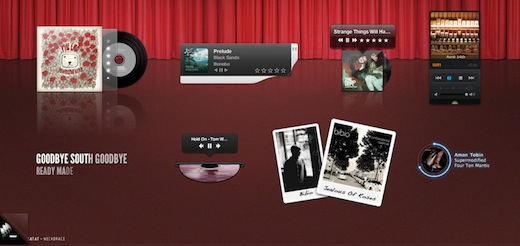
Bowtie is a fantastic app from {13bold}, the same folks who’d brought you the Bluebird twitter app. Bowtie too sits in the menubar and allows you to control iTunes using global keyboard shortcuts.
One great feature of Bowtie is that it supports themes. The app’s theming engine is based on WebKit and themes can be easily created using XHTML/HTML5, CSS and Javascript. A number of free themes are already available from within the app.
Bowtie may not have as many features as CoverSutra above, but it’s a great free alternative and is available on the Mac App Store.
3. Synergy
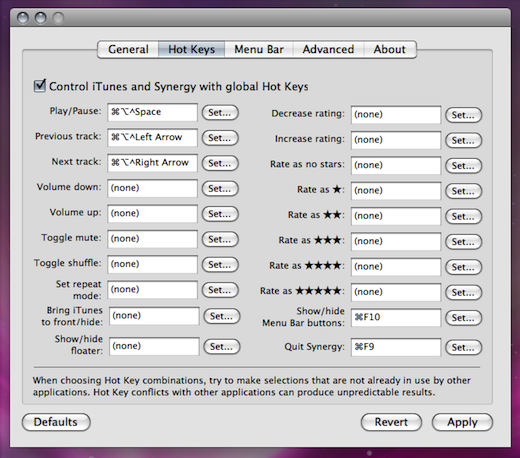
Synergy is a simple app that primarily puts basic iTunes controls in your menubar, though you can customize it to do a lot more than that. This app also features a ‘Floater’, a HUD that displays song information as and when a change happens. You can customize what information you want to be shown on the Floater.
Synergy supports global keyboard shortcuts as well, although it comes pre-configured with only 5 — all of which make use of the Function keys. While trivial, newer Apple keyboards require you to press the additional “Fn” key to make use of the F1-F12 keys.
Synergy is a shareware app and a license will cost you 5 Euros.
4. SizzlingKeys
Unlike the other three apps mentioned above, SizzlingKeys is not an app but a Preference Pane instead. It gives you global keyboard shortcuts to control your music in iTunes and displays a HUD after each action or when the song changes. Alternatively, this utility also features Growl integration, so you can use this instead of their native overlay.
You can also search using a little window that pops up in the centre or assign ratings to songs using keyboard shortcuts as well.
Sizzling is a free download from the developer’s website, and can be upgraded to a Pro version for $4.95 that unlocks some additional features.
5. Tunebar 3
![]()
Tunebar takes a more radical approach at placing its controls that the other apps above. While others are trying to be as small as possible, Tunebar gives you a big horizontal bar that slides down from under the menubar when you move your mouse to the top. I found this to be quite distracting.
The app features extensible global keyboard shortcuts as well as search. Synergy has an option to change the Skins in the preferences, but the app did not load any Skins for me.
A shareware as well, Tunebar can be tried out for 10 days and a license is available for $12.
6. Cover Stream
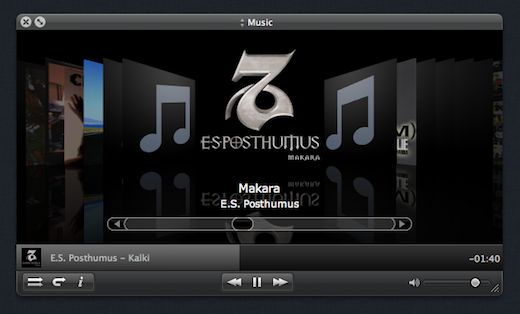
Cover Stream is an app that brings you the novelty of Apple’s Cover Flow technology. It features a HUD with the the Album Art in a Cover Flow implementation and controls at the bottom of the HUD. The app also features global keyboard shortcuts, search and last.fm integration.
You also have the option to go Fullscreen in the app or use your Apple Remote. Cover Stream costs $14.95 for a perpetual license.
Special Mention
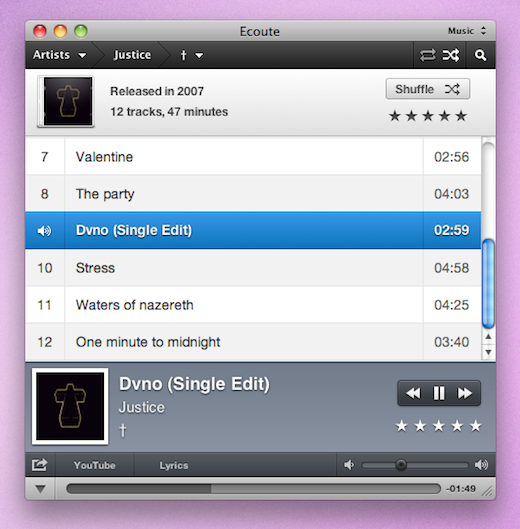
Ecoute is more of an iTunes alternative than an iTunes controller. It is a tiny, lightweight media player that uses your iTunes library, giving you access to all your music, videos, TV shows and podcasts in a very tiny package.
Ecoute also features global keyboard shortcuts, free themes and is lets you share on social websites like Facebook, Twitter and Last.fm. The ‘Desktop Controller’ is a fully customizable widget letting you control your music, or you can even use your Apple Remote.
Ecoute can be purchased on the Mac App Store for $8.99 and a 15-day trial is available as well.
We have previously also seen apps like Take Five and CoverToaster that help you get more out of iTunes. I have already mentioned several times here that I’m more of an Rdio user, so I don’t have much of a collection in my iTunes. However, if I had to choose one from the list above, it’d be CoverSutra and of course, Ecoute. There are many other iOS apps that extend the iTunes experience, so we’ll round them up in an upcoming article soon.
Get the TNW newsletter
Get the most important tech news in your inbox each week.





