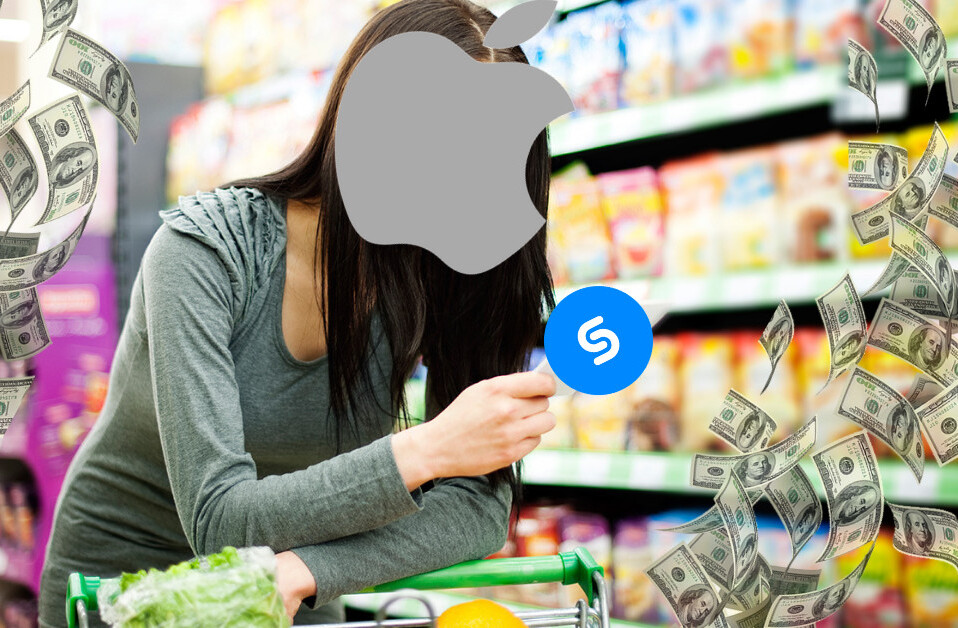Here’s an app that does one thing and does it very well. There are quite a few apps out there today that extend the capabilities of iTunes — the most common being the apps that display the album art of the current song on your desktop.
However, almost none of these apps work for the huge number of free iTunes Radio streams that are available in iTunes. CoverToaster is a simple app by SmartCodeHQ that displays the Album Art for the songs playing through any of the iTunes Radio streams.
By default, the app sits at the bottom left of your desktop window and displays the app’s ‘toaster’ icon. The app just sits there waiting for you to play any iTunes Radio stream. As long as the stream displays song names in iTunes, CoverToaster will look up the Album Art for those songs and display it on your Desktop, along with the name.
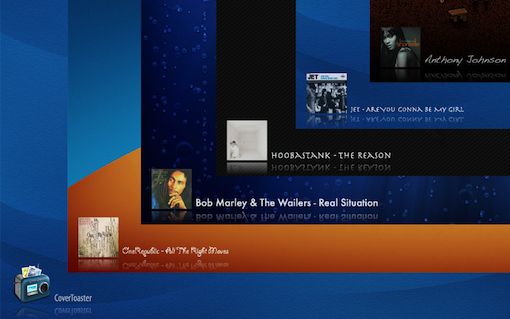
The app allows you to change the basic looks on the desktop like changing the size of the Album Art displayed, along with changing the font and color. You can also move it around the desktop if you don’t like the default position on screen.
Unfortunately, there is no way to hide the app on the desktop if iTunes isn’t playing anything. The most you can do is dim the app. There is also no option to hide the app’s icon in the dock, specially considering the fact that it serves no purpose there. I also found it weird that the default font the app ships with is Papyrus-Condensed.
CoverToaster is available on the Mac App Store for $4.99 and unlike me, if you were into iTunes Radio, you’d buy it in a second.
Get the TNW newsletter
Get the most important tech news in your inbox each week.