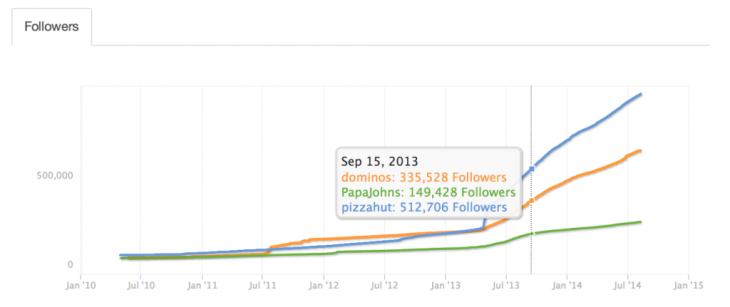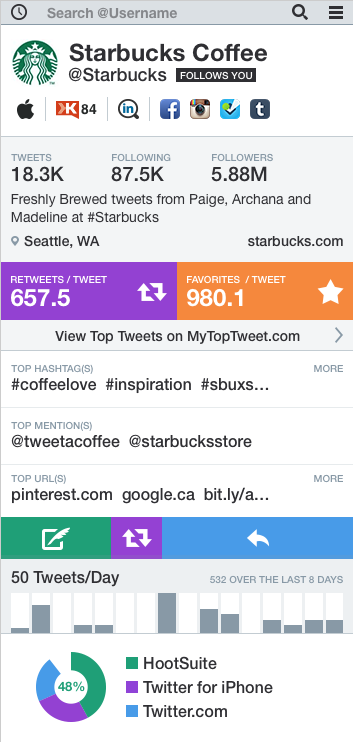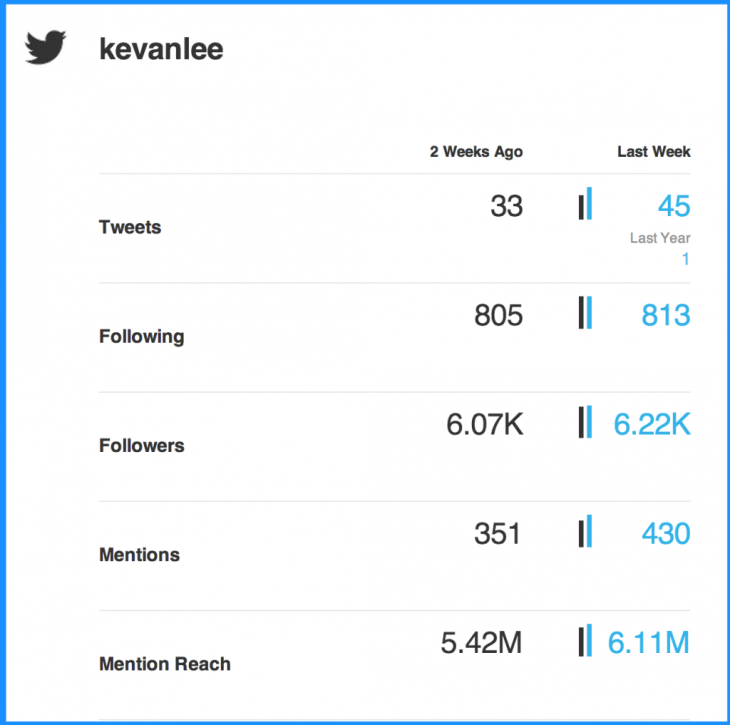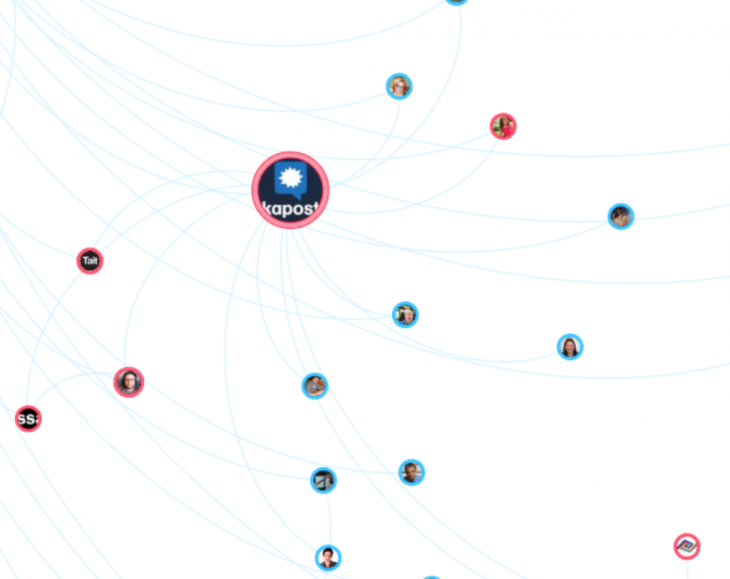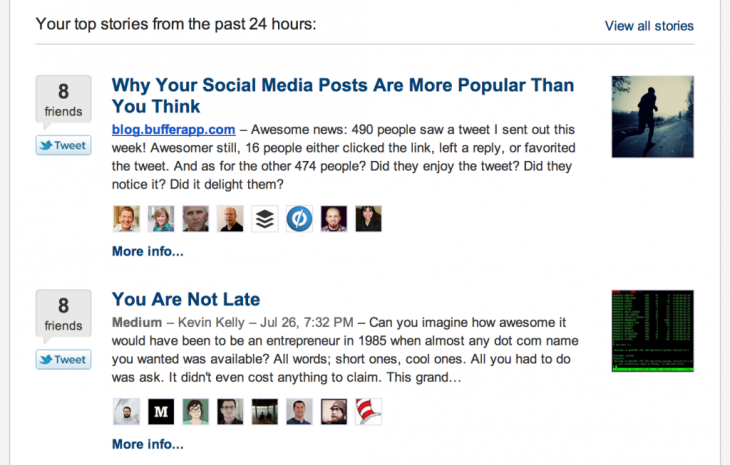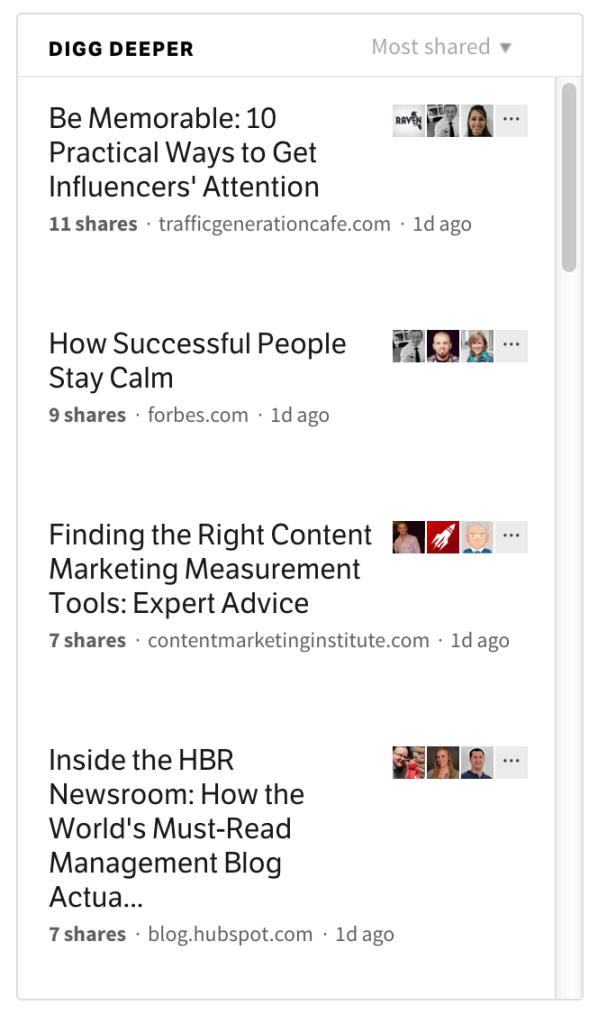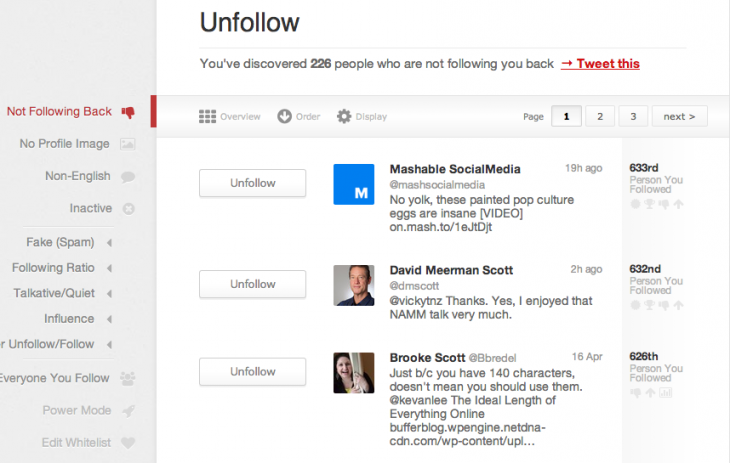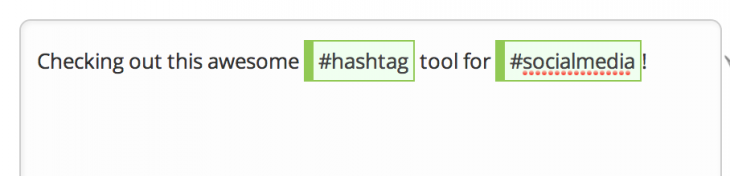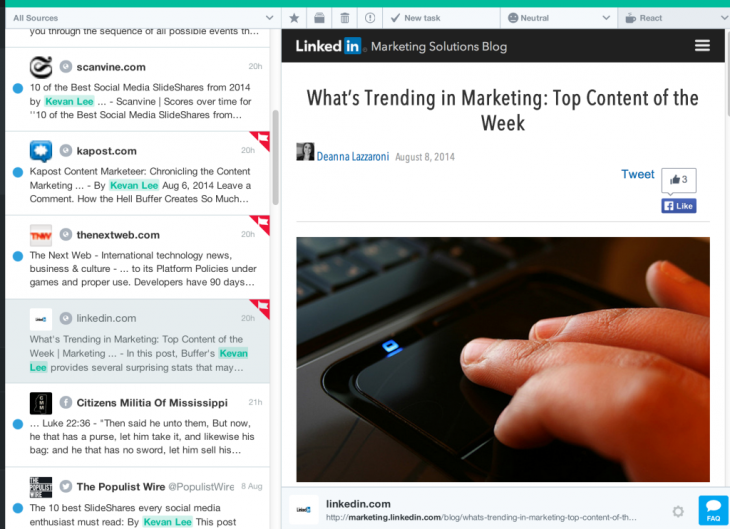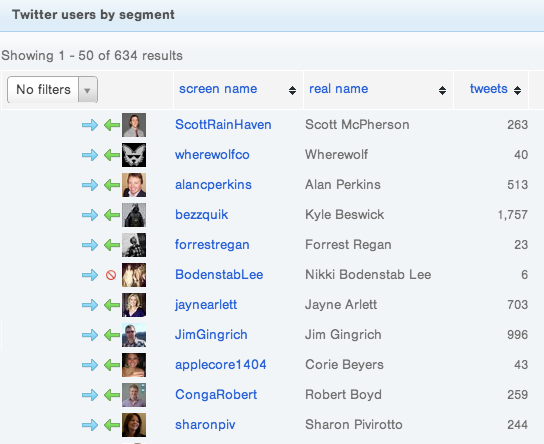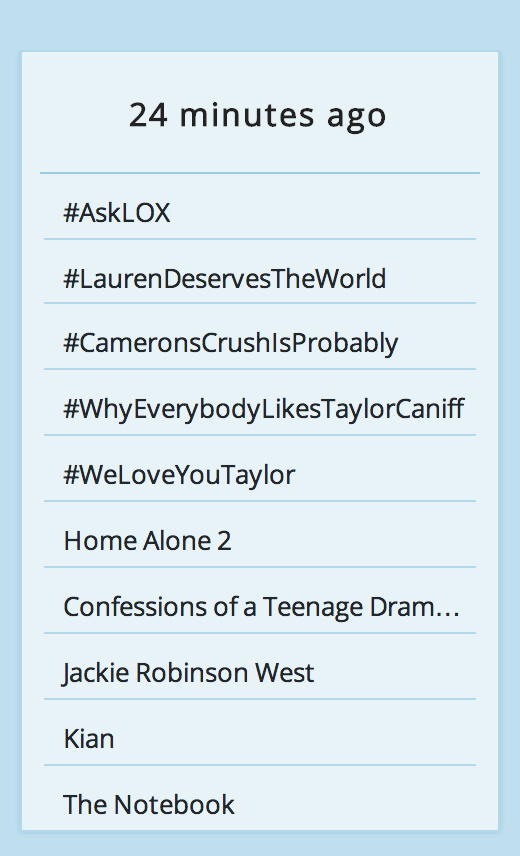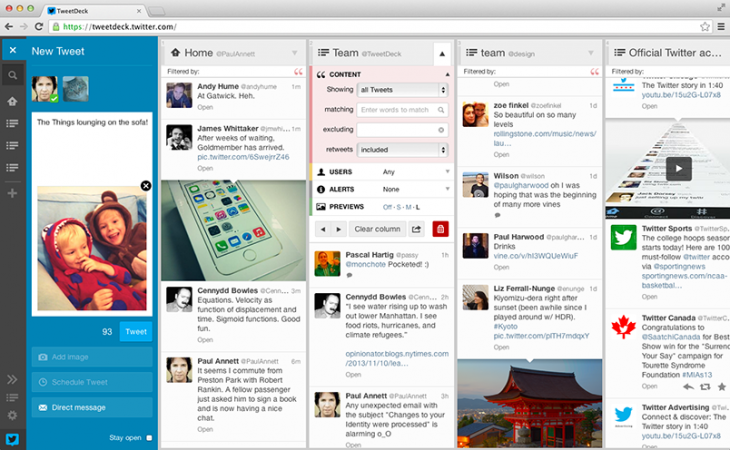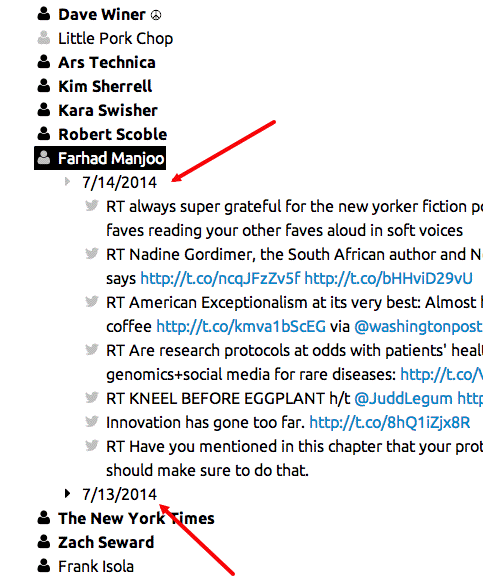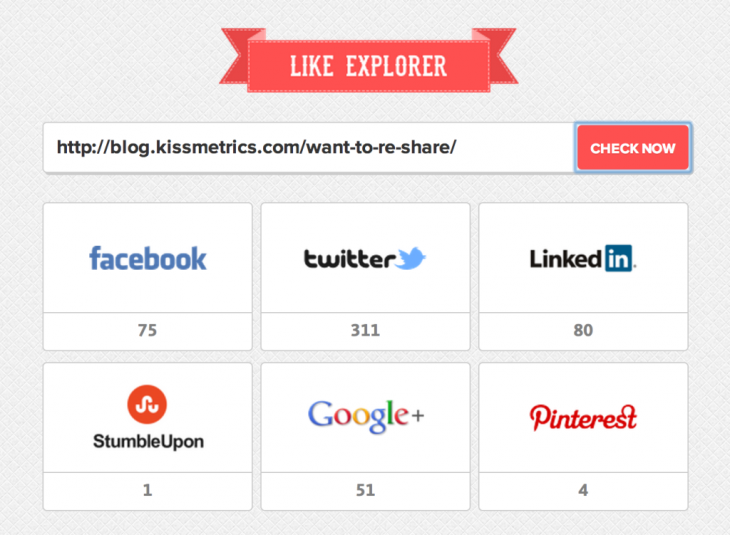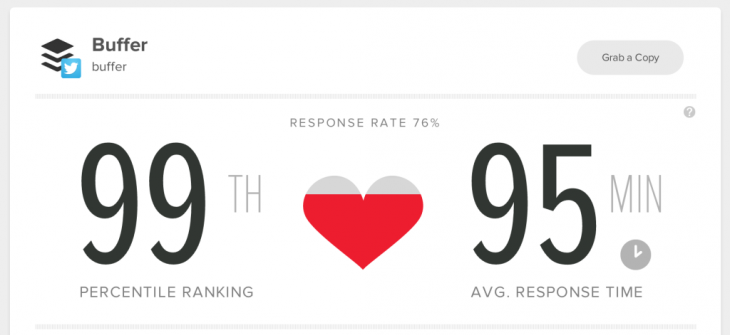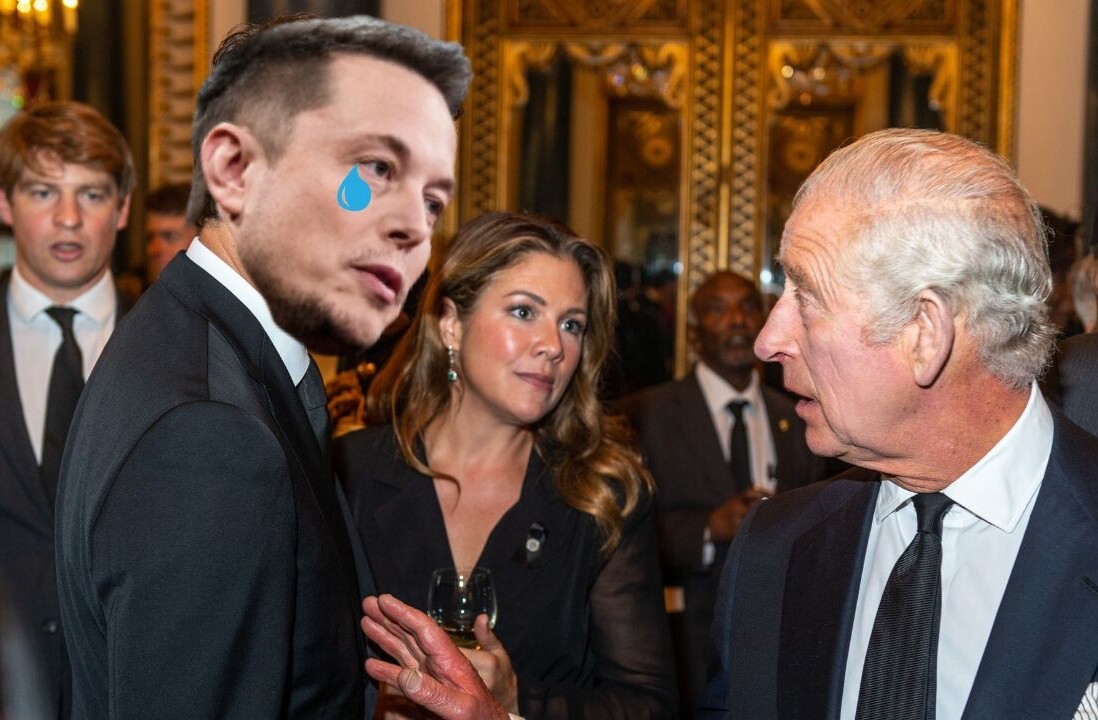This post originally appeared on the Buffer blog.
Twitter is a fascinating adventure of relationships, entertainment, education, and fun. Now imagine layering on a few dozen powerups.
That’s how it feels sometimes when you find just the right Twitter tool. And there’s a tool for practically every desire or whim.
Tools for productivity, for efficiency, for research, and so much more. With such a generous API, Twitter tools have become legion—and we social sharers are better off for it.
At Buffer, we tend to come across a fair share of social media tools. We’ve collected a great bunch to share with you! Here are all the tools we’ve found helpful and many more that we’re excited to try. If there’s a free Twitter tool out there, you’re likely to find a mention here in our list.
(If we missed any good free Twitter tools, let us know in the comments!)
Navigate this list fast
Looking for something in particular? Try clicking one of these categories:
Analytics | Chats | Discovery | Follow/Unfollow | Hashtags Mentions & Monitoring | Scheduling | Timing | Trending Topics | Twitter Clients | Miscellaneous Twitter tools | Conclusion
Twitter Tools for Analytics
1. My Top Tweet: Your Top 10 list of tweets
Find anyone’s Top 10 tweets, ordered by engagement.
2. Wildfire: Follower growth analysis
Compare your follower growth to your competitors’s follower growth. Simple, helpful, enlightening.
3. SocialBro: Analytics, optimization, and more
A nearly all-in-one platform for all things Twitter. The free plan comes with analytics, best time to tweet, follow/unfollow tools, and community segmentation.
4. Riffle: Data visualizations for any Twitter user
This browser plugin reveals vast insights into any Twitter user you choose. Discover statistics, popular hashtags, most shared links, connected profiles, and much more.
5. Twitonomy: Detailed analytics on users and tweets
A dashboard of analytics for whichever Twitter user you choose (even yours). Analyzes profiles, tweets, engagement, and more.
6. Klout: Twitter scores
Track your influencer score (on a scale of 1-100) and use the Klout dashboard to create and schedule new tweets.
7. SumAll: Email reports for Twitter stats
Sync your Twitter to SumAll, and start seeing daily or weekly emails on how your followers are growing, your mentions, and your engagement.
8. SocialRank: Follower analysis to find your most awesome fans
Receive a sorted list of your best followers, most influential followers, and most engaged followers. Useful to track the important people to engage with on Twitter.
9. Twtrland: A Twitter resume
Plug in your Twitter account to see a snapshot of who you follow, which demographics you fit, who’s in your close network, and more.
10. Bluenod: Community visualization
Type in a user or hashtag and see a detailed map or visualization about the community around the user or the people using the hashtag.
Twitter tools for chats
11. Beatstrap: Team liveblogging
Cover live news, sports, and events through Twitter, via hashtags, and collaborate with your team on the coverage. Completed “Beats” come with an embed code.
12. TweetChat: Twitter chat management
Log in to follow a specific hashtag, hang out in a room that collects the hashtagged tweets for you, and reply as you like (with the hashtag added automatically to your tweet).
13. Chat Salad: A calendar of Twitter chats
See upcoming Twitter chats and when they’re scheduled, as well as the hashtags they use (so you can follow along).
14. Twubs: Twitter chat homepages
Register a hashtag for your chat and collect/view the tweets from one location.
15. Nurph: Chat planning and organizing
Nurph channels let you plan and organize your chat, complete with follow-up stats and replays.
16. TwChat: Real-time chat rooms for Twitter chats
Submit your hashtag. Enter your chat room. Have fun!
Twitter tools for discovering fresh content and fun users
17. BuzzSumo: Find influencers, topic-by-topic
Type in a keyword to see which voices get the most shares on Twitter. Find influencers, sniff out headline ideas, and learn what works on Twitter and who’s working it.
18. Nuzzel: Discover what your friends are reading
As described by Twitter’s Joanna Geary, “find out what’s trending among the people the people you follow follow.” Make sense? Translation: Content discovery from friends and friend of friends.
19. Swayy: What your followers are interested in
See the content that your followers recommend plus the topics they most enjoy. View it all via the dashboard or from a daily email digest.
20. Twipho: Searchable Twitter feed of photos
Search by keyword or by location to find photos shared on Twitter.
21. Sonar Solo: Discover keyword-related content
Search any topic to see a visualization of the related topics, trends, and Twitter profiles connected to your search.
22. Topsy: A search engine for social
The most recent and most relevant tweets (and other social updates) based on a keyword search. Also shows keyword volume, sentiment score, and other analytics.
23. Digg Deeper: The best stories from your friends
An algorithmic display of the top articles and links that your Twitter followees have shared. Pair with News.me: a daily email newsletter of what your friends share on Twitter.
24. The Latest: A museum for the day’s best Twitter links
A real-time, constantly updated list of the most interesting links on Twitter, culled from the accounts of interesting people.
Twitter tools for following and unfollowing
25. ManageFlitter: Follow/unfollow in bulk
Segment your followers according to a number of factors: last tweet, follower count, location, language and whether or not they follow you back.
26. Tweepi: Tidy up who you follow
Cleanup inactive follows, flush those who don’t follow back, and reciprocate someone else’s follow—all done in bulk and with a few clicks of a checkbox.
27. Unfollowers: In-depth follow/unfollow
Get a complete breakdown of those you follow, and unfollow with ease.
28. DoesFollow: See who follows whom
Does A follow B? Does Bill Gates follow Skrillex? Does Guy Kawasaki follow Jay Baer?
Twitter Tools for hashtags
29. Hashtagify.me: Complete analytics into any hashtag
Enter a hashtag to discover related tags, recent conversations, usage patterns, and influencers.
30. Rite tag: Hashtag recommender
Plug in a hashtag and see feedback on the tag’s reach and popularity as well as suggestions for some alternatives to try. Complete with pretty colors to see at-a-glance which hashtags are best.
31. Seen: Hashtag-based curation
Collect the media that was shared with a certain hashtag, then rank the results. Share your curation with friends and followers.
Twitter tools for mentions and monitoring
32. Keyhole: LIke Google Alerts for Twitter
Ask Keyhole to notify you whenever a particular keyword, hashtag, or URL is mentioned. Helpful to track mentions of your own name or your company’s blog or campaign.
33. The One Million Tweetmap: Geolocated, real-time tweet monitoring
Track and follow keywords as they’re tweeted in real-time and at real places. Zoom in to a geotargeted area for super fine results.
34. Twilert: Real-time email alerts for keywords
Track keywords on Twitter and receive an email notification every time they’re mentioned. Great for keeping an eye on company names, new products, and branded hashtags.
35. Mention: Monitor your mentions
A listening tool for keeping up with all your mentions on Twitter. Tracks, analyzes, and displays any number of keywords via the Mention dashboard or via email digests.
36. MentionMapp: The Web of you and those you mention
Get a visualization map of you and all the people you mention (and they people they mention).
37. Twazzup: Real-time keyword monitoring
Search and track any keyword, username, or hashtag. See a results page full of relevant tweets, user accounts, and influencers.
Twitter tools for scheduling tweets
38. Buffer: Schedule your tweets (plus a whole lot more)
Simple social media management. Fill a queue of tweets, analyze their performance, and find new, hand-picked stories to share.
39. Tweet4me: Scheduled tweets via DM
Send a direct message to the Tweet4me account, use shorthand and prefixes to denote when to share, and let Tweet4me schedule and send the tweet for you.
Twitter tools for timing
40. Followerwonk: Search Twitter bios and analyze your followers
Every analysis imaginable for your Twitter feed, your profile, your followers, and your competitors.
41. Tweriod: Find the best times to tweet
Tweriod analyzes the tweets you send and your followers’s tweets to find the optimal time for engagement.
Twitter tools for trending topics
42. Trends24: Detailed breakdowns of trending terms
See trending terms from the last—you guessed it—24 hours, broken out hour-by-hour and country-by-country. Enlightening for social media campaigns and geographic/timing research.
43. Trendsmap: Monitoring for local Twitter trends
A zoomable map that shows popular hashtags and terms from anywhere in the world with easy-click buttons to hone in on My City, My Region, and more.
44. iTrended: Did it trend?
Search the past 15 days to find whether certain keywords trended or not.
Top Twitter clients
45. Tweetdeck: The king of Twitter clients
Via the app or the Web, stay on top of your Twitter stream with Tweetdeck’s organization and tracking tools. Split your stream into segmented columns to stay engaged with what’s important.
46. YoruFukurou – Twitter client
A native Twitter client for Mac OS X. Dashboard views of incoming tweets, lists, and searches, split across multiple tabs. Comes highly recommended from Kottke.org.
47. Happy Friends: Mailbox-type reader
Pick the friends you want to hear from. Never miss their tweets. View all their activity via an inbox-style layout with nested updates.
Miscellaneous Twitter tools
48. TW Birthday: Dig up the date someone joined Twitter (even if they won’t say)
For those who omit the “date joined” on their profile, there’s still a way to discover it. See how long your new favorite follow has been tweeting or when a new profile officially landed.
49. Bio is Changed: be alerted when someone changes their Twitter bio (good for job moves)
Rather self-descriptive, this tool updates you when someone changes their Twitter bio. Useful if you’d like to track job moves and major news or even to learn from how people craft unique Twitter bios.
50. Like Explorer: See shares per article
Type in a URL. See the share numbers. Simple.
51. Tweet Beat: List management
A powerful tool for managing your Twitter lists—adding, removing, discovering, and sharing.
52. and 53. IFTTT & Zapier: Automate your tweeting
Connect multiple apps in unique ways to your Twitter account. For example, post your Instagram pictures as native Twitter photos.
54. Be Present: Track how fast you respond on Twitter
Real-time reports on your response time, response rate, and performance based on industry benchmarks. Also, really pretty to look at.
55. SavePublishing: Tweetable snippets on any website
Install the bookmarklet, and you can reveal any tweetable sentences (140 characters or fewer) from any article.
56. Tweekly: Once-a-week email of tweets you care about
Tell Tweekly which Twitter account you want to hear from, Tweekly pulls all their tweets and emails you weekly.
57. GroupTweet: Collaborate with teammates on one account
Let your teammates and coworkers share to the same account automatically with zero password-sharing. GroupTweet can even append usernames on to the end of individual tweets.
58. Storify: Beautiful Twitter storytelling
Grab any number of tweets and media elements, and place them all into a Storify collection that you can embed and share anywhere.
59. Tweet Topic Explorer: A word cloud per user
Discover the most-used words of any user you choose (even you).
Additional resources:
- Twitter UK head of news Joanna Geary put together a Twitter collection of tools.
- Tim Carmody at Kottke.org shared a few of his favorite Twitter tools, too.
- A few great suggestions from some Twitter friends of mine.
- Our big list of 61 social media tools for small businesses.
- Our 29 free marketing tools.
What are your go-to Twitter tools?
Which tools are must-haves for you with your Twitter experience?
Which Twitter tools have you already used today?
My mornings always start with a read of News.me (the email version of Digg Deeper) and a dip into Buffer to check some stats. I spend most of my Twitter time replying to others directly from the native web app. In the evenings, I’ll grab some content suggestions from Buffer, Swayy, BuzzSumo, and a couple others and fill the Twitter queue for the next day.
I’d love to hear about your favorite Twitter tools in the comments!
Read next: 20 WordPress plugins for easier sharing, better posting and a more powerful blog
Get the TNW newsletter
Get the most important tech news in your inbox each week.