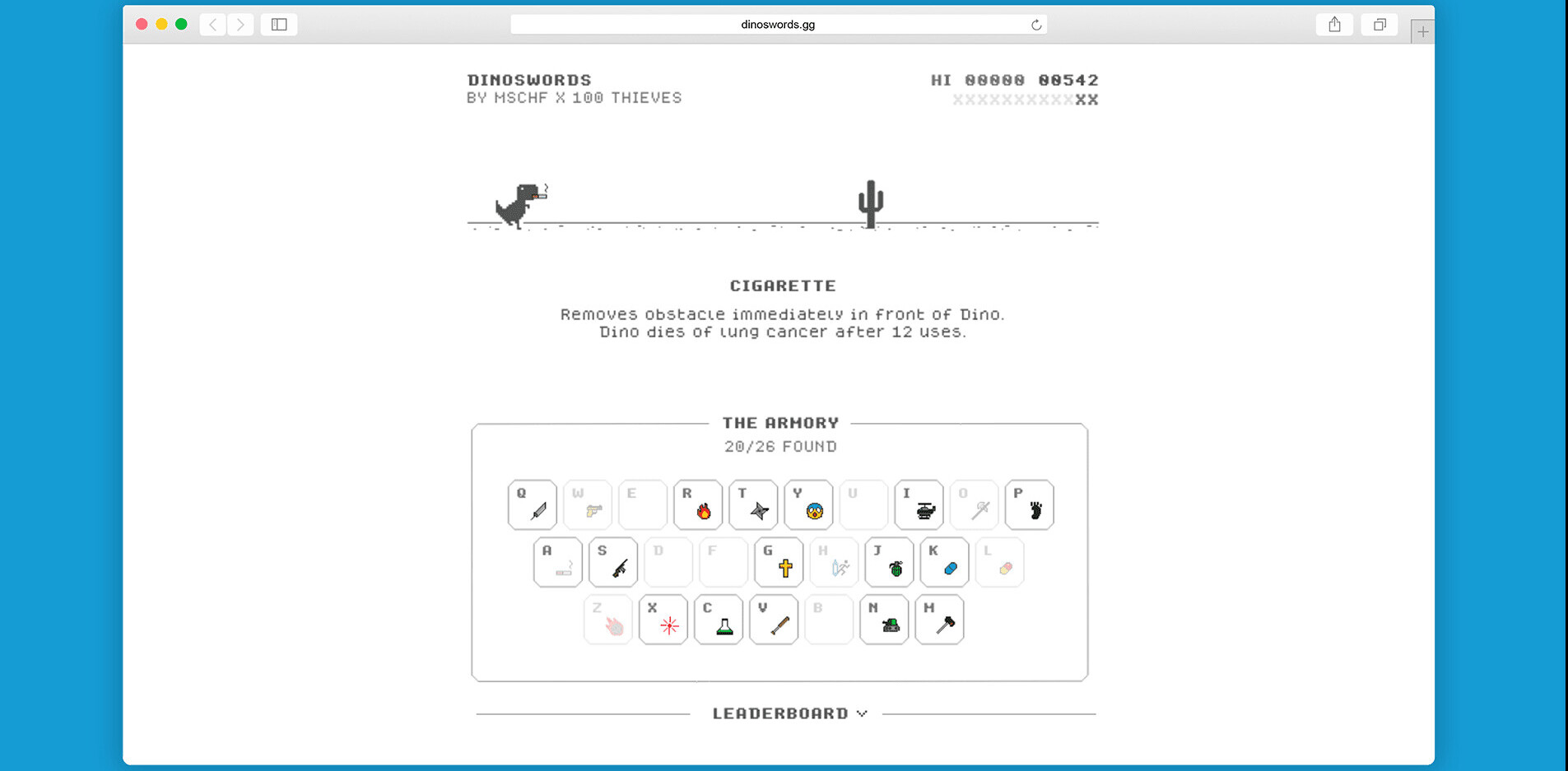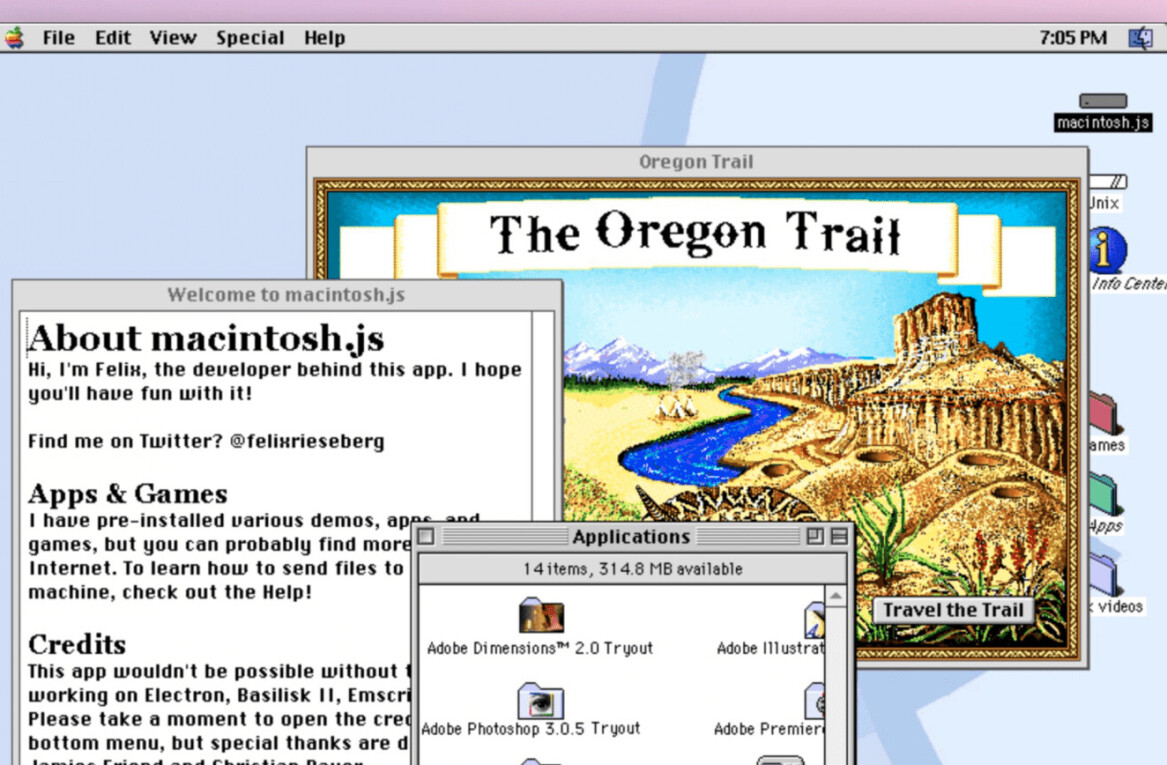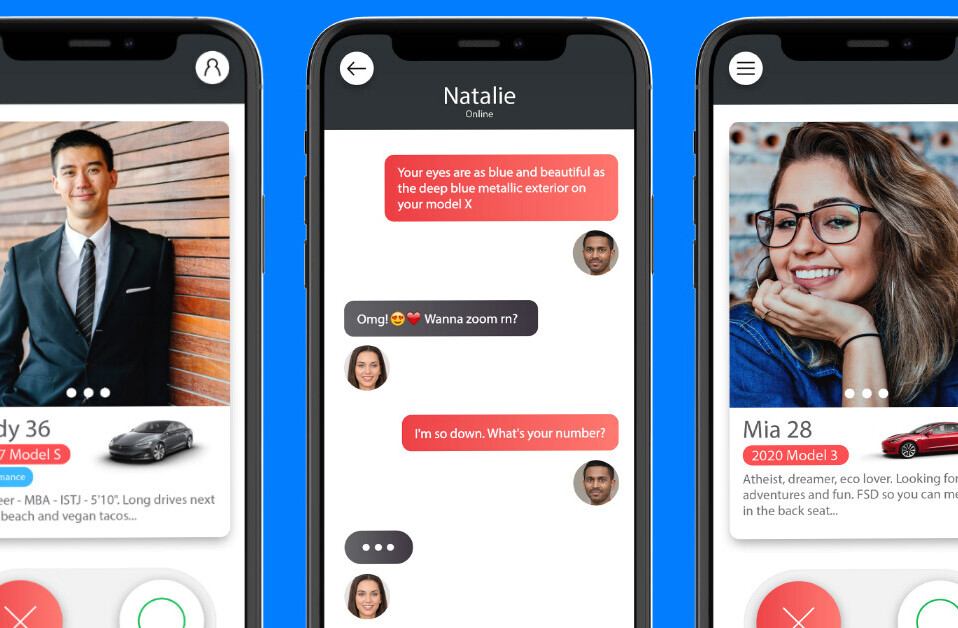We’ve been following DuckDuckGo for a while now, but I personally only recently made the switch to the alternative search engine (after getting far too fed up with Google for my own health).
Now that I’ve converted to the school of DDG, here are five nerdy things I’ve discovered you can do. Forgive us if you already knew all this, but it was new to us and we happen to be easily amused by stuff like this.
1) You can mirror text simply by adding the word ‘mirror’ to your search query (either before of after your search terms). And no, we have no idea why.
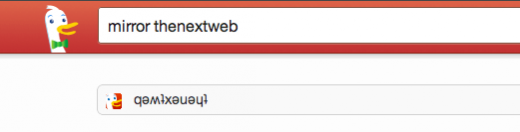
2) DuckDuckGo interprets commands that they refer to as “!bangs”. Basically, they preform your searches directly on other search engines such as Google, YouTube, Boing Boing and more. To search slashdot, you can do this: “!/. searchterm”.
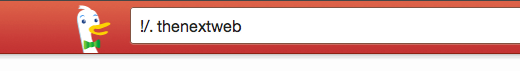
3) Run a search for ‘xkcd’ and DuckDuckGo will automatically fetch the most recent comic right there on the search result page. You can also navigate to previous comics without having to leave DDG.
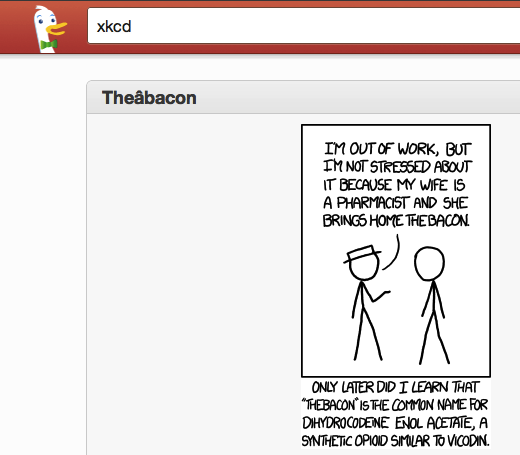
4) You can get DuckDuckGo to explain you an emoticon straight away.
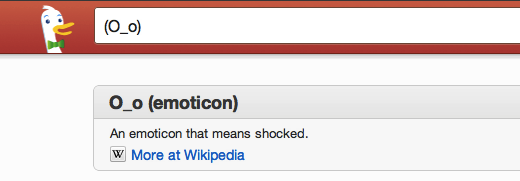
5) DDG lets you use “\” to go to directly to the first search result after inputting a query. The cool thing about this? They call the feature ‘I’m Feeling Ducky’.
Know any other neat, non-obvious DuckDuckGo tricks? Let us know.
Get the TNW newsletter
Get the most important tech news in your inbox each week.