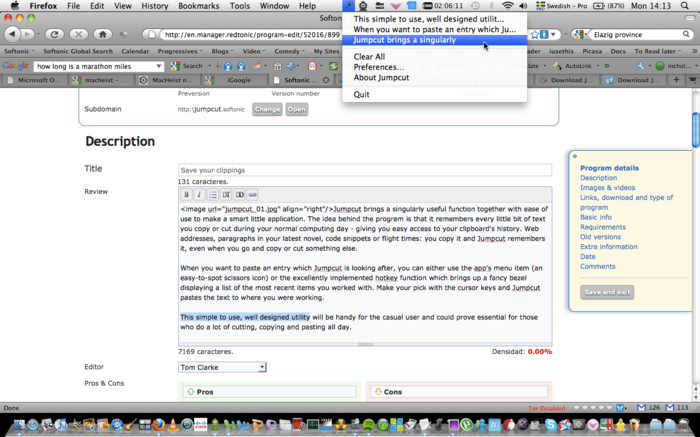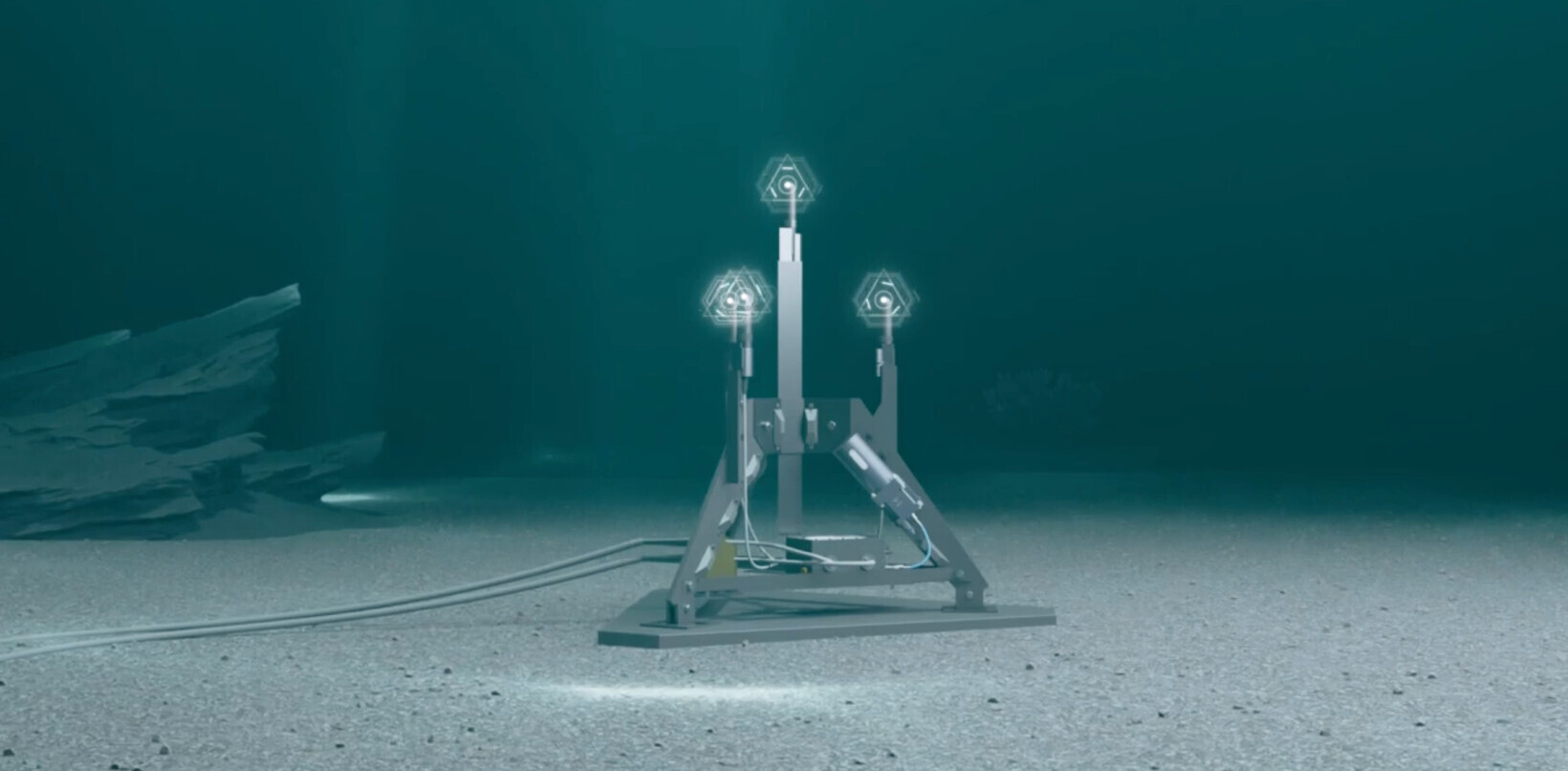A few months ago, Ask Product Hunt launched, a community-powered product search engine. The idea was simple: Ask your product discovery questions on Product Hunt, and the community chimes in with their recommendations.
To date, more than 2,300 questions have been submitted, with one of the most popular ones being: What is your favorite MacOS menu bar app?
Community members recommended over 100 different products, and here are some of their favorites on this list. If you want to explore more, you can check out the full list of Ask Product Hunt questions here.
Caffeine: Keep your Mac from going to sleep
“Caffeine is so simple it’s hard to understand how it’s not a native feature from MacOS.” — Camilo Oliveira
f.lux: Adjusts your computer’s display to adapt to the time of day
“After using this for some time, I can barely look at other screens now. Must-have for night-owls.” — Anand Rajaram
Bartender: Organize and hide menu bar items on your Mac
“Bartender lets me hide menu bar apps I don’t use very often but that I would still like to be accessible.” — Sindre Sorhus
1Password: Simple digital security for your passwords and wallet
“This is one of my favorite Mac apps, period. Keeps me super-secure and does it all easily. You can tell the company behind it (Agile Bits) is really passionate about what they make.” — Josh Lewis!
iStat Menus 5: An advanced Mac system monitor for your menu bar
“I’ve been using iStat Menus since version 3, and it is one of the first menu bar apps I install on a new machine!” — Brandon Brown
Magnet for Mac: Keep your workspace organized
“This is the best screen organizer I’ve used. The keyboard shortcuts are great, but the ability to quickly drag and organize your screen into halves, thirds, or quarters is a time saver, especially when jumping between laptop and monitor.” — Emily Campbell
Alfred: Boost your efficiency with hotkeys, text expansion and more
“So excited for the new release of Alfred! The new Workflow editor looks like it’ll make programming your Mac to do your bidding so much better.” — Chris Messina
Aware: Track how long you’ve been actively using your computer
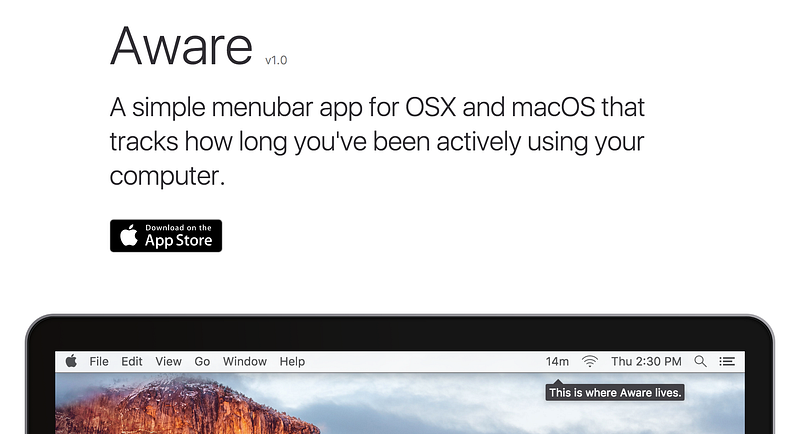
“Really unobtrusive way to keep an eye on how long you’ve been at the computer without taking a break. I prefer this to the Pomodoro style apps that prompt you.” — Steve Agalloco
Spectacle: Move and resize windows with ease on Mac
“I can’t live without this app. One of the first that I install when getting a new Macbook.” — Mateusz Zatorski
Sip: Simple OSX app to sample and encode any color on your screen
“Great tool. Super helpful when designing and working with swipe files.” — Bryce York
Noizio: Ambient background sounds for your Mac
“Very nicely reduced, simple design. I go to coffee shops often just for the background noise (ok, and the coffee), so I’m working to coffee shop sounds now.” — Dave McKinney
Itsycal: A tiny calendar for your Mac’s menu bar
“It’s always good to be able to take a brief glance at your day.” — Nik Sudan
CloudApp: Lightning fast media sharing and screengrabs
“I’ve been using CloudApp for years, can’t do without it! The annotation feature is absolutely key when doing bug reports or feature specs, for example.” — Maxime Prades
Gestimer: Mac menu bar app to create reminders with drag and drop
“Loving the pull-to-set-time interaction. Sweet! : )” — Olivier Heitz
Moom: Indispensable window management for Macs
“I’ve tried many window managers for Mac, and Moom is by far my favorite.” — Ryan Block
Fantastical: The calendar app you won’t be able to live without
“I use Fantastical at least 5 times a day.” — Aaron Hanson
Tripmode: Manage your Mac’s broadband usage while on a hotspot
“It automatically detects when I end up tethering with my iPhone and shuts off access to the web for the apps I specify, such as Dropbox and Google Drive, which help save bandwidth for more pressing tasks.” — Kevin Gilbert
Better Snap Tool: Manage your window positions and size from your keyboard
“This is one of the few things I missed about Windows! (I set mine up for ctrl-L to do half left, ctrl-R to do half right, and ctrl-up to do maximize).” — Ellen Chisa
Little Ipsum: The best Latin text generator for OS X
“As a front-end dev, I often need some text to fill in a space on the website while I’m developing. This helps a lot.” — Mateusz Zatorski
Monosnap: Fast & easy screenshot and annotation tool
“Super quick and easy too to grab a screenshot or recording and add annotations. Once done, drag and drop it where you need it!” — Neil Sweeney
Kaomoji for Mac: Get ¯\_(ツ)_/¯ and other kaomojis right from your menu bar
“Kaomoji recently launched a Mac menu bar app, leveling up the fun in my text conversations. ╭(◔ ◡ ◔)/” — Ryan Hoover
CleanMyDrive: A lightweight drive manager for Mac
“Good for “ejecting” installations and USB drives quickly, no need to open Finder for that.” — Sandro Mancini
CleanMyMac: Clean, optimize, and maintain your Mac
“It got rid of the abnormally large number of “others” file taking up storage space. Game changer.” — Brian Sheng
BitBar: Put the output from any script in your Mac OS X Menu Bar
“Among many other scripts, I use this to output the local time + timezone of some of our remote employees that I work with so I can at-a-glance know what time it is there before I interact with them (and possibly wake them up!)” — Brandon Brown
RescueTime: Analytics on your daily habits and productivity
“Keeps track of productive vs distracting time. I’ve had a free account for over six years and logged 6607h 29m of online time to date.” — Mike Taylor
Dash: Instant offline access to 130+ API documentation sets
“This is one of my secrets to getting things done. I like to shift into “offline mode” fairly often.” — Alex Baldwin
Rocket: Slack-style emoji everywhere on your Mac
“This is my favorite menu bar app for OSX. Quickly browse and search for emojis by typing: + search word + click enter. It lives in the menu bar ? <- did that using Rocket.” — Alex Cohen
BetterTouchTool: Free OS X app to configure custom gestures for your trackpad
“It’s behind the scenes, but I use this app more than any other app.” — Paul Arterburn
Escape: Track all your unnecessary trips to distracting websites
“This app is easy to use and useful at the same time.” — Aman Mittal
Paste: Smart clipboard history and snippet manager for Mac
“This one is a super useful clipboard history manager with sync support. ?” — Ekaterina Klink
Screenie: Drag screenshots right from your menu bar
“Love this tool. Use it dozens of times a day!” — Bryce York
Hazel: The ultimate file automator for Mac
“One of my favorite Mac apps. Super useful for archiving photography and clearing out Final Cut Pro X caches.” — Andy Feliciotti
Jumpcut: Access your clipboard via the Mac menu bar
“Let’s you paste anything from the last 40 things you copied. Very helpful.” — Corey Breier
Battery Indicator: See remaining battery time in your Mac menu bar
“Awesome small battery indicator for the menu bar. Perfect replacement for the default one.” — Sam Verschueren
We hope you found one (or more) Mac menu bar apps on this list that will help you be healthier, happier, and more productive while you’re using your computer. If you want to explore even more Mac menu bar app options, check out the full list on the Ask Product Hunt page here.
Get the TNW newsletter
Get the most important tech news in your inbox each week.