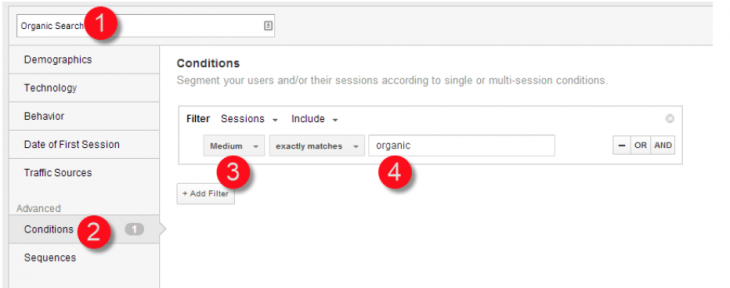Stanley Meytin is the founder and Creative Director at True Film Production, a New York City-based video production company that creates videos for businesses and brands all over the world.
In October 2011, Google began to mask its keyword data, ostensibly for the sake of privacy. In Google Analytics, keywords began displaying as “(not provided).” Shortly afterwards, the head of Google’s Webspam team Matt Cutts assured marketers and business owners that “(not provided)” at full rollout would only impact “low single digit percentage queries.”
However, as time passed, that prediction proved to be woefully inaccurate. The keyword masking continued to grow, and now obscures 88 percent of all organic search data, rendering the organic keyword report in Google Analytics meaningless.
Keyword information was critical to understanding website performance. Married with goals, you could assign real value to your keywords and develop a specific acquisition target accordingly. But all is not lost. There are ways you can either infer or get your keyword data back.
Although the methods I’ll discuss in this post have their drawbacks, they do provide a more holistic picture of your keyword data, and will help you infer keyword data value that can shape your search engine optimization campaigns in the future.
Workaround 1: Google Webmaster Tools Search Queries Report
In addition to Google Analytics you should have a Google Webmaster Tools (GWT) account. GWT provides technical and diagnostic information about your website, particularly in regards to SEO. If you don’t already have it it’s free and easy to set up.
Once you have GWT established for your website, navigate to Search Traffic > Search Queries. By default this will provide you with the last 30 days worth of data. GWT only offers 90 days worth of data and it’s also limited to 2,000 keywords.
By contrast, GA didn’t place limitations on the number of keywords offered or the date range of its reporting. However, GWT does offer other useful information to inform your SEO strategy, such as average keyword ranking, click-through rates (CTR) and impressions.
You can also download the query data if you wanted to keep a manual record of keyword data beyond the 90 days reported in GWT. GWT also allows you to see Search Queries via Top Pages.
This is a useful report because if you have enough traffic data you’ll be able to see specific keywords sending traffic to a page:
Unlike Google Analytics, you can’t exactly correlate this keyword data with specific revenue numbers or goal conversions. However, this limited data set should give you more information on your site’s top performing keywords as well as the top queries associated with your higher performing pages.
Workaround 2: Google Analytics Landing Pages
Combined with an organic search segment, Google Analytics landing pages should give you an idea of which pages perform best in organic search. Since specific pages will be naturally inclined to target specific keywords – for example, a “/product/blue-widget” page would be relevant for “blue widget” and related queries – this report should help you infer keywords that are driving traffic to the important revenue-generating pages of your business.
You can associate revenue and goal values with pages, so this report can you help you infer the monetary value of the likely keywords driving traffic to your products or content.
Here’s a step-by-step:
- Create an organic search segment. In GA, click on “Add Segment.”
- Click on New Segment.
- Then create an organic segment with the following parameters:
Once this is done you will be able to apply your new “Organic Segment” to any report.
For the “Landing Page” report, go to Behavior > Behavior Flow > Site Content > Landing Pages. This will give you the landing pages driven by organic search and allow you to make a reasonable guess based on the content of those pages about which keywords actually drove traffic to your site.
Workaround 3: SimilarWeb Keyword Data
This solution is actually a paid solution. SimilarWeb is a third-party measurement firm that tracks and makes available keyword data before it is obscured by Google. It is the only third-party solution we know of that is able to capture keyword data prior to being sent to analytics packages.
SimilarWeb is based on data pulled from hundreds of browser add-ons. Because it’s sampled data, your site may not have enough visits in its database to display any results. However, you can sign up for a trial version, which can give you a sense of whether or not your keyword data will be available. Similar Web’s paid plans start at $199 a month.
The three methods here should help you develop workarounds for your keyword data loss. Although none are perfect, they should provide a baseline to help your business start using keywords again as part of your organic search strategy.
Read next: 7 ways to better integrate SEO across your marketing channels
Get the TNW newsletter
Get the most important tech news in your inbox each week.