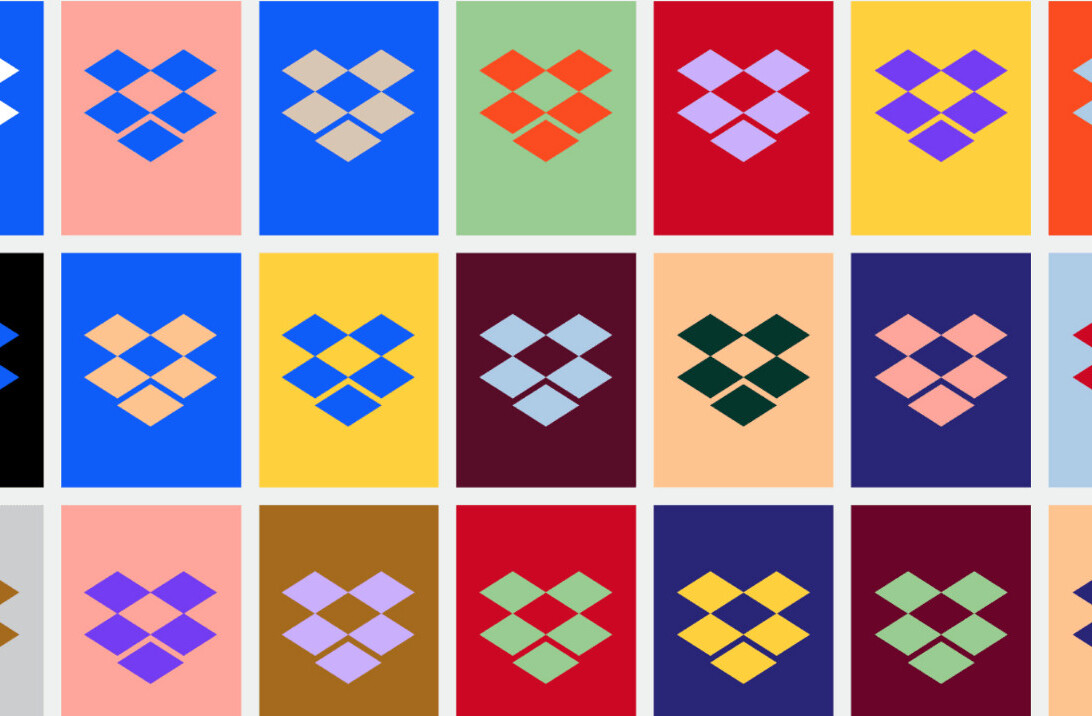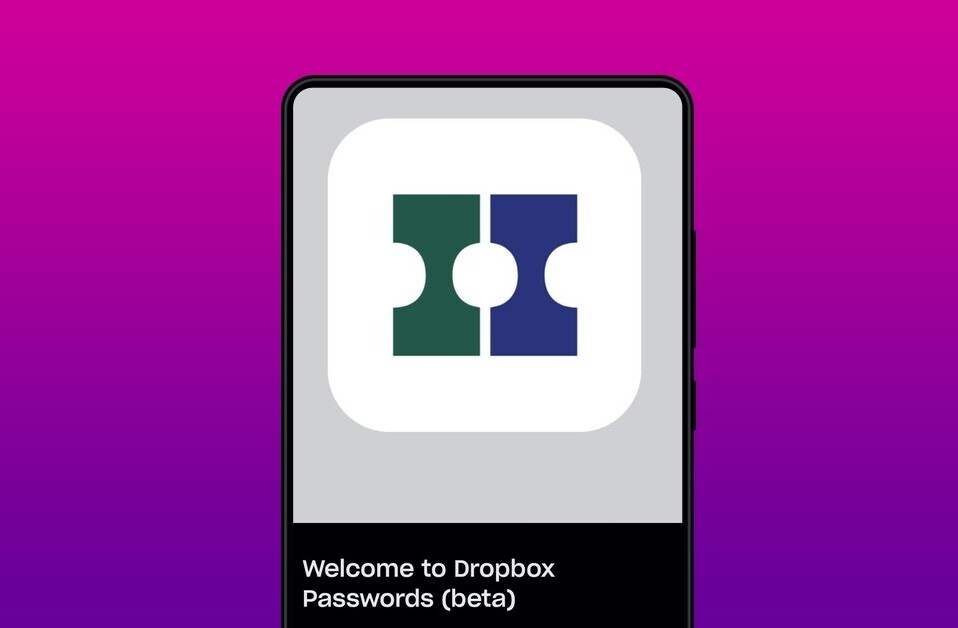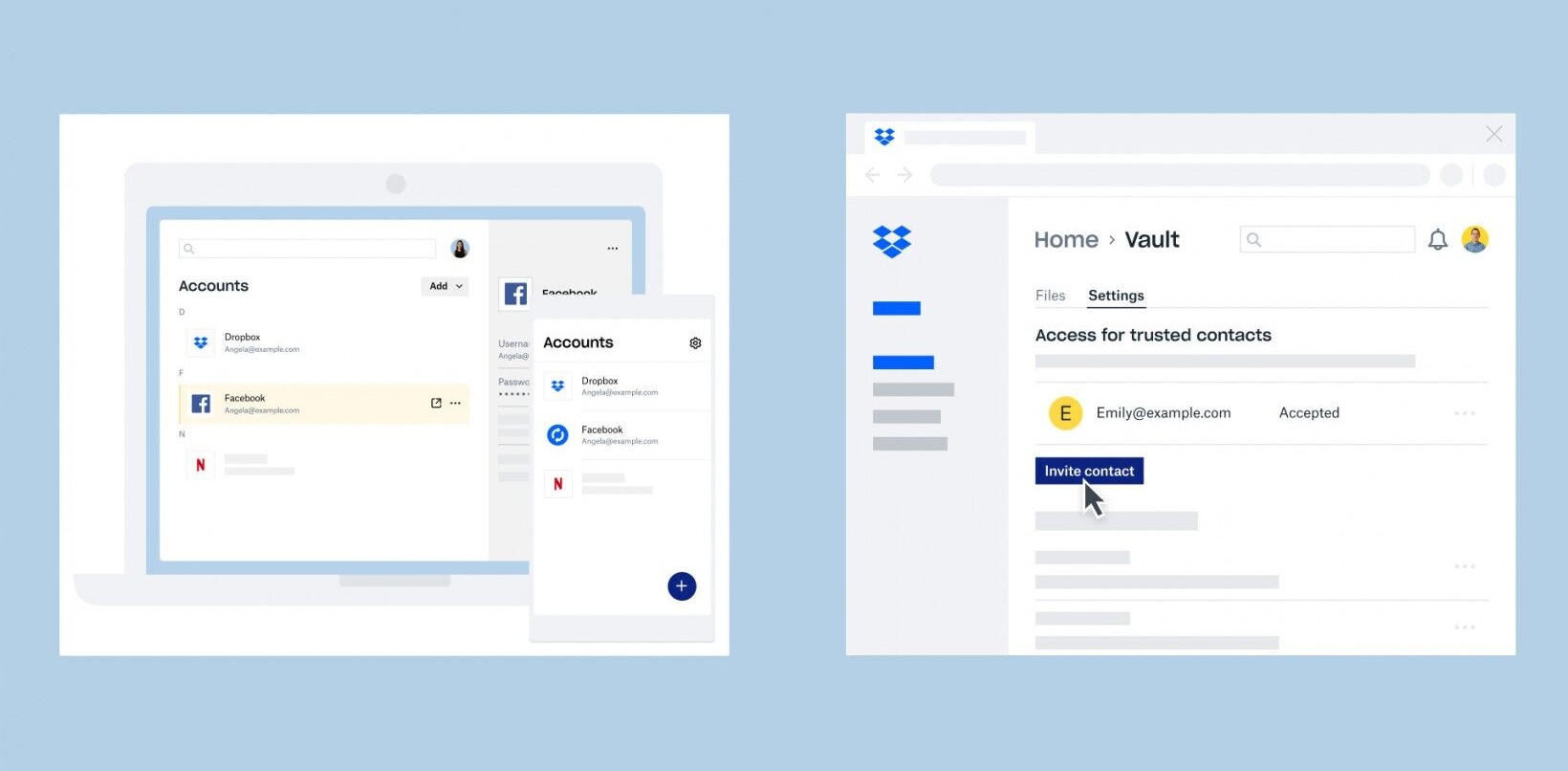Whenever we start a new year, we really want to focus on the “new” part. Wherever we can get a “clean slate”, we try.
When it comes to our technology, that may mean cleaning out our files and folders, reviewing our native applications and deleting those going unused, or simply (and finally) getting to that elusive “inbox zero”.
But starting out a new year on the right foot often begins with looking at what we can put on the clean slate in order to make sure we can have the best year possible. Choosing the best tools to help us with that can be a chore, but to start you off on the right path for 2013, I’ve assembled 13 web apps you need to get familiar with so that you can make the most of the year ahead.
1. Asana
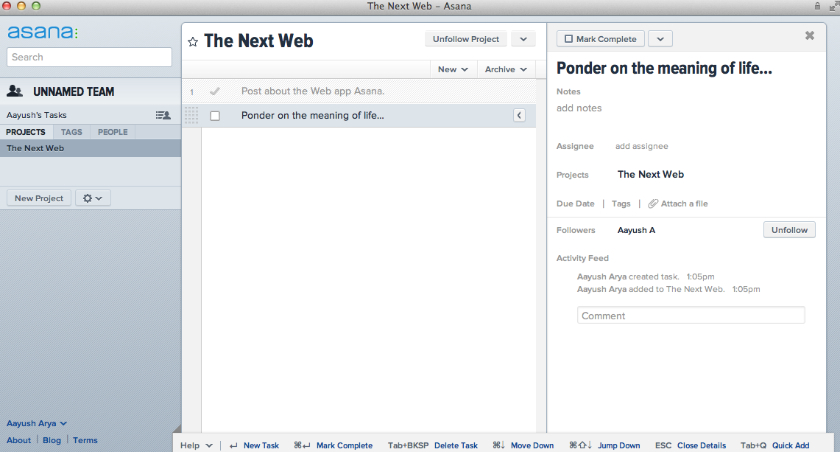
A task management app that works for both teams and for individuals, Asana not only allows you to stay connected with those who you are working with, but allows you to stay connected to the things you are working on. Under active development, Asana is an incredibly powerful productivity, and its price point (free for teams under 30 users) is just one of the things winning over new users who are just getting into task management and need to work on the web rather than a specific native platform like Mac OS X or Windows.
2. Buffer
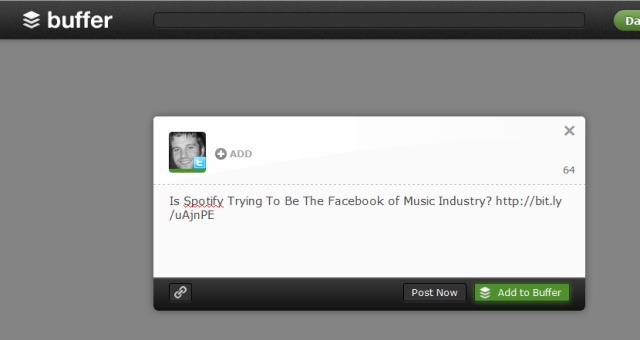
This app is not only a huge time-saver, but it allows you to share socially without skipping a beat and annoying people at the same time with an overload of updates. Buffer allows you to schedule your social media updates and it uses its algorithm to decide what time is best to schedule those updates. That means you can share freely, knowing that Buffer has got you covered without overwhelming your followers in the process. (Buffer is also one of the few services that has App.net coverage available, which is a bonus for those using that service to share.)
3. Evernote
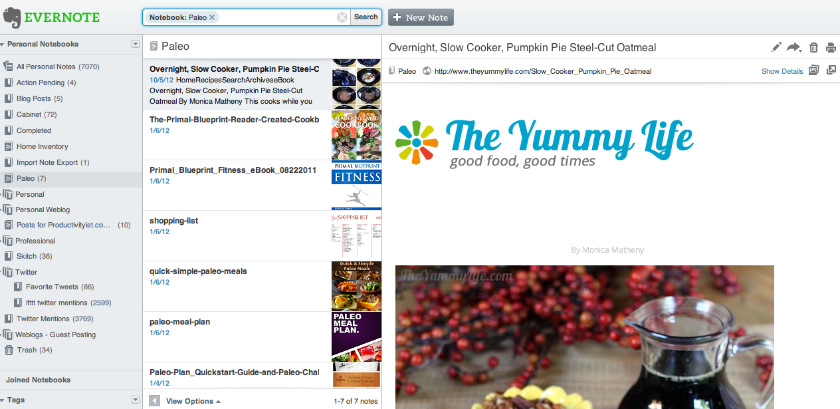
There’s not one productivity app that I can think of that has the ubiquity that Evernote has. Evernote sports a time of features, and has a ton of add-ons that you can use to complement the main web app. And while the focus of this article is on web apps, it is worth noting that Evernote has made native apps for several platforms — leaving almost nowhere that you cannot have Evernote at your fingertips.
4. IFTTT
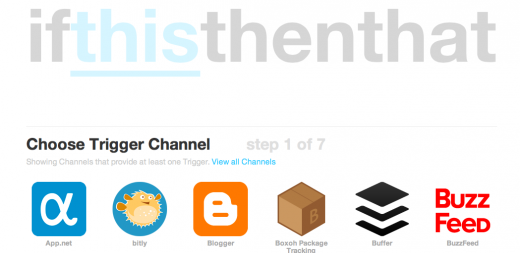
IFTTT is I service that lets you use triggers to allow for certain actions to take place on a variety of online services. With over 59 channels to choose from, and an almost infinite amount of recipes that you can use, IFTTT is perhaps the most powerful automation service online today.
5. Bliss Control
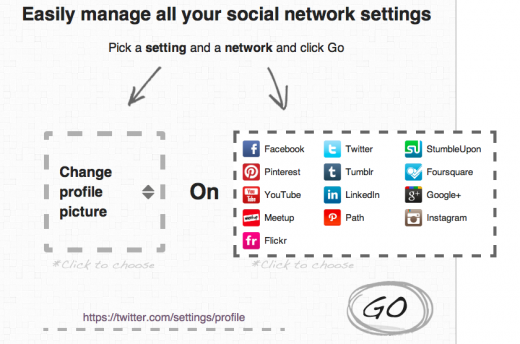
If you want to make changes to your social network profiles and other online services all from one place, then Bliss Control is where it’s at. With a variety of actions to choose from – including account deletion – and covering a large number of services, let’s control can both save you time and headaches for the rest of the year with just a few clicks.
6. Dropbox
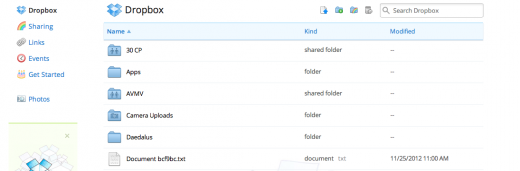
You can lose all those little USB thumb drives. From now on, Dropbox is your thumbdrive no matter where you are. The popular web-based file hosting service allows you to sync files in a folder on your main machine (Mac OS X, Windows, or Linux) to its online service, meaning you can have access to them as long as you have access to your Dropbox account. Dropbox is becoming indispensable service for me, and in 2013 it’s one you should definitely look at adding to your web app toolbox.
7. ThisLife
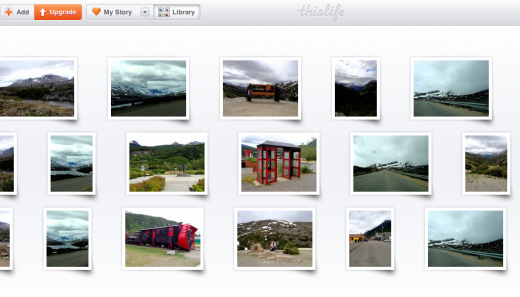
ThisLife allows you create a timeline of all of your moments, be they photos, videos, notes, and more all in one place for easy access. But that easy access is for you to control – ThisLife takes privacy very seriously and treats it as such. You can share ThisLife accounts so you others can combine your moments into one place, making it easy for you to find the moments that matter to you the most – because they’re all there in ThisLife. As someone who has put together the family photo calendar in the past (taking photos from family members from all over Canada, I sure wish ThisLife was available then. I’ll be using it to its fullest in 2013 – and I suggest you do the same.
8. Zapier
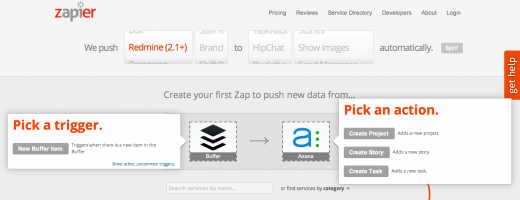
An alternative to IFTTT is Zapier, which is designed for more of the business-oriented services online. For example, Asana is one of the services that Zapier supports – and that’s just one of the 140 services you have to choose from. It’s a tool worth considering as 2013 makes its entrance, even if you’re already using IFTTT.
9. Trello
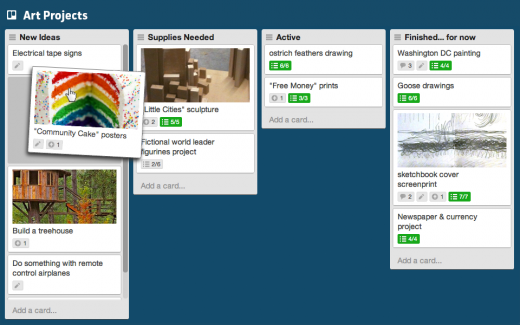
Trello is one of those task/project management apps that helps you out so much and gets out of the way when you don’t want it cluttering up your review. Through the use of “cards”, you can keep track of everything from larger scale projects to simple to-dos. Like Asana, it is ideal for teams. But unlike Asana, it is free no matter how large your team is.
10. Notification Control
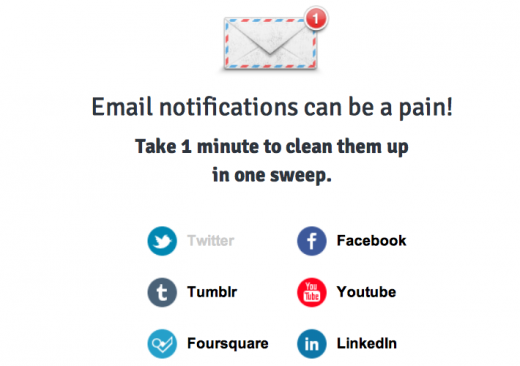
This app is a predecessor to Bliss Control, and it allows you to remove persistent email notifications from a variety of social network apps. So if you want to keep your inbox from overflowing with email notifications (and sometimes they can creep back in when certain social networks make changes) then Notification Control would be another app I’d have at the ready when the new year arrives.
11. HootSuite
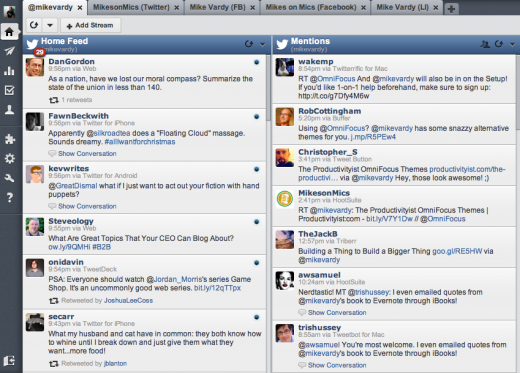
If you’re looking for more robust social network management, then HootSuite is definitely worth a look. You can really get granular with how you manage your social media using this service, from auto scheduling updates to managing a wide variety of social network platforms. There’s a reason that HootSuite is so popular…and that’s because it is so good.
12. Rdio
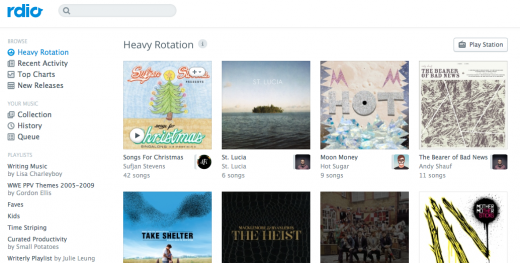
I love music. But I don’t like storing it…and I’m not a fan of ads, either. Rdio solves all of these for me at a cost of just a few dollars a month. Now I can find most of the music I’m looking for right within Rdio, including obscure artists that I haven’t listened to since my college radio days. As for its competition, until they come to my home and native land, they aren’t even an option. And Rdio is here already – and so it’s on my list of recommended web apps for 2013 as well.
13. Prezi
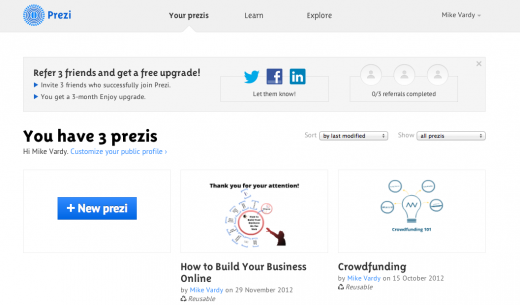
For those of us I have to give presentations, there’s nothing worse than showing up in the venue and not having the gear on hand to connect your machine to their projector. Even with enough foresight, things happen. But thanks to Prezi, I no longer need to rely on cables or compatibility issues. Prezi presentations are web-based, allowing me to share my ideas and slides with ease. Presentations are a snap to create, and they look great as well – even if you’re not that great at design. Forget PowerPoint and Keynote – keep Prezi close at hand and you’ll be ready to present your slidedeck worry-free in 2013 and beyond.
Get the TNW newsletter
Get the most important tech news in your inbox each week.