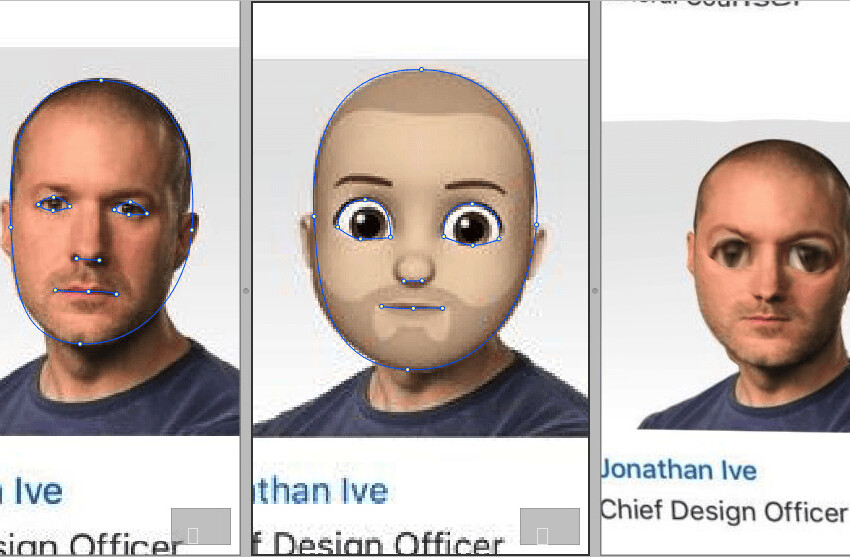| This post is brought to you by Comcast Business Class. | |
| _ |
In a flattened digital world, we build our teams from contributors scattered around the globe. Differences in time and location can hamper productivity, but there are digital tools that can make your remote team more connected. Use these twelve tools to make your team more integrated, and check out these pro tips to make them even more productive.
Asana
![]() Facebook co-founder Dustin Moskovitz left the social giant in 2008 to start Asana with the goal of fixing how people share tasks and manage team productivity. Enjoying essentially limitless resources, Asana has been building a to-list app with a large degree of nuance and depth that allows you to customize productivity systems around your team.
Facebook co-founder Dustin Moskovitz left the social giant in 2008 to start Asana with the goal of fixing how people share tasks and manage team productivity. Enjoying essentially limitless resources, Asana has been building a to-list app with a large degree of nuance and depth that allows you to customize productivity systems around your team.
Pro Tip: Use headings to organize your to-do lists. Whether you want to think of your projects in terms of sprints, or by low, medium, and high priority, you can create whatever priority headings you’d like and organize tasks under them. To create a heading, add a colon to the end of a task title.
Contactually
 Contactually captures your contacts from your emails automatically, without manual entry. It then allows you to create follow-ups for specific contacts or bucket contacts together, setting bucket-wide follow-up rules. You can also create buckets that are shared with your entire team, giving your company a shared contact repository.
Contactually captures your contacts from your emails automatically, without manual entry. It then allows you to create follow-ups for specific contacts or bucket contacts together, setting bucket-wide follow-up rules. You can also create buckets that are shared with your entire team, giving your company a shared contact repository.
Pro Tip: The “bucket game” allows you to create contact buckets easily. Every Friday you will get an email prompting you to play the bucket game, but you can also find a link to play the bucket game at the top-right of the buckets page.
Basecamp Next
 The classic basecamp took 37signals from a successful consulting shop to an obscenely successful software company. Basecamp Next takes the features so loved from the classic version and makes them faster, easier to access, and more attractive.
The classic basecamp took 37signals from a successful consulting shop to an obscenely successful software company. Basecamp Next takes the features so loved from the classic version and makes them faster, easier to access, and more attractive.
Pro Tip: Documents have an understated revision history beneath the content and the comments. It’s easy to miss, but just hit events such as “Sarah R. Saved a New Version of This Document” and it will revert to that version!
Google Documents
 Sure, Google may launch some serious flops (are you still on Google+?), but Google has also used its technical muscle to build impressive apps. The Google Docs suite allows you to build and edit documents collaboratively, including presentations, spreadsheets, forms, drawings, and even data tables
Sure, Google may launch some serious flops (are you still on Google+?), but Google has also used its technical muscle to build impressive apps. The Google Docs suite allows you to build and edit documents collaboratively, including presentations, spreadsheets, forms, drawings, and even data tables
Pro Tip: Google Spreadsheets allow you to import external dynamic data sources. For example, you can bring in an RSS feed by simply putting into a cell ImportFeed(“feedURL”).
Skype
 Now a division of Microsoft, Skype allows you to easily chat, call, or video call with people all over the world. Leveraging p2p to make calls faster and higher quality, Skype has become ubiquitous.
Now a division of Microsoft, Skype allows you to easily chat, call, or video call with people all over the world. Leveraging p2p to make calls faster and higher quality, Skype has become ubiquitous.
Pro Tip: Group Skype chats are an easy way to create team chat rooms. They automatically download any chats you missed while you were logged out, so you can see what you missed. Historical chats are also stored, so you can revisit conversations and thereby avoid re-asking Ted from accounting what a W2 is.
GoToMeeting HD Faces
 GoToMeeting sometimes gets a bad rap, but Citrix’s new HD Faces tool allows for easy, high-quality group video chats. Simply create a new meeting and make sure everyone has GoToMeeting 5 installed. You can have up to six HD streams at once.
GoToMeeting sometimes gets a bad rap, but Citrix’s new HD Faces tool allows for easy, high-quality group video chats. Simply create a new meeting and make sure everyone has GoToMeeting 5 installed. You can have up to six HD streams at once.
Pro Tip: Multiple participants in the same room? Have everyone use their own laptop so they have their own face in the chat, but switch the audio to telephone and have everyone call in on one group line.
Producteev
 Yes there are a plethora of to-do list apps, but Producteev is a nuanced productivity suite. More powerful than just basic lists, Producteev gives you countless ways to create tasks from IMs to emails to mobile apps and more.
Yes there are a plethora of to-do list apps, but Producteev is a nuanced productivity suite. More powerful than just basic lists, Producteev gives you countless ways to create tasks from IMs to emails to mobile apps and more.
Pro tips: You can create shared workspaces in Producteev. Build a workspace for your different teams, for your whole company, and your personal life. Producteev provides an easy-to-use interface with multiple workspaces, meaning you won’t have to juggle multiple to-do list apps for the different parts of your life.
Shoeboxed
 Shoeboxed is a tool that turns your business cards and paper records into digital records. You can send either physical paper or electronic scans to Shoeboxed. They then send you digital versions of your documents. For example, you can have everyone in your office “shoebox” their receipts, making it easier to coordinate paper expense records when you are in separate offices.
Shoeboxed is a tool that turns your business cards and paper records into digital records. You can send either physical paper or electronic scans to Shoeboxed. They then send you digital versions of your documents. For example, you can have everyone in your office “shoebox” their receipts, making it easier to coordinate paper expense records when you are in separate offices.
Pro tip: HP printers that are web-connected now have a Shoeboxed app allowing you to scan directly into your Shoeboxed account.
Rescue Time
 A benefit of working in an office is the subtle social pressure to be productive. Sometimes in remote environments this can be tricky. RescueTime allows you to track how much time you spend productively on your computer. If you are using the team version you can share and compare these stats with your whole team, replicating that subtle social pressure.
A benefit of working in an office is the subtle social pressure to be productive. Sometimes in remote environments this can be tricky. RescueTime allows you to track how much time you spend productively on your computer. If you are using the team version you can share and compare these stats with your whole team, replicating that subtle social pressure.
Pro tip: RescueTime also has a focus mode that you can activate by right-clicking the RescueTime icon. Focus mode automatically blocks any websites or category of websites that you have marked as unproductive.
Dropbox
 Dropbox combines the power of the cloud with the consistency of offline access. Simply add files to the dropbox folder in your computer, and they are synced across all your computers, devices, and anyone else’s account whom you chose to share with. Since it’s a sync-based system, you can still access the files while you are offline.
Dropbox combines the power of the cloud with the consistency of offline access. Simply add files to the dropbox folder in your computer, and they are synced across all your computers, devices, and anyone else’s account whom you chose to share with. Since it’s a sync-based system, you can still access the files while you are offline.
Pro Tip: Use dropbox in conjunction with 1Password. 1Password allows you to store your passwords securely by saving them to an encrypted archive. Save this archive to a shared dropbox folder and your team can have a communal password archive.
Box
 Box (formerly Box.net) is an enterprise-targeted competitor to Dropbox. It focuses on collaboration and security. In addition to providing simple syncing for the end user, it provides administrators with powerful tools for data analytics, digital audit trails, and other enterprise-specific uses.
Box (formerly Box.net) is an enterprise-targeted competitor to Dropbox. It focuses on collaboration and security. In addition to providing simple syncing for the end user, it provides administrators with powerful tools for data analytics, digital audit trails, and other enterprise-specific uses.
Pro Tip: You can create virtual data rooms that allow you to create semi-public views of specific data and files. These views can be branded and decorated. For example, you can have an virtual data room of files that are needed for onboarding a new customer that is shared with all the stakeholders in a new client implementation.
Highrise
 This is another widely-used tool by 37signals. Highrise is a lightweight CRM that competes with Salesforce in the dimension of user-friendliness. You can attach contacts to companies, cases, and deals, and set-up reminders.
This is another widely-used tool by 37signals. Highrise is a lightweight CRM that competes with Salesforce in the dimension of user-friendliness. You can attach contacts to companies, cases, and deals, and set-up reminders.
Pro Tip: Your account has an email dropbox where you can forward emails with contacts. It will match the email with the appropriate contact automatically, based on email address, and add it to the contact’s record.
The digital world makes it easier to work with other people who share our passions. But there is a convenience inherent to face-to-face communication that is hard to replicate remotely. These twelve tools can help you get there.
Get the TNW newsletter
Get the most important tech news in your inbox each week.