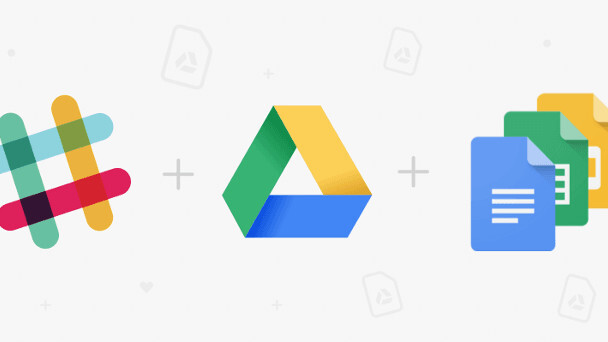
Google’s G Suite – formerly known as Google Apps for Work – is getting a big swath of new features today with the a round of productivity updates.
First up, you can now create Google Docs right within Slack. Tap the + button to import or create new Docs, Sheets or Slides. You can share them with your channel, and if you’re importing, your sharing preferences will be conserved so that only specific people an access your files.
Google Drive files are also indexed and searchable, so you can quickly find them from right within Slack. Just make sure you’ve to set up Drive integration and you should be good to go with these new features today.
Slack aside, Google is also introducing a nifty feature called Action Items, which uses natural language processing to assign tasks to specific people. For example, if you write “Bryan should follow up on that event schedule” within a Doc, Google will be able to tag Bryan in said file with a note about the task he should complete.
You can also assign Action Items manually by mentioning them in a comment and clicking on the new action item box. The mentioned person will then be pinged via email, and will see assigned item highlighted with a blue bar. You’ll also see files with Action Items or unresolved suggested highlighted with a new badge on your list of documents.

The idea is speeding up collaboration by cutting down on wasting time actually getting in contact with people to tell them what to do. Action Items help make sure people know their tasks without frequent follow ups (although there’s no solution for people being lazy).
Google is also updating Forms with some machine learning tricks; it can now suggest responses for your questions. In the company’s own words:
Let’s say you’re planning an all-day event at the office and need to know which day works best for your team. When you type “What days are you available next week?”, Forms will intelligently determine that “Checkbox” is the ideal question type, and generate related response options that you can add one by one or all together.
You can also finally ask people to upload files – say, a headshot for a presentation – within Forms, although it’s currently only available for customers who share forms within their own companies.
Finally, Google is improving its dictation feature with the ability to format content, delete words, insert links and comments, and more (check all the commands out here).
Got all that? Machine learning and collaboration are clearly the way forward with productivity apps, with Microsoft also doubling down on using the cloud to make Office better. G Suite’s new tools should save you some time to actually get real work done, which is all you really want from a productivity suite anyway.
The updates are starting to roll out to everyone today.
Get the TNW newsletter
Get the most important tech news in your inbox each week.





