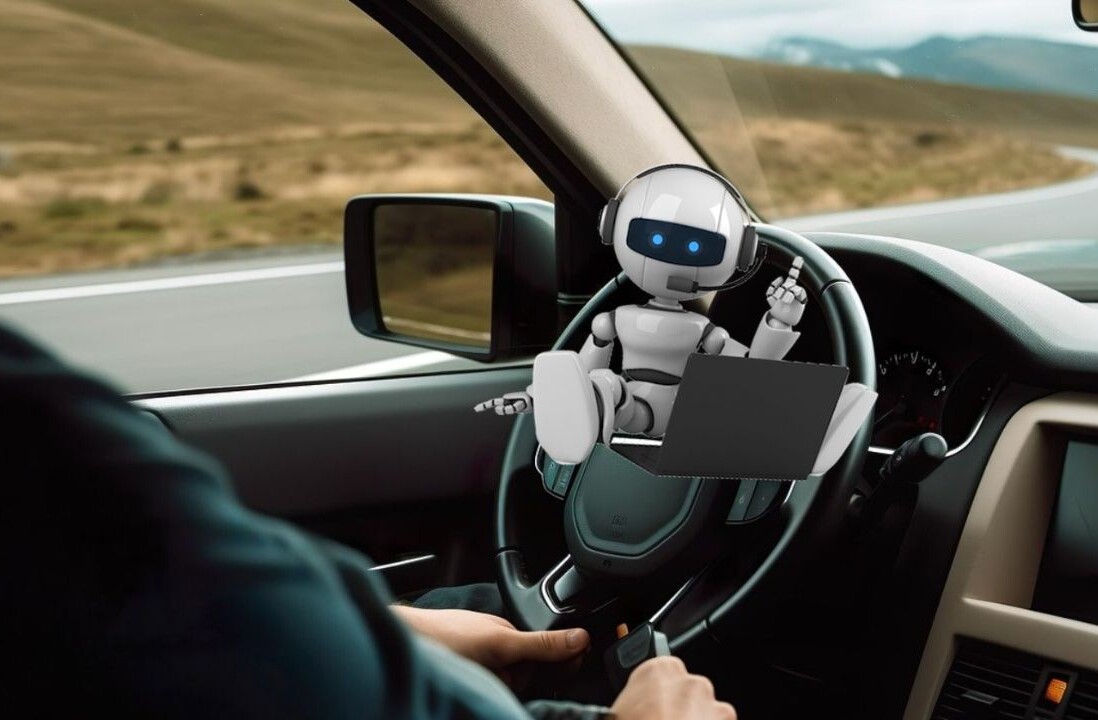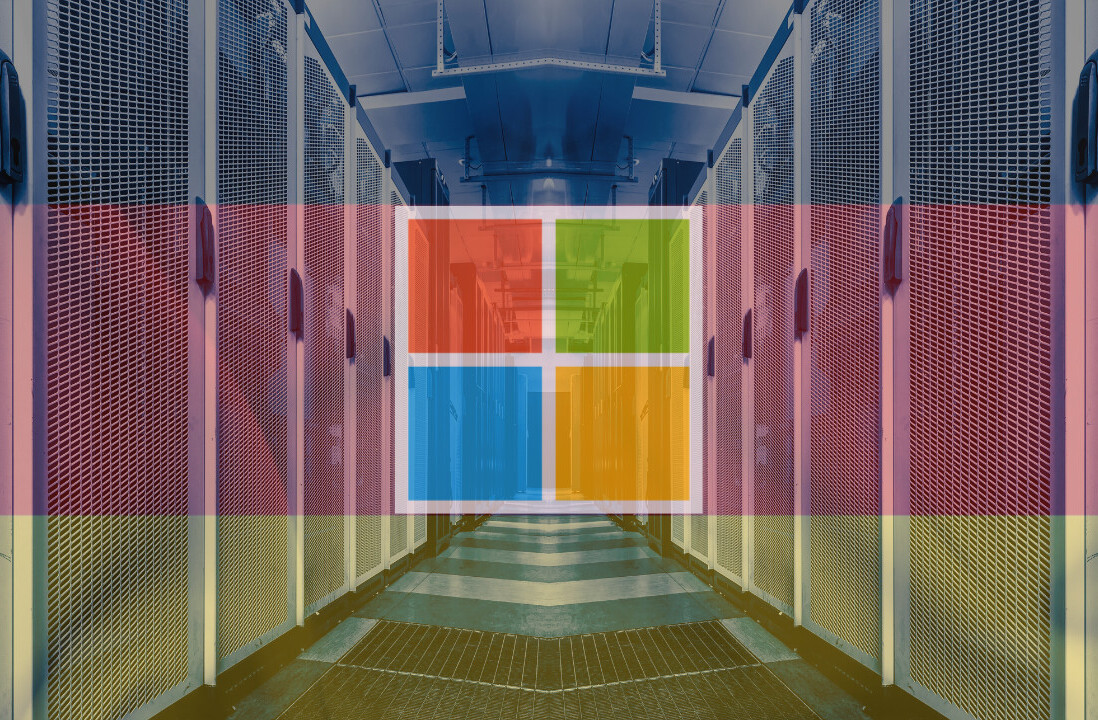Microsoft Research today announced the launch of Office Remote for Windows Phone. You can download the new app now directly from the Windows Phone Store and the accompanying desktop add-in from the Microsoft Download Center.
As its name implies, Office Remote lets you use your Windows Phone 8 device as a remote for your Microsoft Office 2013 and Office 365 documents on your PC. The app lets you control Word, Excel, and PowerPoint documents from across the room. This should be particularly useful when you’re making presentations, and really any scenario during a meeting or in the boardroom.
You’ll need a Windows Phone 8 device with the app installed, Office 2013 (it works with all versions except for Office 2013 RT), the desktop add-in, and a Bluetooth-enabled PC. Once you’re all set up, all you need to do is open the Office document you want to project, pick up your phone, and start the show.
Here’s what Office Remote lets you do in each Office application:
- PowerPoint: Large, easily accessible buttons on the phone enable you to start a presentation, advance slides forward or backward, view thumbnails and jump to a particular slide, access speaker cues while viewing the presentation time and the progress of slides, and deliver accurate, non-shaky direction with the on-screen laser pointer.
- Excel: Simple gestures enable jumping not just between spreadsheets and graphs, but also among any named objects. Spreadsheets can be changed with a mere finger swipe, and navigation is available through rows or columns. In addition, you can use PivotTables or filters and change zoom levels, all with an Office Remote-equipped phone.
- Word: Zoom control is available in this application, as well, and Word docs can be scrolled by screen or by line.
Office Remote was built thanks to an ongoing collaboration between Microsoft Research and the Microsoft Office engineering team. The company says the two have been working to enable “more natural, seamless interaction across multiple screens and devices to help people create and communicate content more effectively.”
Unfortunately, Office Remote is only available for Windows Phone, so the whole “multiple screens and devices” angle has a lot more room to grow. Then again, Microsoft did launch Remote Desktop for Android and iOS (but not Windows Phone) just last month, so it’s not like Google and Apple users have been forgotten.
Top Image Credit: Fred Dufour / Getty Images
Get the TNW newsletter
Get the most important tech news in your inbox each week.