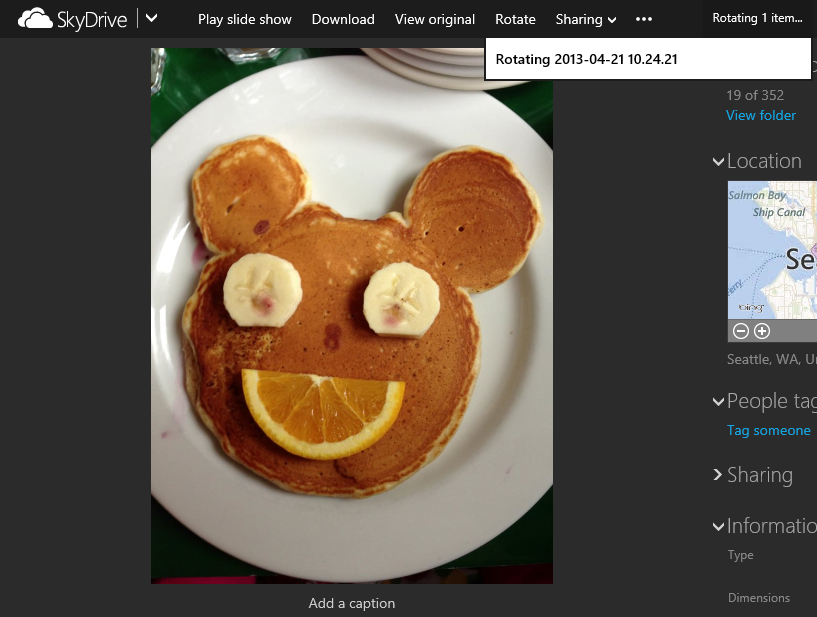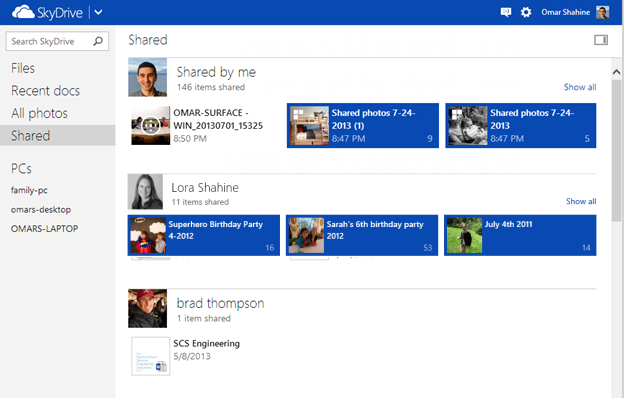Microsoft updated its SkyDrive cloud-based storage solution today by adding support for animated GIFs, high dots per inch (DPI) displays, the ability to rotate images and a whole host of other small tweaks on SkyDrive.com.
SkyDrive is supported by a number of native apps for Windows, Mac, Windows Phone, iOS and Android, but has also been integrated directly into external apps such as OneNote, IFTTT and Attachments.me. Similar to rival services such as Dropbox, Google Drive and iCloud though, SkyDrive users can also upload and share their photos from the Web by logging into SkyDrive.com.
The update rolling out today means that high-resolution images, including RAW camera files, are now shown in the best possible quality for devices with high DPI displays. For budding photographers, this means that the thumbnail preview shown for each image more accurately represents the original file.
In the past, GIFs that were saved and then shared on SkyDrive didn’t animate. Microsoft has today fixed this problem for SkyDrive.com, making the platform a viable alternative for storing your collection of hilarious cat GIFs.
The updated SkyDrive site also gives users the ability to manually rotate photos. It’s a little bizarre to think that this feature wasn’t available before, but it’s a welcome addition all the same.
Microsoft is also ramping up SkyDrive’s sharing capabilities on the Web. Users can now distribute individual groups of files from anywhere inside SkyDrive – including files split across multiple folders. For reference, in the past users could only share individual files or an entire folder – including all of its contents.
One of the biggest headaches associated with cloud-based storage services is keeping tabs on exactly who has access to specific files. Giving multiple users access to different documents can quickly become messy and difficult to track – so Microsoft has introduce an enhanced Shared View to side-step the problem.
The section, available from the left-hand side of the screen, shows all of the files shared with user, as well as those being shared with them. The user’s own files are prioritized at the top of the page – sorted by what’s been shared most recently – and preceded by a list of people that have given the user access to their own documents.
To make handing out edit access just that little bit easier, Microsoft is also adding a ‘Recipients can edit’ check box to SkyDrive files that are shared to other users by email.
Image Credit: Kevork Djansezian/Getty Images
Get the TNW newsletter
Get the most important tech news in your inbox each week.