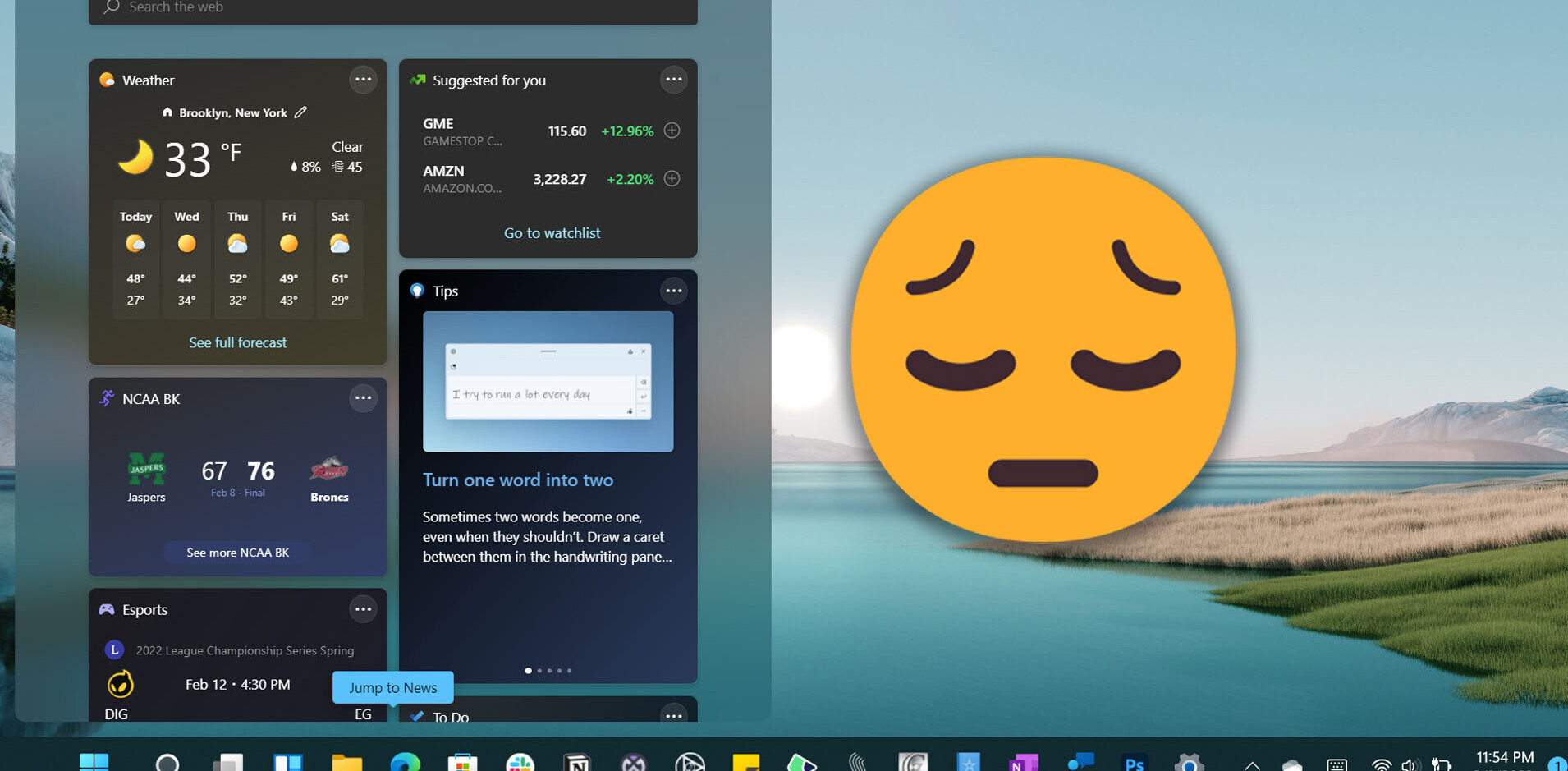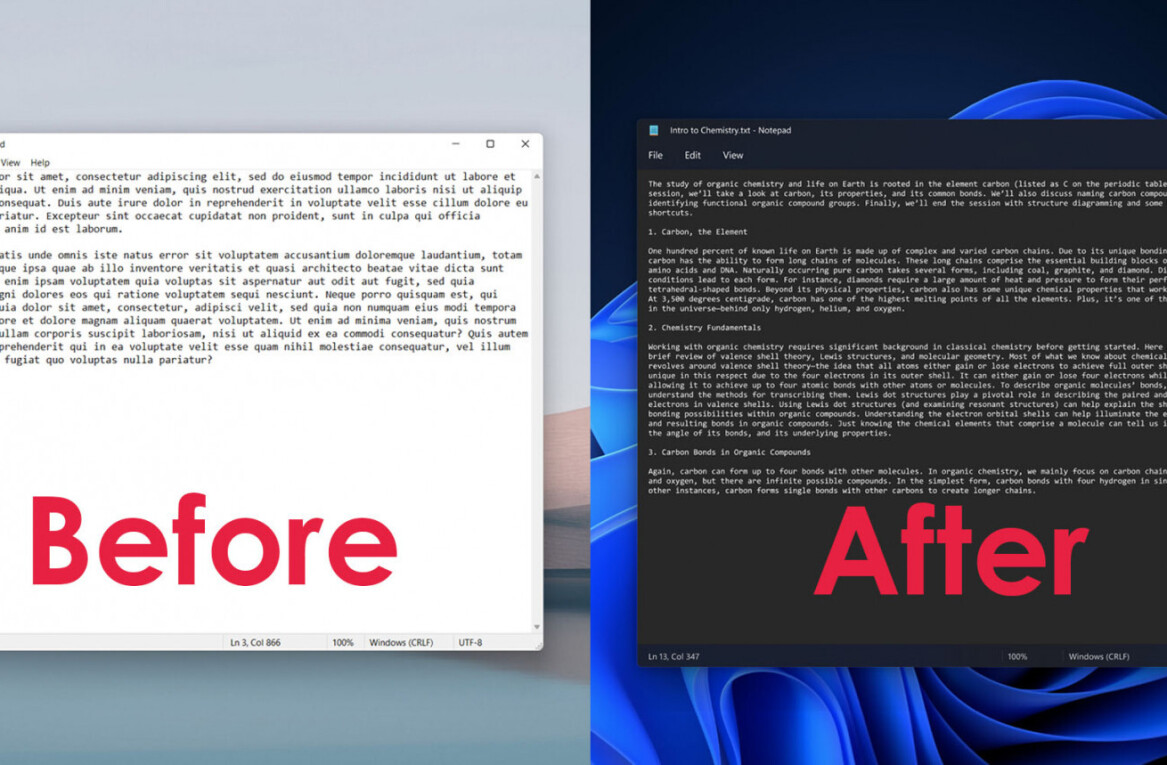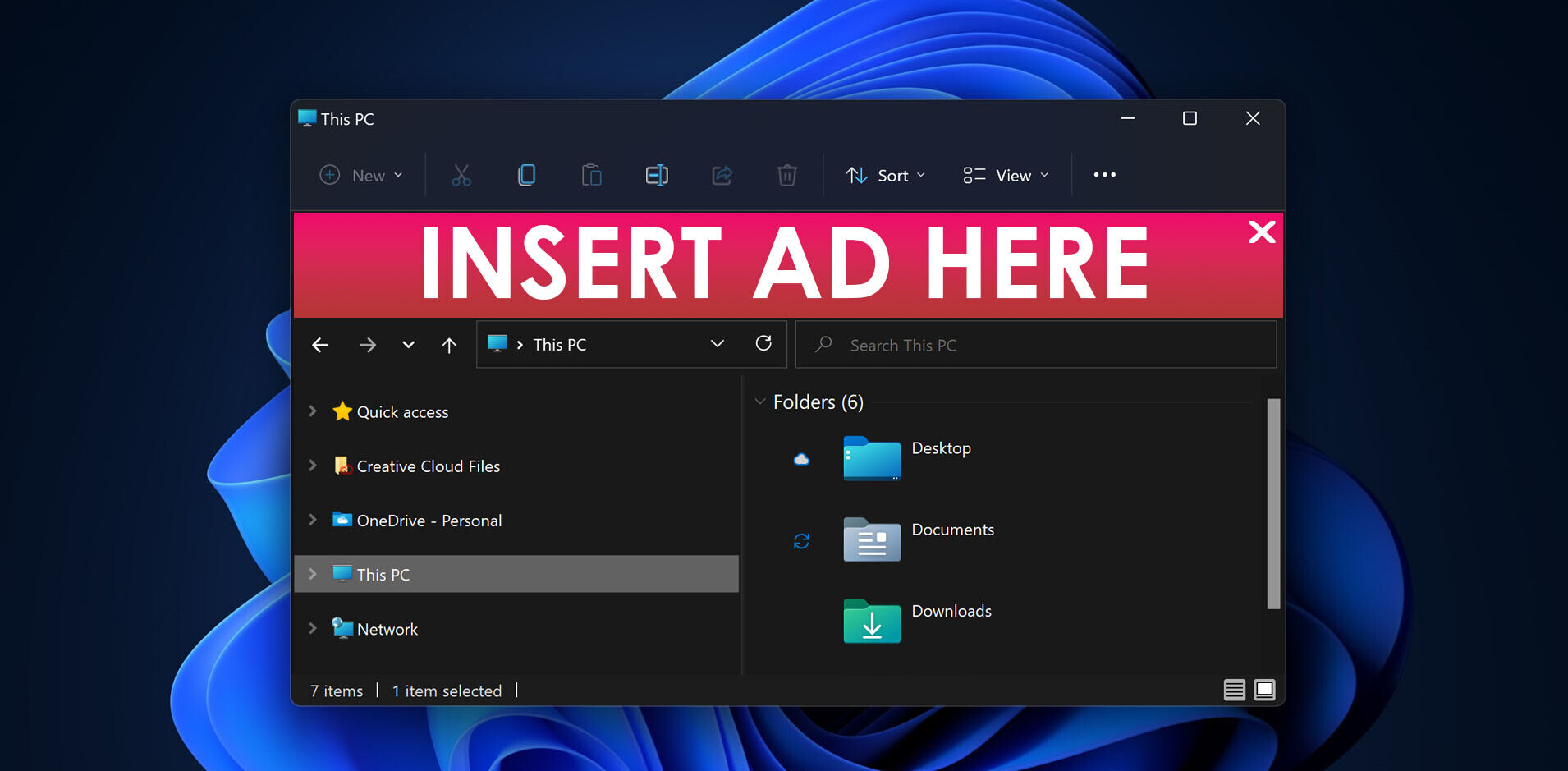Yesterday Microsoft released a slew of confirmations that laid out its vision for SkyDrive, the company’s consumer cloud product, as a component of its other products. In short, in Windows, SkyDrive is coming in a big way. If you want a quick run down on the details, check our coverage of the news.
Today we want to argue the following point: SkyDrive, as a component of Windows 8, will be a critical feature and selling point, and may change the way that normal computing users interact with their data. Of course, Desktop Sync is coming to several Windows editions, but Windows 8 is being built with SkyDrive in mind; if you were curious about the large-scale presence of the Live team at BUILD, consider this one explanation.
Now, why is Windows 8’s SkyDrive integration different from that of Windows 7 and Vista? There are two core components: a Metro app, and the inclusion of SkyDrive data in the ‘Charm’ functionality that the new operating system will bring with it. We’ll look at each piece separately.
Please recall that ARM-based Windows 8 machines will have very limited desktop app functionality. Therefore, the user experience will be that of the new Start Screen, the Metro-infused collection of Live Tiles that you are certainly familiar with by now. SkyDrive will have its own app, built by Microsoft. The company hit on it again and again in its most recent SkyDrive blog post, saying at one point:
Enter the new SkyDrive app. With the SkyDrive app, an early version of which will be available at Consumer Preview, we focused on two things: 1) designing a fast, fluid, touch-first version of SkyDrive that makes it quick, easy, and even fun to browse and access your files, and 2) making your SkyDrive available for use from any Metro style app via the file picker (open/save) and the new Share charm in Windows 8.
Looking only at the first part, Microsoft is essentially promising to build the consumer cloud storage solution, and to bake it into every single Windows 8 machine, and in a way that is perfect for mobile use. What does this mean? Among other things, that Microsoft is working to bring the cloud to hundreds of million of end users, and not tens, and that remote file storage could start to replace on-machine ROM in the coming years (data delivery is the largest issue that will remain, assuming that SkyDrive is as easy to use at Microsoft claims). This is a rather marked shift in how tablets can be designed, giving them nearly unlimited functional storage space.
Secondly, integration with the Share Charm and third-party apps essentially extends SkyDrive from being a file repository, to being a one-stop place for any app to snag and store files remotely, and to fling them about as the user wishes. Data with wings, we want to call it. Again, this is on-the-surface excellent, but as we haven’t had our hands on the product yet, we remain staunchly cautious.
Taken together, along with a fat new 2 gb upload cap, and Microsoft is molding SkyDrive into an extensible, expandable, pool of cloud storage for every Windows 8 user, potentially changing how and where and why users store data. It’s a perhaps an unsexy change, but it is a large one.
SkyDrive’s coming improved integration into Windows as a whole is welcome, but its plans to be core to Windows 8 are more exciting we feel, as the potential disruption is much greater.
Get the TNW newsletter
Get the most important tech news in your inbox each week.