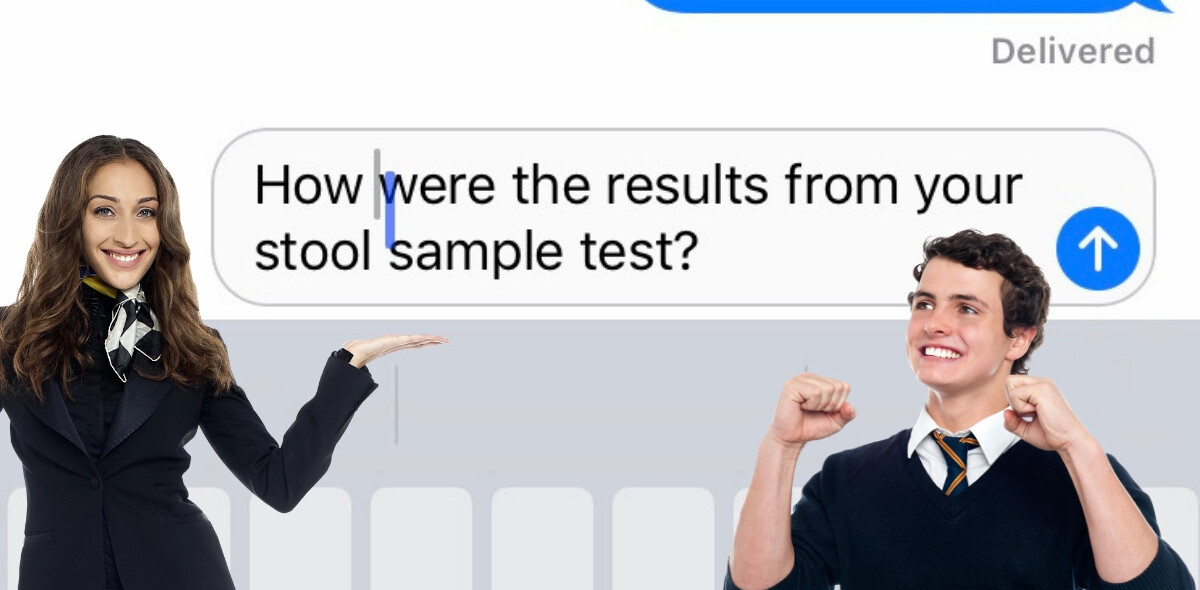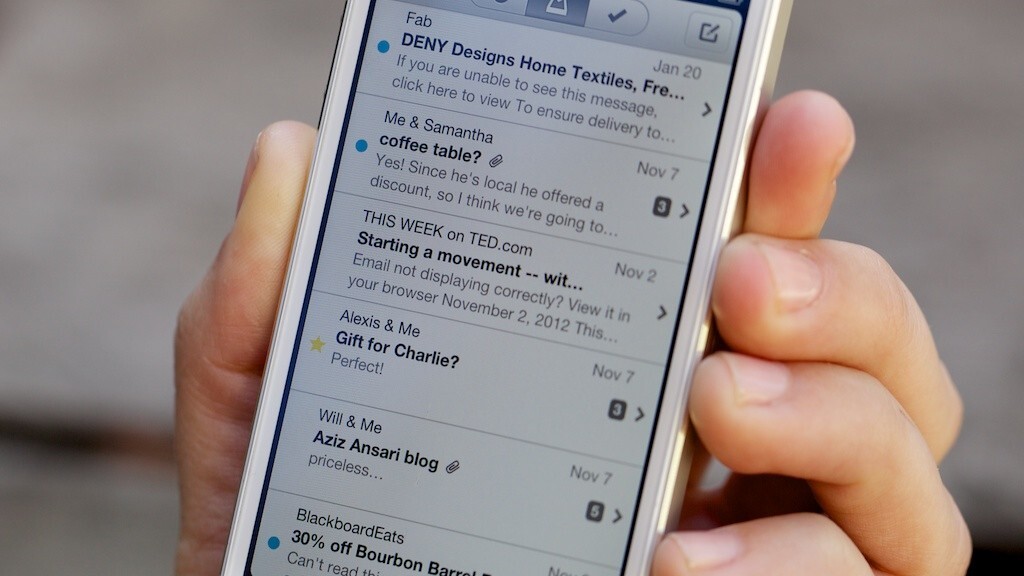
Daniel Viney is the Product Manager at Atmail.com.
The term “spam” in relation to email is widely attributed to the Monty Python sketch written by Terry Jones and Michael Palin, in which spam is depicted as unavoidable. “Spam” became a commonly used term in the late nineties to describe the mass increase of unwanted marketing and advertising email.
Technically speaking, spam is unsolicited bulk email. Modern spam email is largely sent by individuals or organizations with a malicious intent, such as to direct you to a website that contains malware or to phish for personally identifying information, like credit card details and passwords
However, not all unwanted email is spam. There’s a difference between spam and graymail. Whether it is junk email, a malicious phishing attempt, or an email containing links to unsafe locations on the internet, a spam email is “unsolicited.”
In contrast to this, graymail is email that is solicited and legitimate – whether the recipient wants to receive the message or not, at some point, in some way they have “opted in” to that mailing list.
So how can you avoid spam and minimize graymail?
In our modern world of electronic services and eBusiness, your email address is not only your primary contact point – it is also a primary identifier of who you are. Your email is now the central repository of purchase receipts, utility bills, bank statements, registration information and other sensitive data.
So, just like you wouldn’t walk into a nightclub and willingly give your mobile number to all the random strangers you encounter, you shouldn’t broadcast your email address online.
1. Carefully consider before you check the “opt in” box to future notifications from a service provider and their partners.
At best, it is hard to determine exactly what you are opting in when signing up for a new service or subscription. Consequently, the only thing you are assured of is the fact you’ve provided carte blanche rights to share your address.
Similarly, you should re-evaluate before subscribing to an interesting company’s “Newsletter” – in both the “opt-in” and “newsletter subscribe” scenarios the same information is usually accessible from following that company’s blog, subscribing to their RSS feed or from following their social network accounts (Twitter, Facebook, Google+).
2. Do you run a website? Don’t put your full email address online as your contact details.
Address harvesting software (Web-crawlers) trawl the internet looking for email addresses to add to spammer’s databases. Instead, add a contact form to your site that has a verification step prior to submission.
3. Using email masking services.
Many of these free services functionally operate via Web browser extensions that provide email masks and URL safety indicators on the fly.
An email masking service will generate a valid, random email address that will forward all email it receives to your true address. When you no longer wish to receive any of these emails you can simply deactivate that mask in a Web interface.
If you sign up to trial a service or software, use a masked email or a secondary, non-personal email address as a throwaway.
4. When you do receive email you don’t want, immediately open the message and click “unsubscribe” from the email footer.
A week of doing this will vastly reduce your unwanted email. Just be sure to unsubscribe from emails you did sign up for and no longer want to receive. Clicking a link from an unsolicited message may only confirm your email address, resulting in more spamin the future.
And finally, the hardest step to follow…
5. Read what you are agreeing to, prior to clicking “Accept.”
If you don’t spend the time examining what you’re signing up for, you’ll waste that time later in clicking unsubscribe or delete.
What are some of your best practices to avoid spam? We’ve love to hear more tips and tricks.
Read next: 10 ways you’re running your mailing list like a jerk
Get the TNW newsletter
Get the most important tech news in your inbox each week.