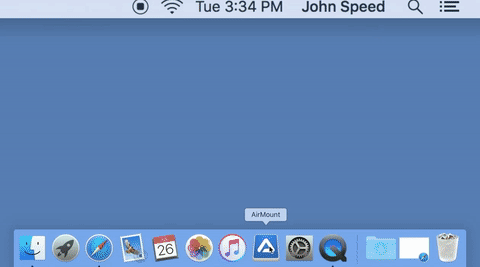
There are several ways to get files from your iPhone to your Mac and vice-versa. There’s AirDrop, plugging in a lightning cable or any number of cloud-based solutions to get files from Point A to Point B; none of them are as simple as AirMount.
When AirDrop works, it’s easily the best OEM solution of the bunch.
AirDrop: 60% of the time, it works every time. #Apple #iOS9
— Bryan Clark (@bryanclark) October 27, 2015
But as we all know, it doesn’t always work. Connectivity issues are common and even when it works flawlessly for weeks on end, it never seems to discover your nearby desktop when you’re really in a time crunch.
Even when AirDrop works perfectly, AirMount might be a better solution. While AirDrop is great for picking a single item off your phone and sending it to your desktop (or vice-versa), it lacks the ability to search the phone from your desktop itself. Where AirMount excels is in its ability to browse the folder structure of your phone while letting you drag files in or out as you see fit.
AirMount is definitely worth a shot, if for nothing else than providing a backup solution when AirDrop is being temperamental. Pick it up for free at the App Store.
via ProductHunt
Get the TNW newsletter
Get the most important tech news in your inbox each week.





