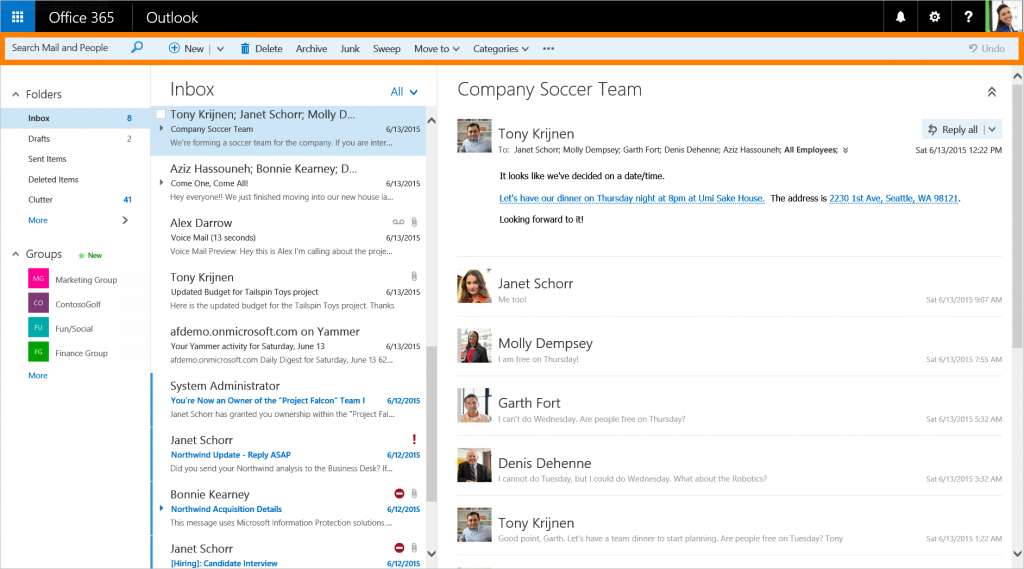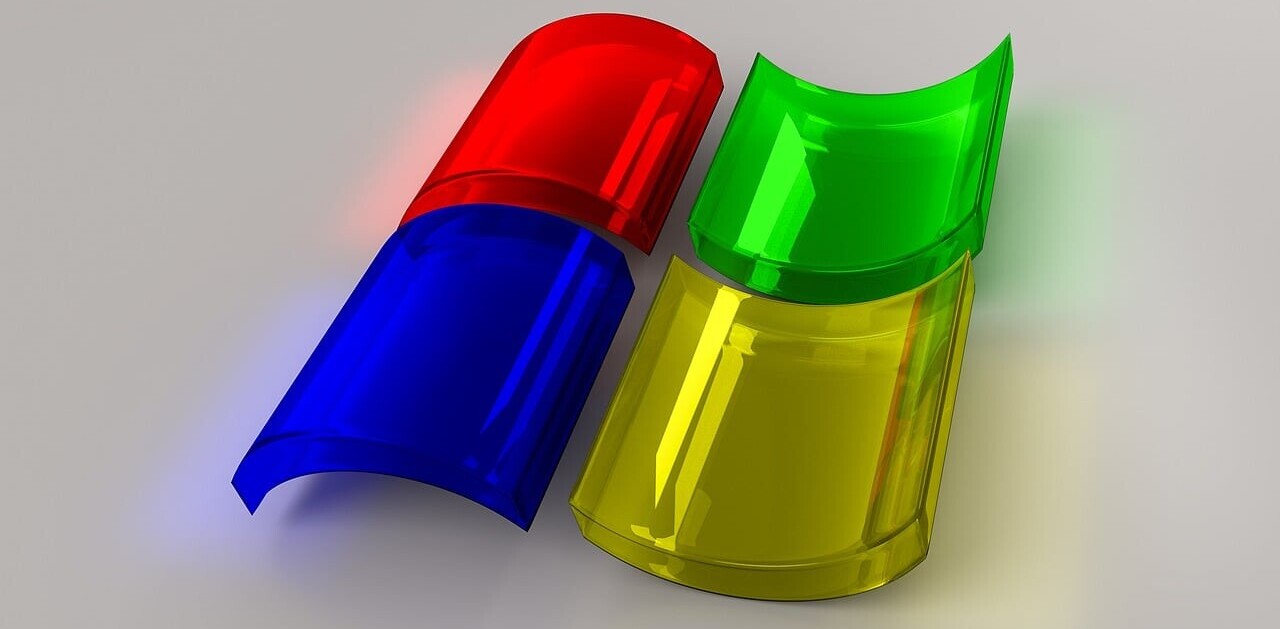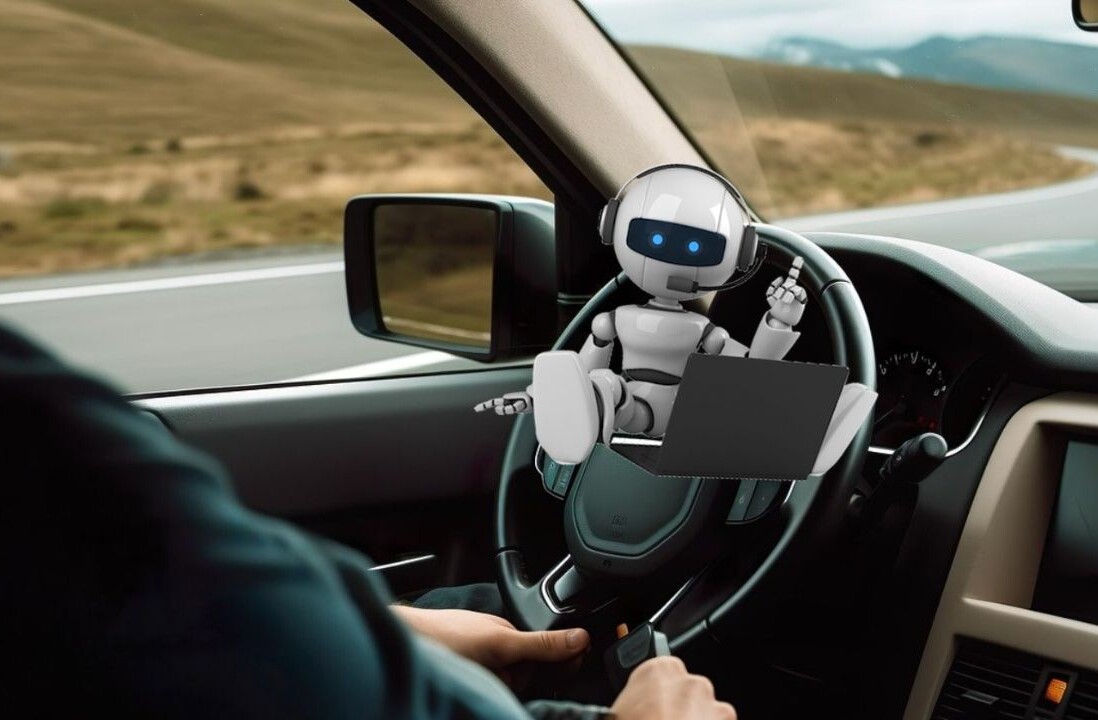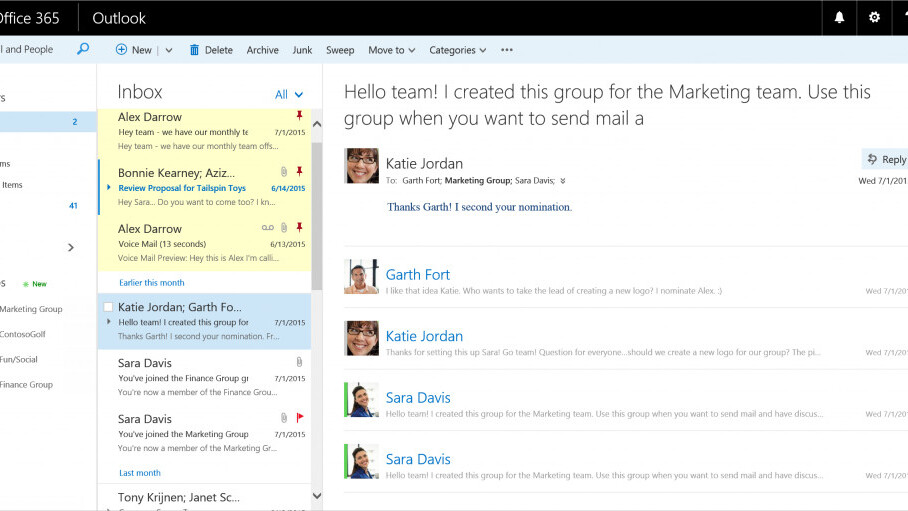
Now that Windows 10 is out, the Microsoft Outlook web client is getting some attention. A ton of new features will make your web-based email experience feel much more native and fluid, even when doing the boring things like inviting someone to a meeting.
A simplified UI brings users a new action bar across the top. The bar lets you quickly jump to important functions like replying to an email or clearing your inbox.
The email subject line is also more prominent, and Microsoft promises messages will be easier to read. Calendar also makes “creating a new meeting request straightforward and navigation of your calendar simpler.” See, even meeting requests are fun!
Outlook’s main focus is email, and that’s where Microsoft kept the bulk of its attention. You can now pin important emails to the top of your inbox, archive messages with a single click, and undo an action with a new, dedicated button.
There’s also a new feature called ‘Sweep,’ which allows you to “manage emails from specific senders.” It’s meant as a light spam filter, and lets you decide if you’d like to keep all messages from a sender for a few days (think expiring coupons), or just the latest one.
If you’re into the single-line email view for your inbox, Microsoft improved that too. You’ll now see a snippet of the email along with the headline, and you can perform common tasks in bulk. A new reading pane for single line view displays the message in the same window.
The new email features are rolling out now, so look for them if you’re using Office 365.
➤ New features coming to Outlook on the web [Microsoft]
Read next: Microsoft’s Sway joins Office 365 with new languages and features in tow
Get the TNW newsletter
Get the most important tech news in your inbox each week.