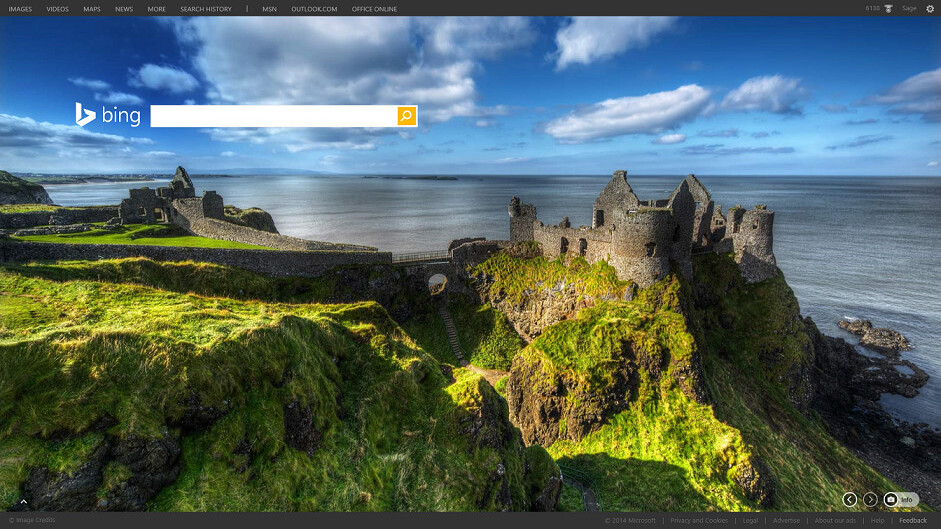
Bing takes a very different approach to its search page than Google, featuring a daily photo with scenic settings or cute animals. Today, Bing is making its homepage a little nicer by incorporating larger images for those with higher resolution displays.
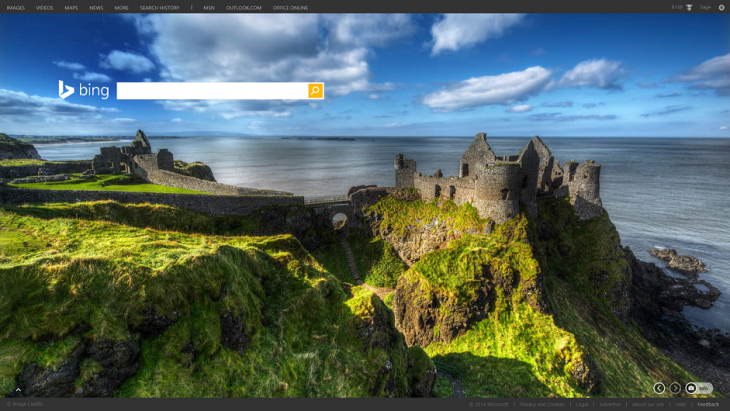
The pictures are now 1920 x 1080; that still seems a bit low compared to the QuadHD and higher resolution displays many devices are now sporting, but the improvement is still welcome.
You’ll also see captions for the images in a new ‘info’ title card where you can find out more or directly download the image to use as your wallpaper.
Additionally, the carousel of trending topics at the bottom of the page is now customizable – you can choose to follow news, stocks, weather and more. You can change these settings via Bing’s ‘Interests‘ page.
Keep in mind that in markets with slower internet speeds, you may have to manually enable the HD images via the settings menu. You can also choose to hide the trends carousel from this menu as well.
Finally, Microsoft is making it a bit easier to access its Office Online suite – it now has a pop up menu of links at the top of the homepage – similar to how Google surfaces Google Docs on its search page.
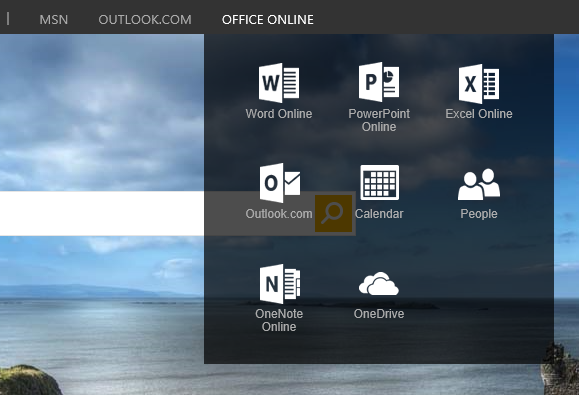
The updated homepage is live now.
➤ The Bing homepage goes HD (and some other things you asked for) [Bing Blogs]
Get the TNW newsletter
Get the most important tech news in your inbox each week.




