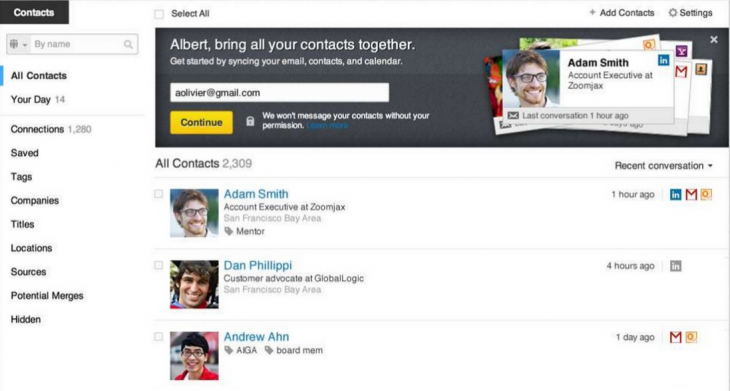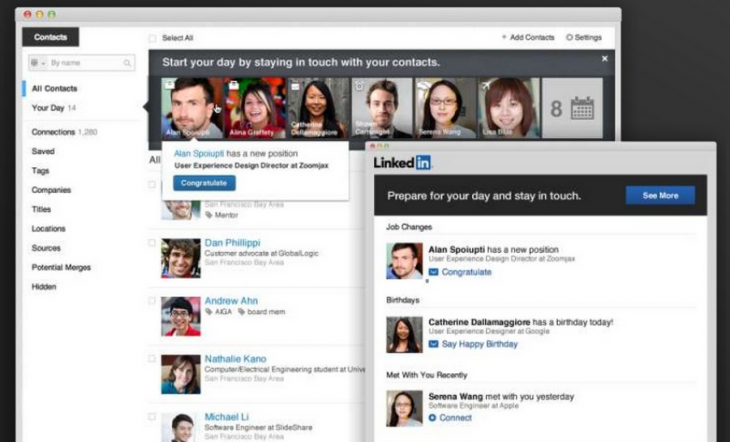On Thursday, LinkedIn announced the launch of a new networking service it’s calling LinkedIn Contacts. The concept behind it is that users want to make sure that they’re fostering relationships with the right people and keeping track of their activity. In order words, it’s your personal assistant to help you network better and meet the people who are important to you.
Contacts is powered through technology it received from Connected, a company LinkedIn acquired in 2011, and can be used not only on the Web, but also within a standalone iOS app. The professional social network says it’s going to be available as a “limited release”, meaning that it’s by invitation only and just within the United States,
As we all know, LinkedIn is one of most popular social networks currently out in the market. It is also one of the few targeting professionals — it has redefined how people talk business with one another. Networking is the name of the game and the company is making moves to help make it more efficient.
Introducing Contacts
With Contacts, information about people is sourced from address books, emails, and a user’s calendar and paired up against their LinkedIn network. Once curated, LinkedIn will be able to show you not only the name, photo, title, and location, but also important like their email address and when was the last time you had communicated with them.
What’s more, if you search by a tag or a company, you’ll be able to filter through all your contacts to determine who you know the best there. For example, I might click on “Evernote” to find that I’m connected with CEO Phil Libin, but that I have a closer relationship with developer advocate Rafe Needleman.
Individual LinkedIn profile pages have also been updated for those using Contacts. Now, details such as notes, tags, and information about how you know them can be affixed to a profile, almost like there was a comment section to the profiles. Items created by the user are visible only to them.
LinkedIn Contacts also has a news feed to it that will help you find new opportunities to keep in touch with important people. It will display updates relating to job changes, birthdays, and more. A user only has to tap on an action button and a pre-customized email message is ready to be sent. By doing this, relationships can be strengthened. A daily email digest is also distributed to help users keep track of any status update.
Using Contacts while on the go
Contacts is also available for iOS devices as a standalone app. While it would be sensible to include the above-stated features in the main LinkedIn mobile app, it’s just not in the cards, yet. Sachin Rekhi, the company’s Product Lead for Contacts, says that this functionality could be migrated over, but not right now.
LinkedIn Contacts is the first time the company has released a standalone app. Yes, it has a CardMunch app, but that was inherited through an acquisition. This app takes LinkedIn connections and consolidates it with iPhone contacts and those from other sources, such as LinkedIn, Gmail, Yahoo Mail, and Outlook. It even ties-in with several professional services, including CardMunch (naturally), Evernote, and TripIt.
What makes the Contacts app useful is the ability to search for people and jot down notes while on the go. Say you’re at a conference and meet a lot of people — wouldn’t you want to have a convenient and easy way to log information about that person without having to write it all down on the back of their business card? I’d wager that not many people take the time to do that after a meeting.
Using this app, a person can instantly look up anyone’s LinkedIn profile and view what is shared publicly. If there is supplemental data found in emails or on the phone, it will be integrated into Contacts to help provide comprehensive information about the person. In addition, after that meeting, the user can jot down notes right on the LinkedIn profile to remember later on. The service still ensures that user-generated notes are only visible to the creator, not to any other party.
Contacts will let anyone save a profile of someone they know. This is different from adding them as a connection — when saving, only the public information is cached within the system almost like a bookmark. When a solid enough relationship has been made, the user can easily send a friend request with a simple tap on the profile.
A versatile networking service
As mentioned before, LinkedIn Contacts is actually the result of the company’s integration with Connected, a contact management service. The service was headed by Rekhi and wound up being the latest piece in the professional social network’s attempt to create an professional CRM tool for networking.
With all this data being passed through LinkedIn, it probably shouldn’t be a surprise that the company has really grown to become a very versatile networking service. By that we mean that it can take any data about an individual and assemble a profile, or even a dossier, if you will, that you can reference at any time to keep track of those people you really want to know about.
I might meet someone who I’ve never met before, like venture capitalist Vinod Khosla. If I see him at an event, I could use Contacts to look up his profile so I have some good talking points. If I manage to grab his card, I can quickly snap a photo using CardMunch and have it imported into my LinkedIn account.
In addition, Rapportive also gives me another option of looking up someone’s profile through my email when I’m not logged in. As a result, the whole social network helps to foster relationships between people and gives them the necessary information to have a productive dialogue.
Photo credit: Justin Sullivan/Getty Images
Get the TNW newsletter
Get the most important tech news in your inbox each week.