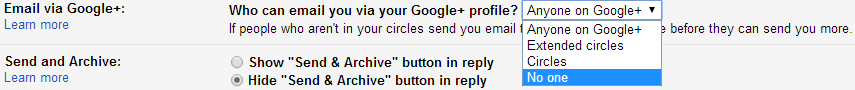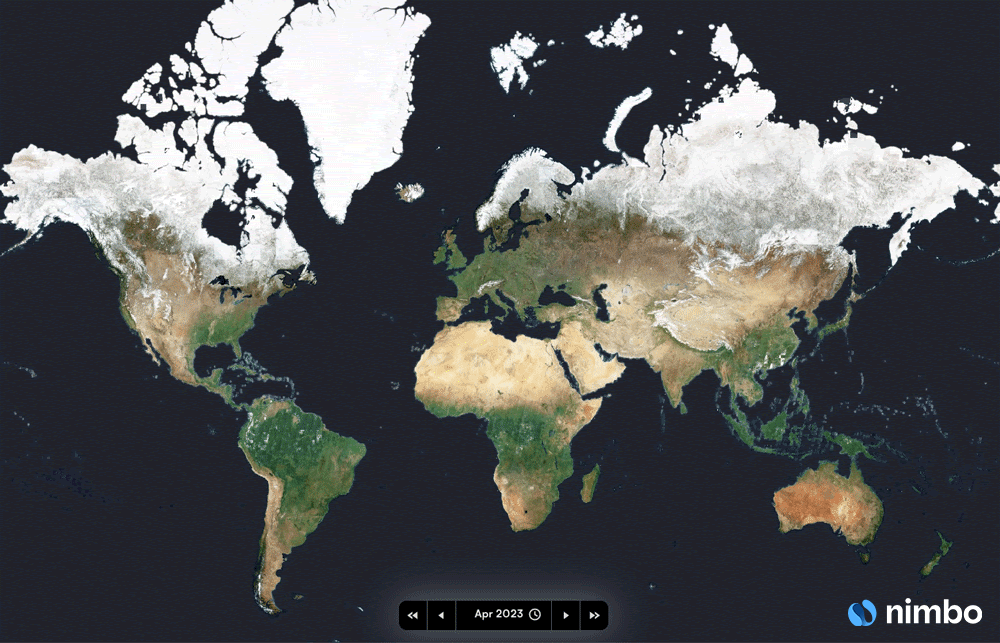Google yesterday announced a controversial feature that brings Gmail and Google+ closer together. In short, if you use both services, anyone on Google+ can now email you without knowing your email address. Here’s how to disable the feature.
- Click on this link to take you to Gmail’s setting page (if the link doesn’t work, open Gmail, click the gear in the top right, and select Settings).
- Scroll down to the “Email via Google+” section (stay in the “General” tab), click the drop-down menu, and change “Anyone on Google+” to “No one.”
- Scroll to the bottom of the page and click on “Save Changes.”
The option is there for us now, but if you don’t see it in Gmail’s settings, then the feature simply hasn’t been turned on for you yet. When it is, you should get an email from Google notifying you about it.
We recommend everyone follow the above three steps, because it’s frankly ridiculous that Google is making this new feature opt-out as opposed to opt-in. At the very least, the setting should be on “Circles” by default, ensuring that the only people that can email you are those who you have added on Google+.
People with many followers report that their setting is indeed set to “Circles” but even then, we would prefer that the default for everyone be “No one.” Just because you have added me on Google+ does not mean I want you to be able to send me emails.
The only good part about all this is that Google has ensured your email address isn’t given away until you reply to someone who sent you an email via Google+. That’s a very small positive for a new feature that we would have been perfectly happy if the company didn’t add at all.
See also – Gmail now lets you email your Google+ connections, but addresses are only shared when you hit send and Google, this is the wrong way to build brand loyalty for Google+
Get the TNW newsletter
Get the most important tech news in your inbox each week.