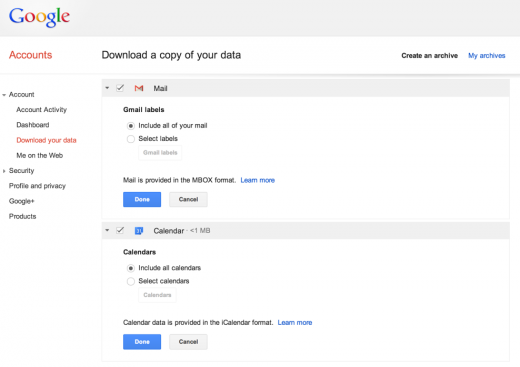Google today rolled out a long-requested feature: being able to download a copy of your Gmail and Google Calendar data. The new feature means you can now back up your emails and calendars, or just export them temporarily so you can import them to another service.
Today’s additions let you download all of your email and calendars (the data is downloaded in the MBOX format), or choose a subset of labels and calendars. The ability to customize what you’re exporting makes it easier to control what you are backing up or want to import elsewhere.
The new functionality is part of the Google Takeout service, which lets you download a custom archive of your data from Google products. In addition to Gmail and Google Calendar, your archive file can also include Google+, YouTube, Google Contacts, Google Drive, Google Voice, Google Profile, Google location history, Google Hangouts, and other Google data.
When I navigate to Google Takeout, I see total of 14 Google products. Gmail is unfortunately not listed. This is because Google says the ability to download your Gmail messages is rolling out “over the next month.”
Whether you can export Gmail messages or not is thus currently a hit and miss, but you should see the option before 2014. Calendar data, meanwhile, is available to download for everyone today, Google says.
It’s a little frustrating that Gmail and Google Calendar support is being added so late to Takeout, especially given that less-popular services like Google+ are already supported. Nevertheless, at least they are being added: better late than never.
See also – Google brings mouse and trackpad handwriting support to Gmail in over 50 languages and Docs in over 20 languages and Google lets you add Calendar events directly from Gmail by clicking on a date and time, English-only for now
Top Image Credit: Johannes Eisele/Getty Images
Get the TNW newsletter
Get the most important tech news in your inbox each week.